Free online MS Visio Files Viewer for Mac, Linux & Windows
Microsoft Visio is a professional diagram and flowchart application that is available for Windows Platform only. If you have just switched from Windows to Mac or Linux, please read or article about Visio for Mac and Linux.
If you have received Visio files from your friend or co-worker, you can view them online without subscribing any service. However, you can’t edit them without a professional tool, like MS Visio or LucidChart.
Visio File Extension
Visio 2010 and older version write and read drawing in VDX or VSD file format. Microsoft dropped support for VSD and VDX file from Visio 2013 onwards, and now it supports VSDX and VSDM files.
Here are some online free tools and websites to view MS Visio files
Microsoft Visio 2013 Viewer (Windows only)
You can download this tool for free. It allows to view Visio files in Internet explorer, but you need to have Microsoft Internet Explorer 8, 9, or 10 installed on your computer.
Visio Viewer Chrome and Firefox Extension
To use this tool, you need to have Google Chrome installed on your computer, and then add this chrome extension in Google Chrome browser. It supports older as well as newer file extensions (.vsd, .vdx and .vsdx). This tool has been developed by LucidChart.
You need to register yourself to use this free tool. You can simply drag and drop the file to view, and can also open Visio files directly from your email.
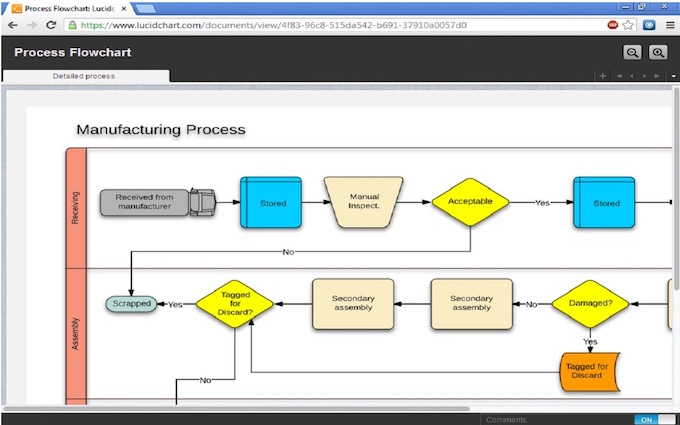
If you are Mozilla Firefox user, you can also add the extension to Firefox browser to view Visio files.
LibreOffice Fresh
You can download LibreOffice Fresh for Mac, Windows as well as Linux. Along with many other file formats, it also supports Visio files.
There are many other apps that come with free trials. If you intend to use for a couple of days, the free trial could also be helpful.