Upload large files on WordPress Blog for free

WordPress doesn’t allow to upload large files on its media. Have you ever tried to upload larger files on WordPress blog? If yes, you must have realized that the uploading fails now and then. If you want to upload a large image files, videos, songs or anything, you need to go other way. We will tell you the way how you can upload large files on WordPress blog for free.
Tips to Upload Large Files On WordPress Blog for Free
To complete this process you need to have access to your hosting account as Administrator. If you have, follow these steps:
- Install a WordPress plugin first “Add From Server“
- Once the Add From Server Plugin is installed, go to your website’s hosting account (Godaddy, HostGator or whatever you have)
- Go to the file manager of your hosting account
- Click on the specific folder that you created for you blog
- Click on WP Content
- Click on Upload
- Click on Year
- Click on Month (mentioned as number, for ex: 07 for July)
- Now you will see all the images uploaded in the month of July
- Click on Upload, and then click on Add Files (Rename all the files that you want to upload to recognize them later what you have uploaded, else all will get mixed up and you will get confused)
- Locate all the large files that you want to upload, and wait for them to get uploaded
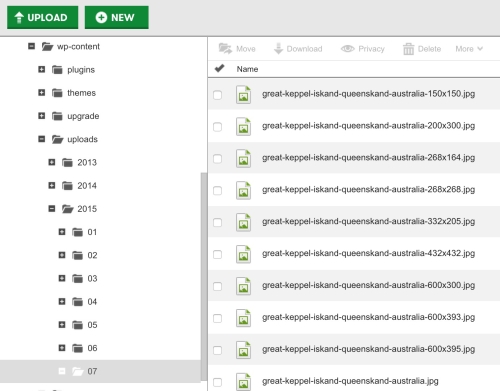
Once the uploading to your hosting account is done, go to your WordPress blog and follow these instruction:
- Login to your WordPress Blog, and go to the dashboard
- Click on Media
- Click on Add from Server
- It will show you the hosting folder, now locate the files you have uploaded in the specific folder
- Select all those large files (check the box) you want to upload in your WordPress blog
- Click on import
- Hang on, it will be automatically uploaded once the process is complete
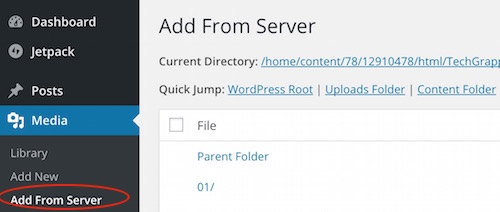
That was all! Now you should see the files in the media of your WordPress blog. You can use those large files to insert in your blog post or pages. This is the best way to upload large files on WordPress Blog. if you face any issue let me know via comment.