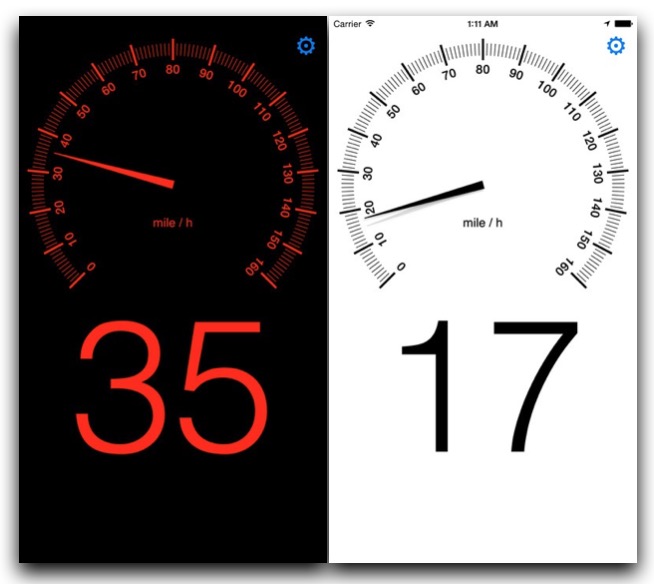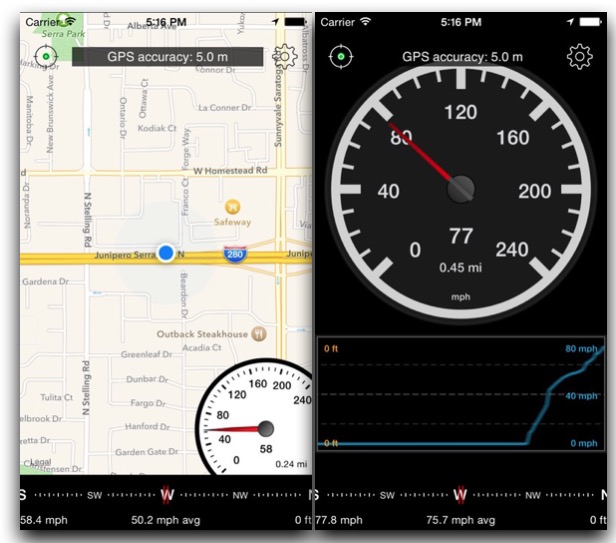Best Free Speedometer apps for Android and iPhone
These days many gadgets, like SmartPhones, SmartBands or Smartwatches come with Speedometer feature or application. Do you know what Speedometer is?
What is Speedometer and GPS Speedometer
Speedometer
Speedometer is a medium or gauge in a vehicle that measures and show how fast the car is being driven. Speedometer is not usually 100% perfect as far as Speed Measurement is concerned. The error in Speed measurement could be because of Tire Variation, like Pressure, Load, Size, Pressure, Temperature etc.. Speedometer is known as different names depending on vehicle type, e.g. it is known as Airspeed Indicator in Aircraft, and Pit Log in Boat.
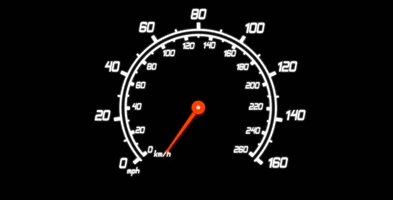
GPS Speedometer
GPS Speedometer is found in GPS devices, including Smartwatches, SmartBands and Smartphones. Some devices (e.g. SmartBands) don’t come with a display to show speedometer, but they work with Smartphones to display speed or traveled distance. GPS Speedometer doesn’t really know how fast you are driving, running or walking, it actually identifies your current location, and the location you have travelled, and then it calculates the speed. For example, If the distance between my current place to destination place is 10 kilometer, and I reach there in 10 minutes, then GPS Speedometer will show the speed as 60 km/h. Some GPS speedometers are wise enough to avoid calculating those time when you are stuck at traffic or not moving, but some of them keep calculating whether you are moving or not. GPS Speedometer may also make error depending on connectivity or satellite signal.
Best Free Speedometer Apps for iPhone
Speedometer – Free – Speed Limit Alert with Map, HUD and GPS Black Box Recorder
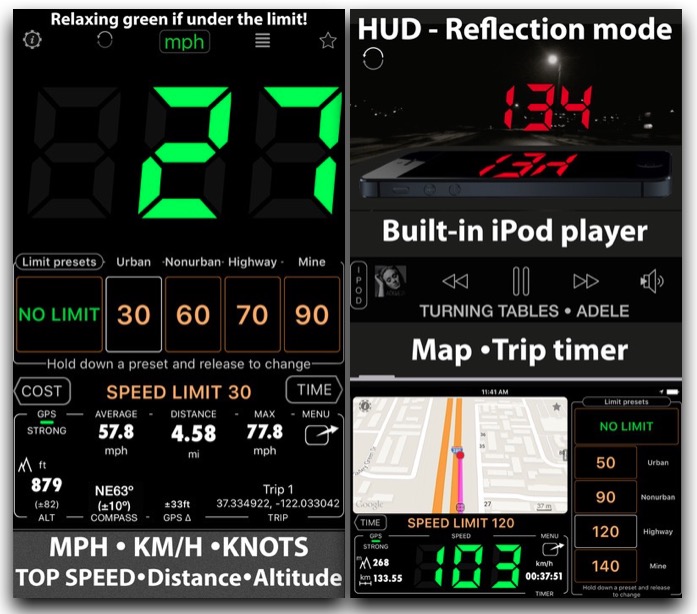
This app is free to download and use, and it comes with many great features that are paid in many other apps. Here is the list of features;
- It tells you average speed and maximum speed.
- Know the distance you have traveled.
- Set the maximum speed limit. The large digits will change the color from green to red, and it will alert you with sound if you are driving over your speed limit.
- Get to know your height over the sea with built-in Altimeter feature. It is very useful while driving in hilly areas.
- Know your current location with its integrated map.
- Built-in Music Player app that plays the Music from your Stock Music Players.
Download the app from App Store
GPS Speedometer
This app is developed by Tomasz Kusmierz, and you can also get its Apple Watch app. This app can be used to track speed regardless of you are driving Car, Bike or Bicycle. The app comes with two type of themes that can be changed from App Settings; Light theme (White Screen with Black Digits & Meter) and Dark Theme (Black Screen with Red Meter & Digits. The Speed can be seen in km/h, mph, knots and m/s. You can also set Max Speed Limit.
Speedometer Speed Box app from Hans Schneider (Android and iOS)
This app is available for Android and iOS both devices. It tells the speed as well as traveled distance. It let you set speed measurement as km/h, mph and knots. There are four types of theme to choose from, you can choose a theme with meter, digit or the one that will show you current location on Map along with Speedometer. Along with these basic features, the app also comes with some advanced feature, like warning with alert when driving beyond speed limit, displaying average speed, speed and altitude graph etc., but these features are available with Pro version only.
Please note that Android version of this app doesn’t have all the features we have mentioned above. Android version just let you see the Speed that is configurable in km/h, mph and knots. You can’t do more.
Get the free version for iOS or Download Pro version for $3.99
Free GPS Speedometer apps for Android Devices
Speedometer app from Linxmap
It’s a great application for Android devices. The app comes with many great features that are as follows;
- Shows speed in km/h, mph and knots.
- Tells Average and Maximum Speed.
- Users can add negative or positive value to correct speed value.
- Built-in odometer and Altitude feature.
- 2 preloaded themes and Speedometer Designs to change the screen how it looks.
- Get alert when you exceed the speed limit.
- Its Chronometer feature tells you the trip time.
SpeedView: GPS Speedometer
This app is sold by Code Sector on Google Play Store that you can download for free. The app requires an Android device with Android 2.3 or later version. The app is very popular and has been downloaded by millions of users. Here are the features that you can enjoy with this app;
- It shows the current direction of travel. You can also use available compass mode.
- Speed limits can be set for three different type of roads, and you will receive alert if drive faster than the limit you have set.
- Speed can be shown in miles, kilometers, and nautical miles.
- Its HUD Mode let you mirror the number displayed on the screen. So you can place the phone on your car’s dashboard and see the reflection on Wind Screen. It will help you to see the speed without looking down.
Download app from Google Play Store
Related; Free Pedometer Apps