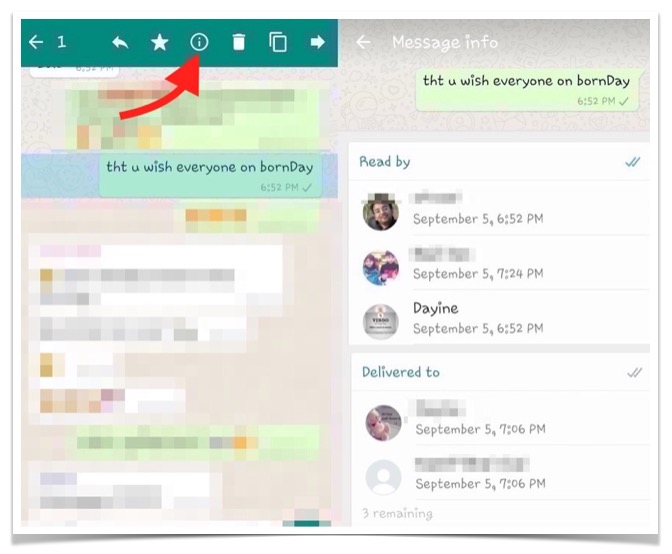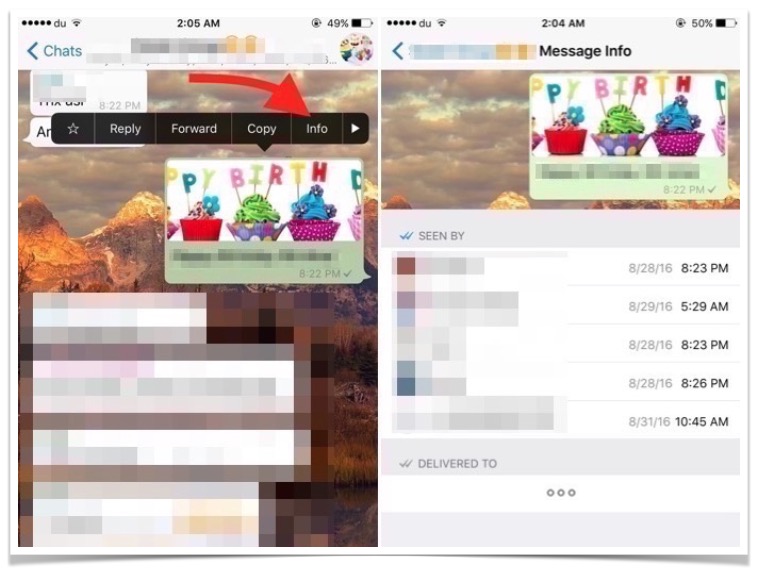How to tell if group members have read your message on WhatsApp
WhatsApp is the most popular social messaging application that let users enjoy individual chat as well as group chat. We have already discussed how you can protect your privacy on WhatsApp managing last seen, read receipt and other options, and now we will tell you how a WhatsApp Group member can check whether his/her message has been delivered and read by other members or not.
How to check whether Group Members have read your WhatsApp Message or not?
- Launch WhatsApp app on your iPhone or Android device.
- Send a new message in group, or locate the old message you have already sent.
- Select the message (you can tap on message and hold your finger unless you see other options).
- Android users : Tap info icon on the top of the screen. See the screenshot below.
- Once you tap info icon, you will get the list of group members under “Read By” who have already read your message. You can also check the members who have received your message but not read (under “Delivered to” section).
- iPhone Users : Select the message by tapping and holding with finger, and then tap on info option.
- Check the list of members under “Seen By.” These members have already read your message. See the list of members under “Delivered To.” These members have received your message, but haven’t read so far. In my case, all the members have already read it, so Deliver To section is empty.
Note : Only message sender can see who have already read the message or who received it, but didn’t read so far. Even the group admin is not allowed to see delivery or read receipt for messages sent by other members of the group.
If you liked the tip, share it among other users and help them understand WhatsApp Messenger in a better way.
Related; WhatsApp Broadcast List