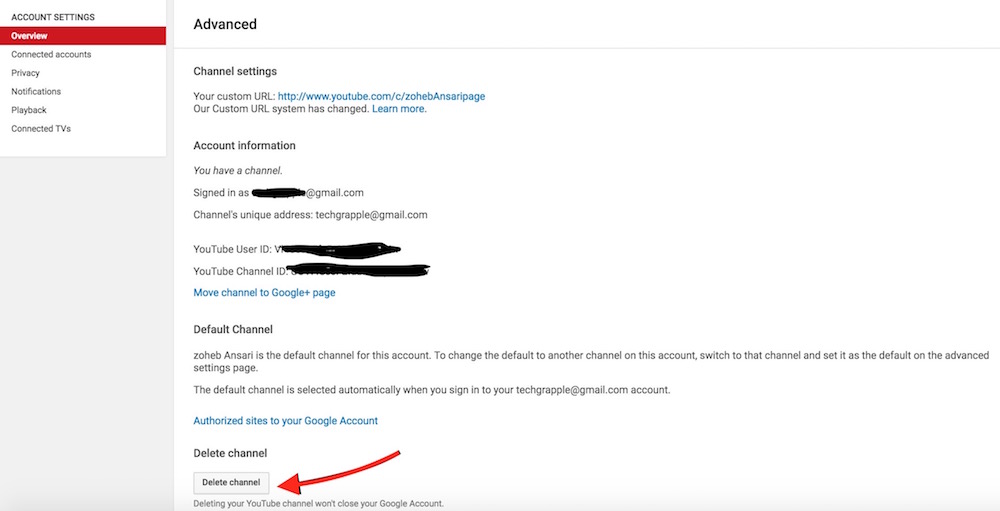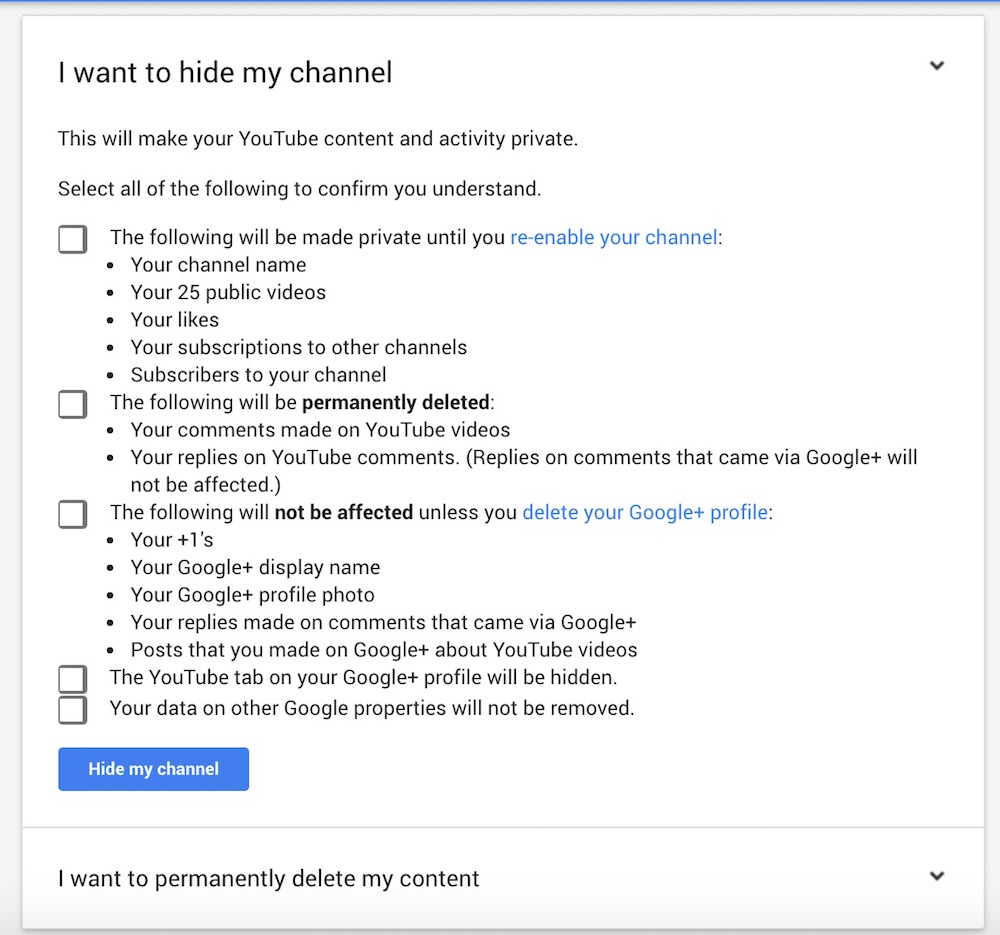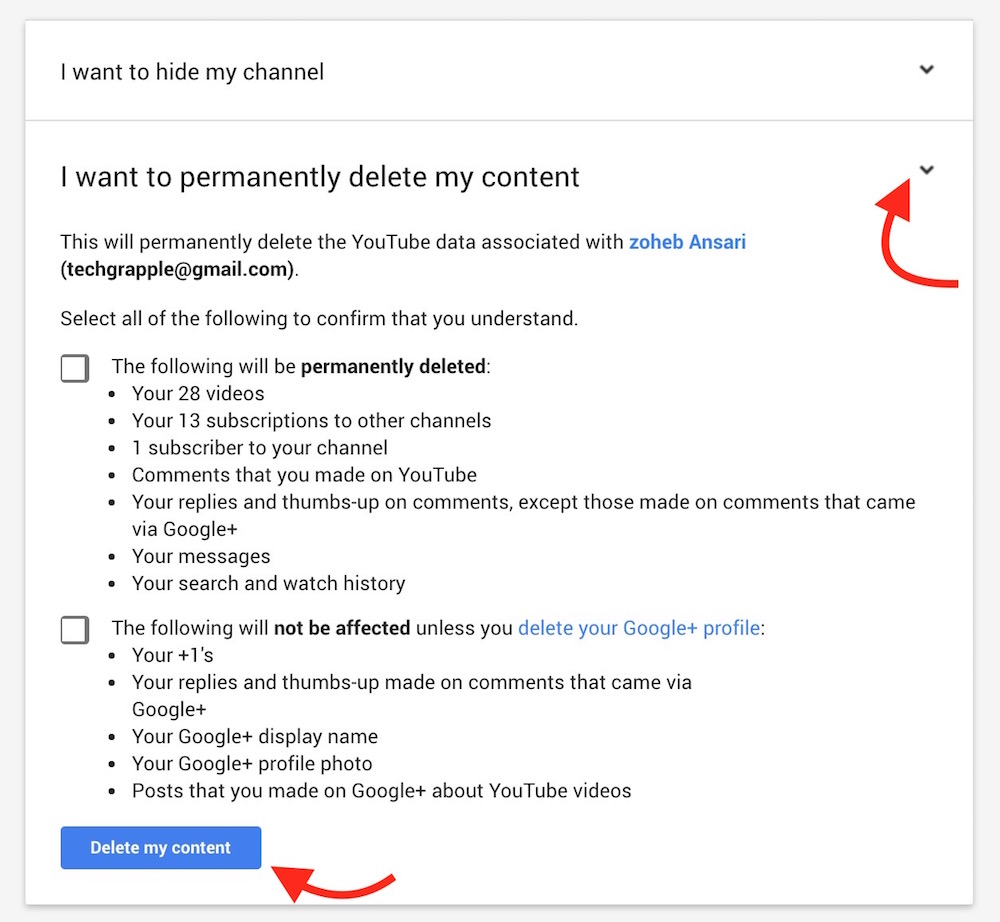How to Hide / Delete YouTube Account, Channel and all Data
YouTube Registration allows to upload videos, Subscribe to channels and so on… There are also videos that can be watched only when you verify your age and country after registration. However, we are not here to tell you how you can watch, but give a guide how you can delete your YouTube Account as well as all the content you uploaded and everything you have on YouTube.
Note : This guide will not delete your entire Google Account, but only those data related to YouTube. If you don’t want to delete, you can simply hide everything
How to Delete YouTube Account/Channel along with all the data or How to Hide YouTube content
- Visit youtube.com
- Login with your ID and Password
- Click on your profile image, and select Settings (gear icon)
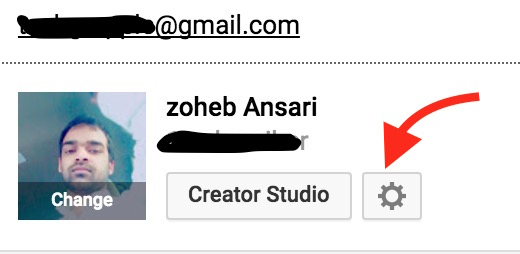
- Select Advanced in the next page
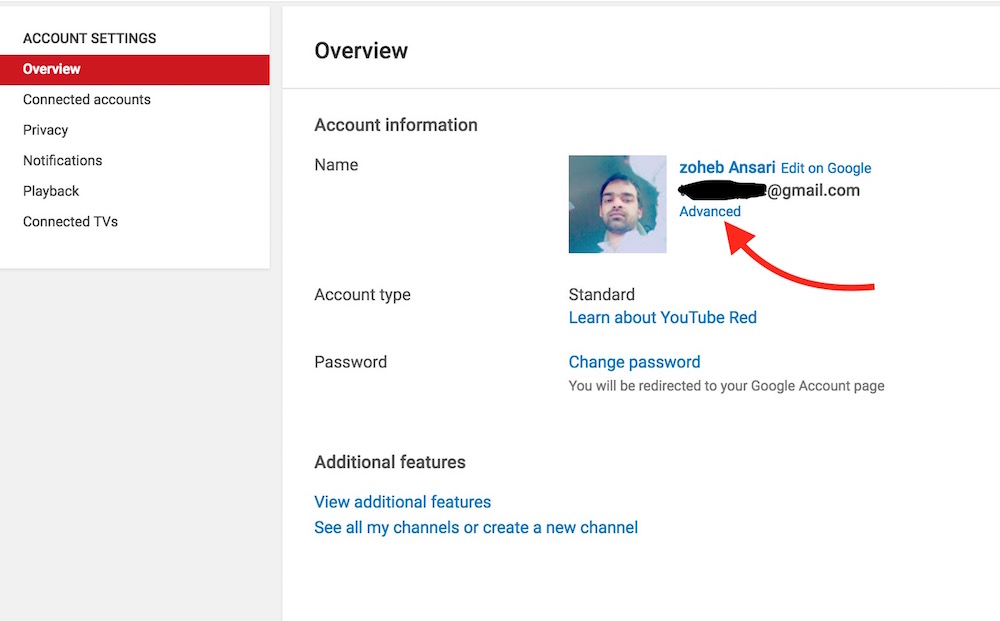
- Click Delete Channel
- In the next page, you get 2 options; I want to hide my content, and I want to permanently Delete my content. now you can select the desire option you want
- Click on “I Want to Hide my Content” and read the options carefully and check them to hide
- If you want to delete your account or channel along with all content, click on I want to Permanently Delete my Content. Read the given warning carefully, and then check the boxes, finally click on delete my content. This cannot be undone