How to check IMEI Info and its lock and unlock status
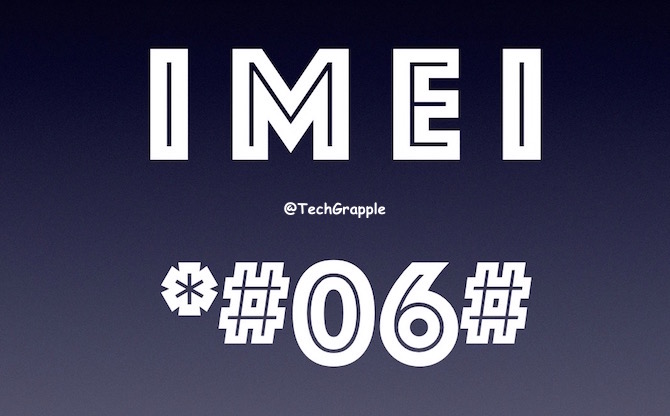
IMEI stands for International Mobile Equipment Identity, that consists 15 digits numerical key. IMEI is unique for each and every phone that gives the device an identity. IMEI also helps to find out the mobile or tablet details, like Model Number/Name, Brand, Lock or Unlock Status etc..
How to check IMEI of a Smartphone
Whether it’s an Android Phone or iPhone, you can simply dial *#06# and it will show you 15 digits numeric numbers, and that’s the IMEI of your device.
While buying a new smartphone or tablet, users usually don’t check IMEI info. It is not really needed if you are buying from a trusted or authorized store. However, you must check IMEI info to avoid fraud and other issues when buying a used device.
Check IMEI info online to find Smartphone/Tablet Detail
For Apple Products
If you want to check whether your iPhone or iPad is genuine or not, you can simply visit https://checkcoverage.apple.com/, type IMEI number in the given field, enter the captcha code, and click Continue. You can also put a Serial number of any Apple product. Once you click continue, you will get the device detail. It also shows the warranty status of the device. For example : Check the below screenshot where this iPhone 4s shows up with the expired warranty.
For Android Phones and other devices
There are many websites that provide such service for free. However, these 2 are most popular and shows the most accurate detail.
https://www.imei.info/
https://sndeep.info/en
Along with Android and other devices, it shows the information of iPhones and iPads as well. However, we recommend checking Apple’s official website for their products. Check IMEI info on third party website only when it’s not available on Smartphone manufacturer’s official website.
Check iPhone lock Status with IMEI
If you don’t want to spend some money, the only way to find if the iPhone is locked or unlocked is “remove the existing SIM, and Enter another SIM from the different carrier, and make a call.” If calling works fine, the device is unlocked. If SIM doesn’t work, the device is locked.
IMEI.info used to provide free service to check the start and end of the contract so that you can understand whether it is locked or unlocked. However, the option “SIM Lock and Warranty” is still there, but not working these days. When you click there, it asks to log in, but it doesn’t show anything even after you are logged in. At last, you get only one option that you need to pay the fee to check the iPhone lock or unlock status. It costs $2.99 if you want to go for paid service. So Free service is almost dead, there are none that do free carrier check.
Note : Along with IMEI Check, You also need to check if iPhone is not logged in with iCloud (Settings –> iCloud) when you buy a Used device. Do reset (Settings –> General –> Reset –> Erase All Content and Settings) before buying a used one.
If you want to check Carrier Name and Country where it was purchased, you can visit https://iphoneimei.info/, enter the IMEI number, and hit Enter. However, SIM lock check and Unlocking services are still paid.
Checking Android Phone Lock Status with IMEI
Just like iPhones, if you want to check whether an Android Phone is locked or unlocked, insert a SIM from a different carrier, and make a call. If the SIM shows network and calling works well, Android Phone is unlocked. Free ways to check SIM/Carrier lock status are dead now. So don’t waste your time looking for one.
How to unlock your Smartphone or Tablet?
Unlocking a phone costs some money, but it will give you the freedom to use any SIM card. An unlocked device can help you save roaming charges when you are traveling because you would be able to use the local SIM card. An unlocked device can also be gifted or resold easily. However, you need to find a trusted service provider that can provide unlock code.
UnlockBase
UnlockBase has been providing unlocking service since 2004, and they have unlocked over 6,500K devices so far. It’s not just an iPhone or Samsung Phone, but they support over 13,000 devices including most of the popular brands. UnlockBase claims to provide the best price in the industry, so if you find any other service provider offering the same service at a lower price, you can contact them. They provide 24×7 email support, and also have a toll free number (+1-800-292-5216).
Unlocking your device with Unlock base is simple and easy
- Visit UnlockBase.Com
- Hit the unlock option
- Now you will be asked to select the Brand Name of your smartphone, and then the model number/name
- In the next step, you need to enter the IMEI, Email Address, and select the country and network provider name
- Now you can proceed further, and make the payment (UnlockBase refunds the amount if they fail to unlock)
- Unlock code will be sent by email
- After receiving unlock code, you can remove your current SIM card, and insert any other active SIM
- Now you will be asked to enter Unlock code. Enter the same code you were sent by email (They will also send the unlocking process in email along with unlocking code)
- Now your device is unlocked, and you are free to use it anywhere in the world


