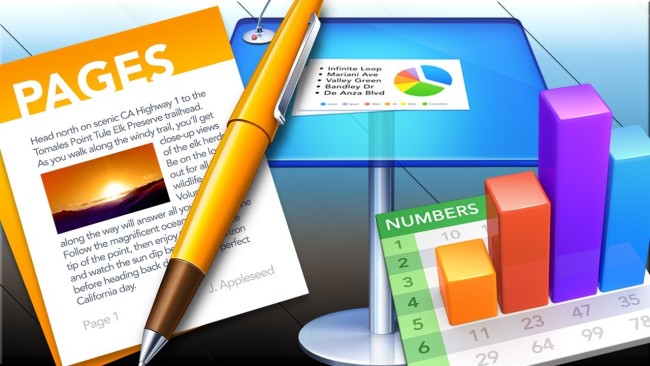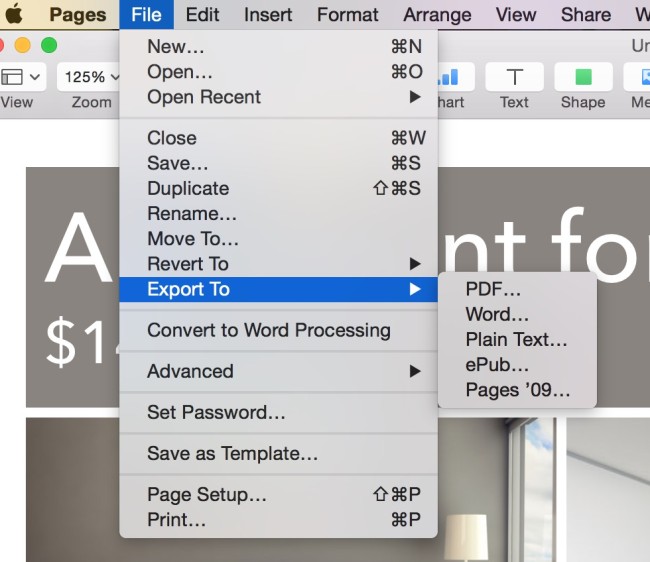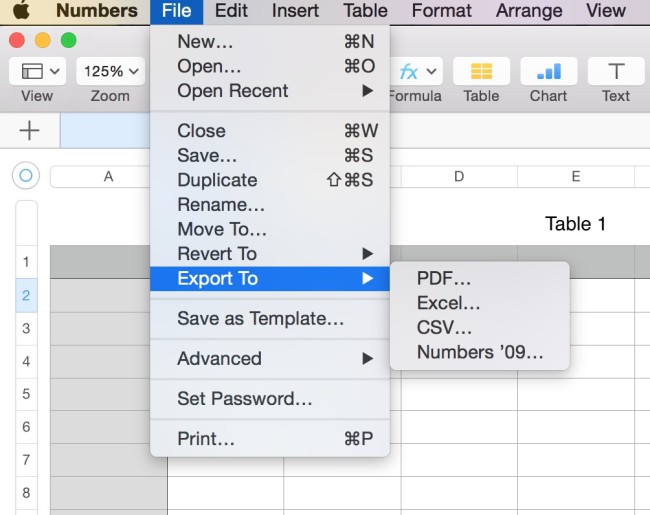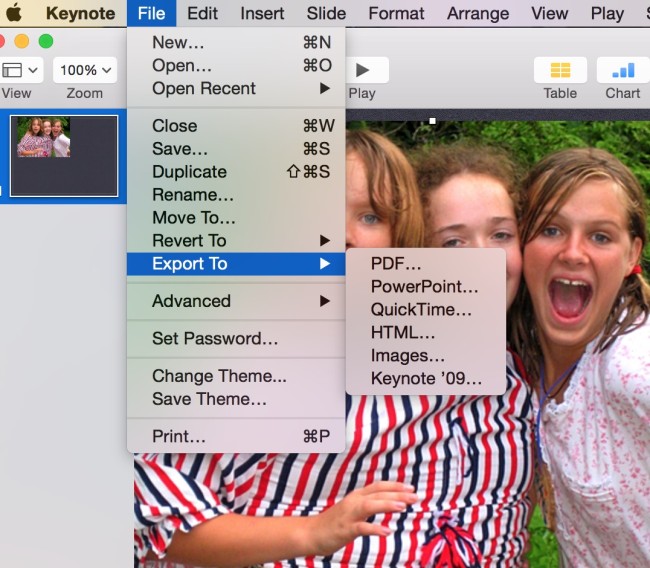How to create Microsoft office compatible files on Mac
New Mac users always face trouble and get worried how to create Microsoft Office-compatible files in Mac that can be used in Windows Computer as well as Mac. All you need to know about apps that don’t only create MS Office compatible files, but also create those files what MS office can’t create. Those three apps also come at no cost for Mac users, and it should be preinstalled when you buy a new MacBook or you can simply download it from Apple App store. These are the apps and the file extensions that these apps can create.
Pages: .pages .docx .pdf .txt .epub
Numbers: .numbers .xlsx .pdf .csv
KeyNote: .key .pptx .m4v .html .jpeg .png .tiff
I hope those extensions answers the questions what kind of files they are, but I will explain some of them which could be new for some users.
By default, Pages app saves the file in .Pages format, Number app saves it as .Numbers and KeyNote app save file in .Key format.
As far as MS Office is concerned, Word, Excel, and PowerPoint save files as .docx, .xlsx and .pptx respectively.
.epub extension is used to create ebooks, .m4v is the format of video file that KeyNote application can make.
Now we know what app to use to create Microsoft Office-compatible files in Mac, but now the question is how to create?
One tip for all apps work. Whether you are using Pages, Numbers or KeyNote, just click on File at the top in the menu bar, and then click on Export to, and then select the file type (Word, PDF etc.).
Here are the screenshots that will help:
Screenshot for pages app
Screenshot for Numbers app
Screenshot for KeyNote app
These apps are good enough to be used, and I never had any trouble. Why should you look for other apps when you already have the app installed on your mac? Everyone faces difficulties doing new things and gets used to it gradually, so will you.