How to Encrypt Your Images With Password and Disable Viewability
Sometimes you want to send secret images or images that only a specific person should see. We have heard of many candles when someone’s personal images or nude images got leaked. Anything on the internet isn’t 100% secure, so think twice about what you post or upload. Well, you can encrypt your images though that will add some security to it. You may wonder what kind of security and how can this benefit you.
How the Image Encryption Will Secure Your images?
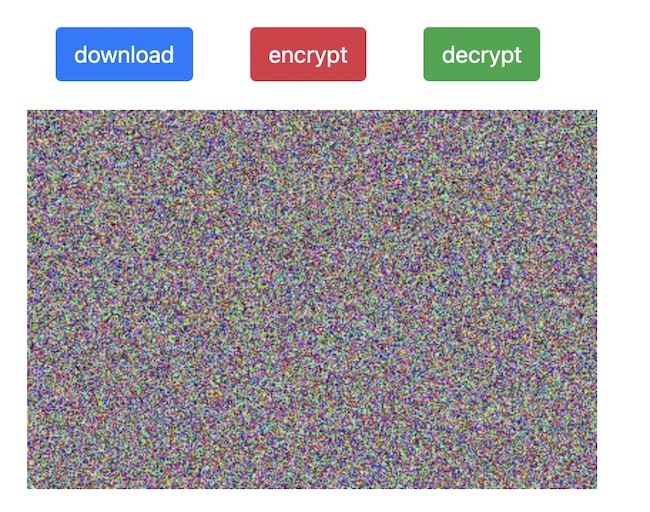
- It will disable the Viewability of the images, so anyone can open the image by cannot see anything except some kind of pixelated paint as you can in the image above.
- It will also require a password to see the content of the image.
- The user or person who wants to view the image needs to know where to decrypt it.
How to Encrypt Your Images or Photos Online
- Visit this page to Encrypt Images
- Add a strong password in the Encryption Key (You cannot reset or know the password if you forget. So remember it or keep it safe somewhere
- Upload your image
- Click the Encrypt button
- Download the Image
How to Decrypt Your Encrypted Image
Note: This Decryption for Photos works only if the image was Encrypted from the same page.
- Visit this Page to Decrypt Your Photo
- Type the encryption key that was used to encrypt
- Upload the Encrypted Image
- Click Decrypt button
- Finally, Download the image
The question you may have: Will your image be uploaded to our server when you upload it to the website?
No, when you upload an image it appears instantly on the page. it doesn’t go through any upload process. So the image only remains within your browser and computer or mobile. We never get to see what you have uploaded.