How to Make Your Website Load Faster? Let’s Improve Loadtime
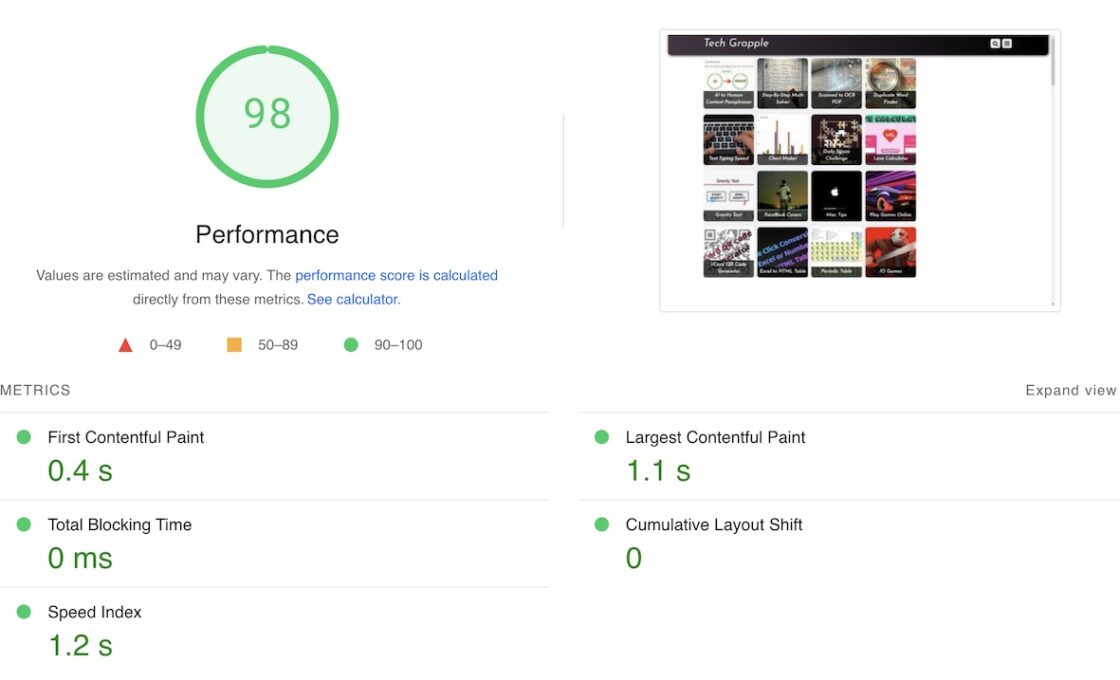
Why Fast Loading Matters
A fast website helps people feel good. It helps them find what they want without delay. It helps them trust what they see. It helps them read and explore more pages. Many people leave if a page stays blank too long. A slow website pushes people away before they even start. A fast one keeps them interested. They return often.
A quick website also shows up better when people search online. Slow sites often end up lower on results. This means fewer people see them. A fast website puts you ahead of slow sites. People choose you. They stay. They share your pages with friends.
Pick Good Hosting and Web Server
A website needs a good home. This home is known as hosting. Simple, steady hosting helps your pages load quick. Avoid cheap places that pile many sites together. That slows you down. If you pick a strong host, you get speed. Your pages appear faster. People see them right away.
If you run a big site or have many visitors, consider using a server known for speed. Avoid crowded shared hosting if you can. Think about a Dedicated Server or a VDS. If you can’t afford them, at least a VPS will do. These terms mean a place that gives you more power. You get faster loading. This helps when your site grows large. If you host static files, consider a server like Nginx or LiteSpeed. They help deliver static pages fast consuming fewer resources.
Use A Light Theme or Template
If you use WordPress, pick a theme that loads quick. Heavy themes have fancy parts you do not need. They slow things down. A light theme shows words and images fast. Visitors see what they want. They do not wait. They explore more. They come back again.
If your theme feels heavy, switch to one that uses less code. Keep it simple. Speed matters more than fancy looks. A simple WordPress theme makes the difference.
Make Images Small
Large images slow loading. Make them small. Use tools that reduce size without looking bad. Smaller images travel fast. Visitors see them right away. They read more. They stay longer.
If you show many images, shrinking them helps a lot. Less waiting means happier visitors. They keep moving through your site. They trust you. They share your pages.
Limit Extra Stuff
Some websites add many extra parts. Big images, fancy effects, and heavy code slow pages. Remove what you do not need. Focus on simple layouts. Keep only what helps readers. Cut out unneeded details.
When there is less to load, pages appear fast. Readers start reading without delay. They find what they need. They feel calm.
Update WordPress Often
If you use WordPress, update it when new versions appear. Updates fix code that might slow your pages. They make things run smooth. The same goes for add-ons and themes. Updated code often loads faster.
Check for updates now and then. Keep everything fresh. This helps you load pages quick. Visitors enjoy a nice, smooth website.
Remove Unused Add-Ons
Too many WordPress add-ons slow things down. Each add-on adds code. That code needs time to load. If you do not use an add-on, remove it. Keep only the ones that matter.
A small set of add-ons leads to faster pages. Visitors get instant results. They like that. They stay and read more.
Use Caching
If you use WordPress, consider a Cache Plugin, e.g.WP Super Cache, WP-Rocket, or any reliable plugin. A cache saves copies of pages. It shows these saved pages to visitors instead of building them each time. This shortens loading time. Pages appear faster. People do not wait.
If your site has many visitors, a cache helps manage traffic. Even if a big crowd arrives at once, pages still load quick. People find what they want. They feel good about your site.
Use A CDN
A CDN or Content Delivery Network stores copies of your website files in many places. When someone visits, they get the files from a nearby spot. This shortens travel time. Pages pop up quickly.
If your audience lives all over the world, a CDN helps a lot. They see your content without waiting. They trust your site. They return often. If you have a tight budget, you can set up Cloudflare’s free CDN account. Their Rocket loader is amazing, but make sure you do proper test before using rocket loader as it sometimes conflicts with caching Plugins (if you use one).
Keep Code Clean
Messy code slows pages. Clean it. Remove lines that do nothing. Remove scripts you do not need. A browser reads code. The simpler the code, the faster it shows the page.
When code stays neat, the browser works less. Visitors see the text and images right away. They do not wait for extra steps.
Use Lazy Load For Images
If you have many images, use (Lazy Load). Lazy load means the browser only loads images when they appear on screen. As the visitor scrolls, images load one by one. This speeds the initial page view. The top content shows fast. Visitors start reading without waiting for all images at once.
Lazy load also helps on slower devices. People see content quick, then scroll through images at their own pace.
Use Async For Scripts
Some scripts slow pages because they load first. Use Async or Defer for your scripts. This means the main content appears before the scripts finish loading. Visitors see text right away. The scripts run after. They do not block the page.
This keeps visitors happy. They can start reading while extra features load quietly behind the scenes.
Limit Fancy Effects
Fancy effects slow pages. Animations, sliders, and blinking text add load time. Keep things simple. Show what helps readers. Do not distract them with too many moving parts.
Simple pages load fast. Visitors see what they want. They stay focused on reading and exploring.
Simple Fonts
Many fancy fonts slow loading. The browser must fetch them before showing text. Use a small number of fonts. Common fonts load quick. Words appear right away. Readers do not stare at blank spaces.
Simple fonts also look neat. Visitors find reading easy. They trust your site. They keep browsing.
Place Files Close To Visitors
If you know where most visitors live, store files near them. The shorter the trip, the faster the pages show up. If most visitors come from one region, pick a host near there. This reduces waiting time.
People see pages in a flash. They do not even think about speed. They just enjoy the content.
Break Large Pages
Big pages load slow. Break them down. If you have a long article, split it into smaller sections. Each page loads quick. Visitors read at a steady pace. They do not wait for a giant chunk of text or images.
This keeps things smooth. It makes each visit pleasant. Readers go through pages with ease.
Simple Backgrounds
Big background images slow things. Use simple colors. Solid shades load fast. If you must use an image, keep it small. Avoid large, detailed backgrounds.
People see the text first. They focus on what matters. They read without waiting for fancy backgrounds.
Avoid Slow External Links
Loading files from slow outside servers can hold you back. Fonts or scripts from slow sources delay the page. Store what you can on your own server or a fast service you trust.
If you must link outside, pick stable sources known for speed. Do not rely on places that slow you down.
Compress Text Files
Some tools shrink text files. They remove empty spaces and unnecessary parts. This makes them load faster. The visitor sees the page sooner.
Check if your host offers compression for files known as GZIP or Brotli. If not, install a simple tool that does this. Smaller files mean faster loading. You can try this Gzip and Website Compression Checker tool to verify.
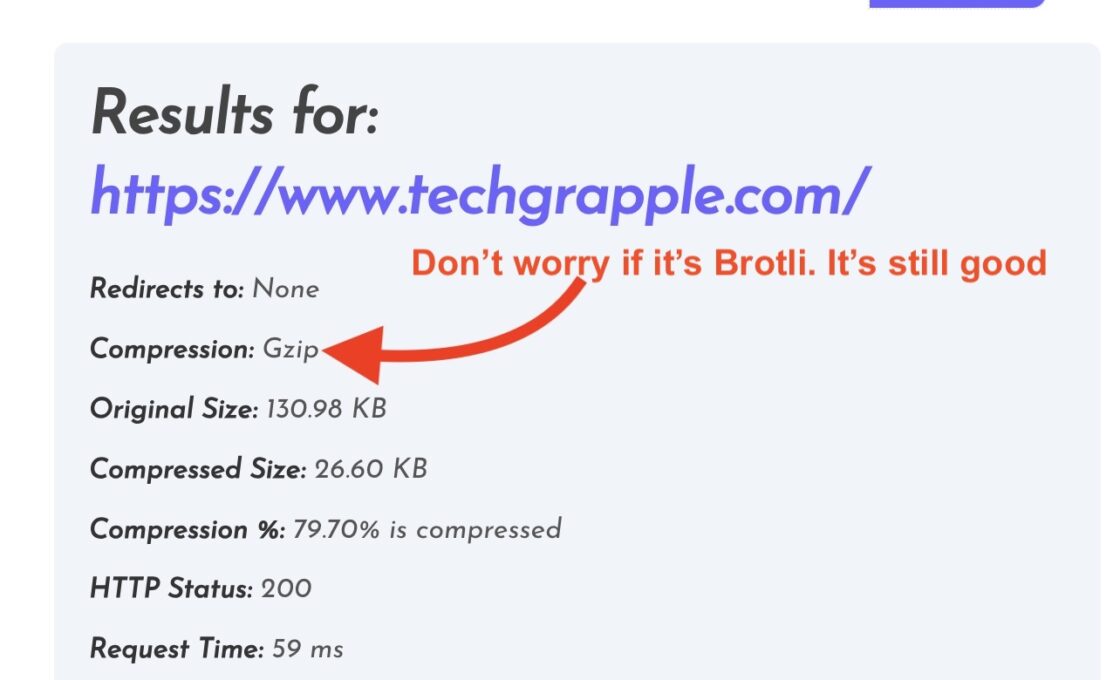
Check Speed Often
Test your site’s speed now and then. If something loads slow, fix it. Maybe remove a heavy image. Maybe turn off a large add-on. Keep track of changes.
If you use WordPress, test after adding a new theme or add-on. If speed drops, remove what you added. Keep your site quick.
Keep Content Neat
Clutter makes pages heavy. Keep content neat. Show text that matters. Use fewer images if they add no value. Visitors appreciate clean layouts. They find what they need right away.
This helps them stay longer. They trust you. They return for more.
Test On Different Devices
People use phones, tablets, and computers. A page might load fine on one device but slow on another. Keep your site simple so it works well everywhere.
When you shrink images and keep code clean, your site runs fast on any screen. Visitors on slow connections still see pages appear quick.
Simple Layout
A simple layout speeds things up. Use fewer columns. Avoid big, heavy banners. The browser loads fewer parts. The visitor sees the main content first.
If the layout is messy, the browser struggles. That costs time. Visitors might leave. Keep it simple.
Give The Browser Clear Steps
The browser should know what to load first. Put key content at the top. Do not hide it behind scripts. The browser shows top content first. If that part is light, it appears quick.
This makes visitors happy. They begin reading at once. They trust your site for giving them instant access.
Load Scripts Later
Load important content first. Put scripts at the bottom. The visitor sees words and images, then the scripts do their work after. This avoids waiting.
If you load scripts first, the visitor stares at nothing. That makes them leave. Let them see something right away.
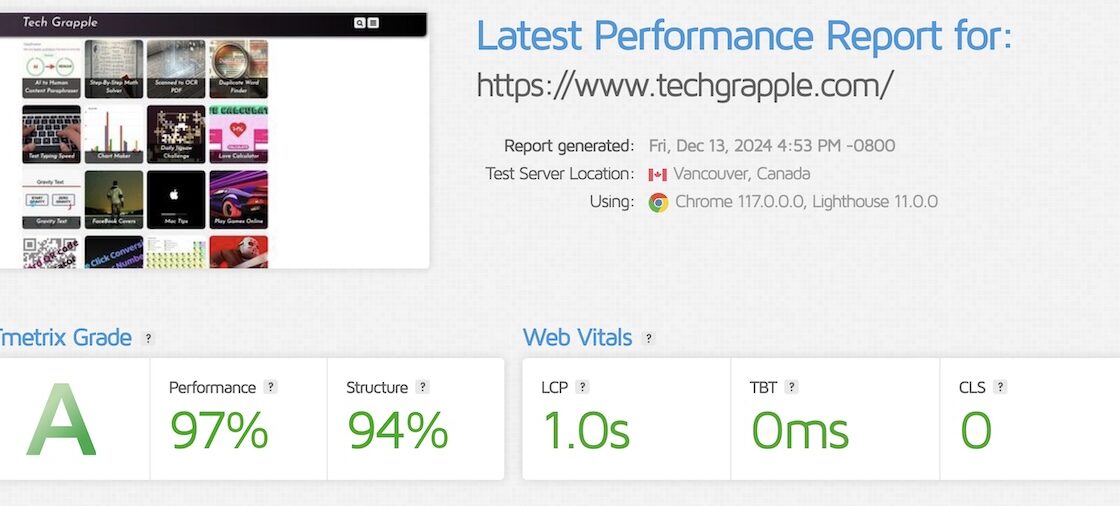
Simple WordPress Setup
If you use WordPress, do not install too many add-ons. Start simple. Add only what you need. Keep testing speed after each addition. If something slows you down, remove it.
When your WordPress stays lean, it loads fast. Visitors feel the difference. They keep reading.
Show Thumbnails Instead Of Full Images
If you have many images, show small previews first. Visitors see a fast-loading page. If they want a closer look, they click and load the bigger image later.
This keeps initial loading fast. Readers appreciate quick access to information.
Short Text Snippets
If your main page lists many posts, show short snippets, not full articles. Full articles add load time. Short snippets load in a snap. Visitors choose what to read. They click through to full posts later.
This keeps the main page light. It loads fast even with many entries.
Avoid Sliders
Sliders that flip through images or text slow things. They load big files and scripts. Consider removing them. A simple image or a block of text loads faster.
Visitors do not wait for sliding elements. They see your message right away.
Limit Video Embeds
Videos slow pages if embedded too often. Each embed adds code. If you have many videos, consider links instead. Show only a few embeds per page.
This helps the page load quick. Visitors see the main content first, then choose if they want to play a video.
Keep Forms Light
Forms with many fields or complex scripts slow loading. If you have a form, keep it simple. Fewer fields mean less code. Less code means faster loading.
If a form is long, place it on its own page. The main page stays fast.
Simple Buttons
Fancy buttons that glow or spin add code. That code slows the page. Simple buttons load fast. Visitors do not wait. They click and move on.
If you do not need a fancy button, remove it. Keep things plain and quick.
Disable Unused Features
Some WordPress themes have built-in features you might not use. Disable them. Each unused feature adds load time. Turn off related post widgets if you do not need them. Turn off animations if they do not help.
Fewer features mean faster loading. Visitors see what they need right away.
Check Your Server Speed
If everything still feels slow, maybe your host is not good. Old servers or overloaded servers slow your site. Consider upgrading to a better plan. If you are on a slow shared plan, move to a VPS or Dedicated option. This gives you more power and speed.
A good server makes your pages load fast. Visitors appreciate it. They enjoy exploring.

Do Not Wait To Fix Speed
If you notice slow speeds, fix them now. Do not keep adding heavy items. Remove what slows you. Shrink images. Clean code. Disable heavy add-ons.
Fixing speed right away prevents bigger problems. Fast fixes keep visitors happy. They trust your site for giving them a good experience.
Keep Improving
Speed is never done. Keep checking. Trim extra code. Shrink more images. Test new tools. Activate a Cache tool if you have not yet. Try a CDN if you have visitors from far places. Use Lazy Load for images. Use Async for scripts. Try
Each step helps. Over time, your site stays fast. People enjoy returning. They read, learn, and share your pages.
The Result
A fast website helps everyone. Visitors find what they need in a blink. They trust you for giving them quick access. They stay longer, read more, and share with others.
You see the difference in how they react. They do not wait. They do not grow restless. They return again and again. All this starts with making pages load fast.
Do you still need help? Send me an email for professional help: me@zoheb.org