How to Target Specific Devices for Your Google Ads in 2024
Learn how to maximize your Google Ads’ efficiency by targeting specific devices. This guide provides a step-by-step process to show your ads on desktop, mobile, or tablet exclusively, ensuring your message reaches the right audience in 2024.
In the digital advertising realm, precision is key. The ability to direct your Google Ads campaigns to specific devices like desktops, mobile phones, or tablets can significantly enhance the effectiveness of your ads. Here’s how to focus your campaigns on selected devices for 2024:
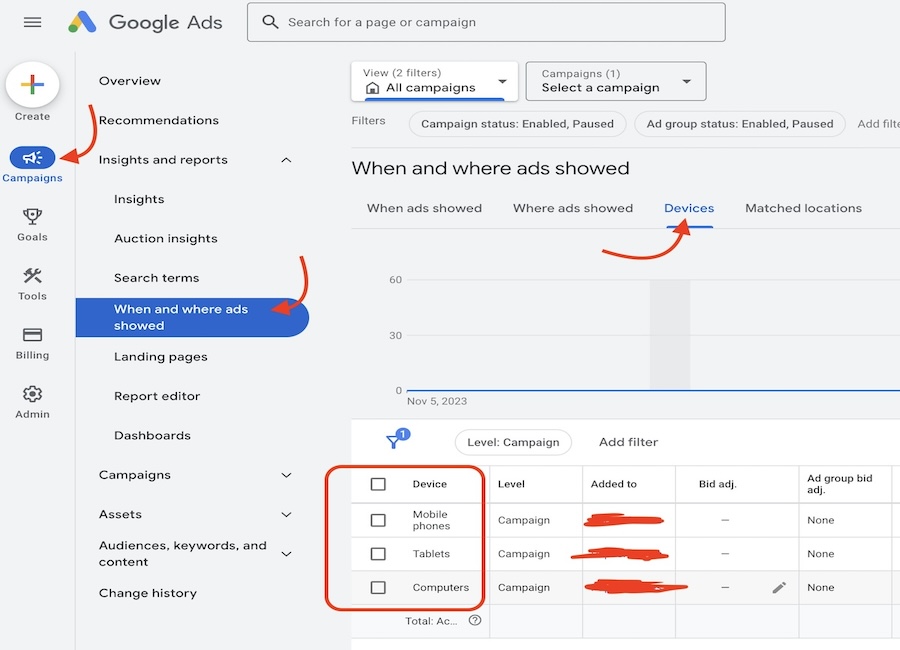
- Log into your Google Ads account.
- Select ‘Campaigns’ on the left sidebar, then pick the campaign you wish to modify.
- Click on ‘Devices’ within the campaign menu.
- Check the boxes beside the device types you want to exclude.
- Hit ‘Edit’, choose ‘Decrease’ from the dropdown, enter ‘100’ in the bid adjustment, and click ‘Save’.
This method will prevent your ads from appearing on the devices you’ve deselected, allowing you to target your preferred audience with greater accuracy and efficiency.
For direct access to your Google Ads Devices settings, use the following link, but replace 1234567 with your valid campaign ID.
https://ads.google.com/aw/devices?campaignid=1234567