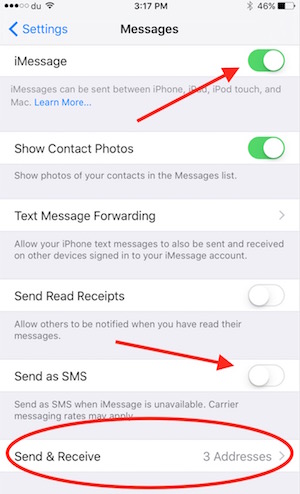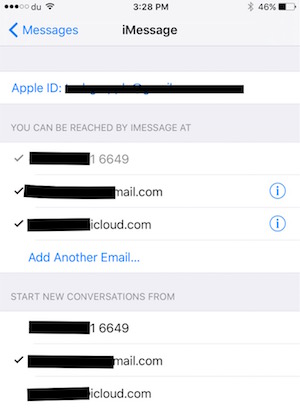How to turn on/off iMessage or change ID on iPhone, iPad or iPod Touch
iMessage is a great way to send text messages, photos, locations, audio messages for free, but you can still turn it off if you don’t want to use it. Or you can simple change the identity as a sender or receiver.
How to turn on/off iMessage
Tap on iPhone’s Settings

Tap on Messages
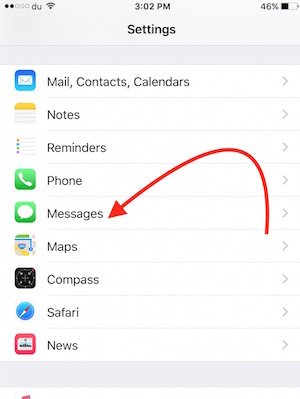
Now you can turn on or off iMessage option from here, or you can turn on Send as SMS. Send as SMS feature works for iMessage users only. When they are not reachable on iMessage, it will be send as SMS, but your carrier SMS charge will be applicable
How to change ID for Sending and Receiving iMessages on iPhone
In the above screenshot, there is one more option as “Send &Receive.” It has three Addresses/IDs. I can choose one among those three to use as Sender’s ID, and can also choose one or all to receive messages. All I need to do is tap on Send and Receive, and you will get the following screen
The option “You can be reached by Message at” shows all the address and mobile number that can be used to send messages to me. Mobile number is always disabled, because SMS can’t be sent to email addresses. So you can’t uncheck this. If you don’t want anyone to use your email address or iCloud Address to send iMessage, you can uncheck one or both.
The Option “Start New Conversation From” allows you to choose an ID to start new conversation. So when you send a new iMessage your Mobile number or email address will be used. However, when you send SMS, Mobile number will be used by default that you can’t change.
Note : If you want to use a new email address, you need to change your iCloud email address or login on your iPhone with a different iCloud account.
Will I also have 3 IDs there?
Most of the people get three IDs there as long as you are not using iPod Touch or iPad. Your Mobile number will always be there that you use on your iPhone. When you insert a new SIM, it asks if you want to replace or keep using the old number. You see 2 email addresses, because when you signup for iCloud, you use another email, and iCloud creates a new email address for you as username@icloud.com. So both the email address appears on your iPhone.
There are some more settings in Messages
Send Read Receipts : It allows you to let senders know that you have read their messages. If it is turned off, they will not know whether you have read or not
Keep Messages : You can choose to delete messages automatically every 30 days or 1 year. By default, it is forever, and will never be deleted automatically
Filter Unknown Senders : .Turning it on will block all the messages coming from those numbers you have not saved on your iPhone