How to unlock Macbook or iMac with touch ID form iPhone
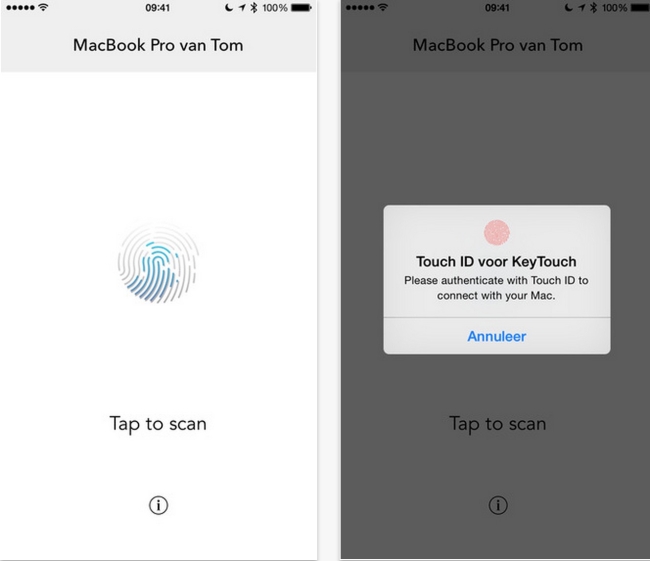
Did you ever think about unlocking your Mac with touch ID? If not, just think how cool it would be when Mac or iMac has touch ID like iPhone or iPad? Well, Apple may bring such Macs in the future, but meanwhile we have an alternative solution for you.
Don’t get surprised that Macbook doesn’t have any touch ID, so how it can be done? You can do this on mac as well as iMac. We already know that Apple’s devices work together. Whether you are using Mac or iOS, you can control lots of your stuffs from any device.
What do I need “to unlock Macbook with touch ID?”
An iPhone or iPad that have touch ID option
A Macbook or iMac
KeyTouch is free for Mac, but you need to spend $ 0.99 to install on iPhone or iPad. Once you download the app, you can start the process.
Launch the app on Macbook/iMac
Open the app on iPhone/iPad
Make sure you have turned on Airdrop on iPhone/iPad (Bluetooth and WiFi should be enabled)
Turn on WiFi and Bluetooth on Mac as well
To make sure, just open Finder, and click on Airdrop to check if your iPhone/iPad is showing there
Now tap on your iPhone’s keyTouch app to connect, and then you need to type the Macbook’s password on KeyTouch App on your Mac, and confirm it (same password what you use to unlock your Mac), and follow the instructions.
That’s it, you are done!
Whenever you wish to unlock Macbook with touch ID, you can simply tap on your iPhone’s KeyTouch App, and then Scan your finger. It will unlock Mac without entering password. You will still have option to unlock with password as well as Touch ID.