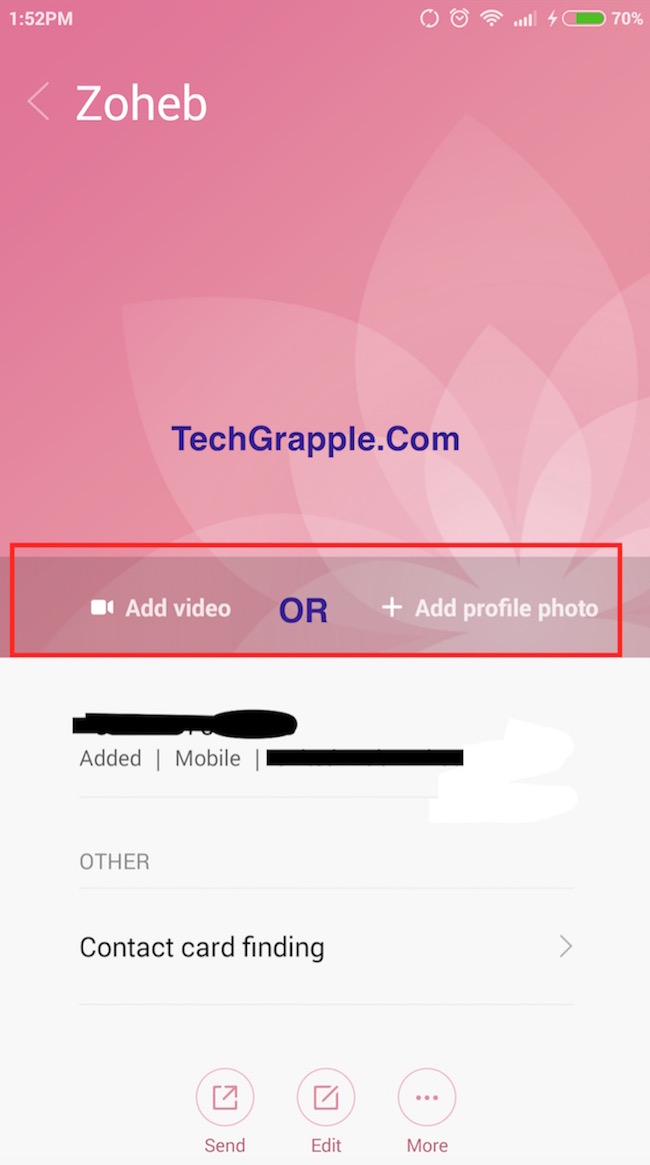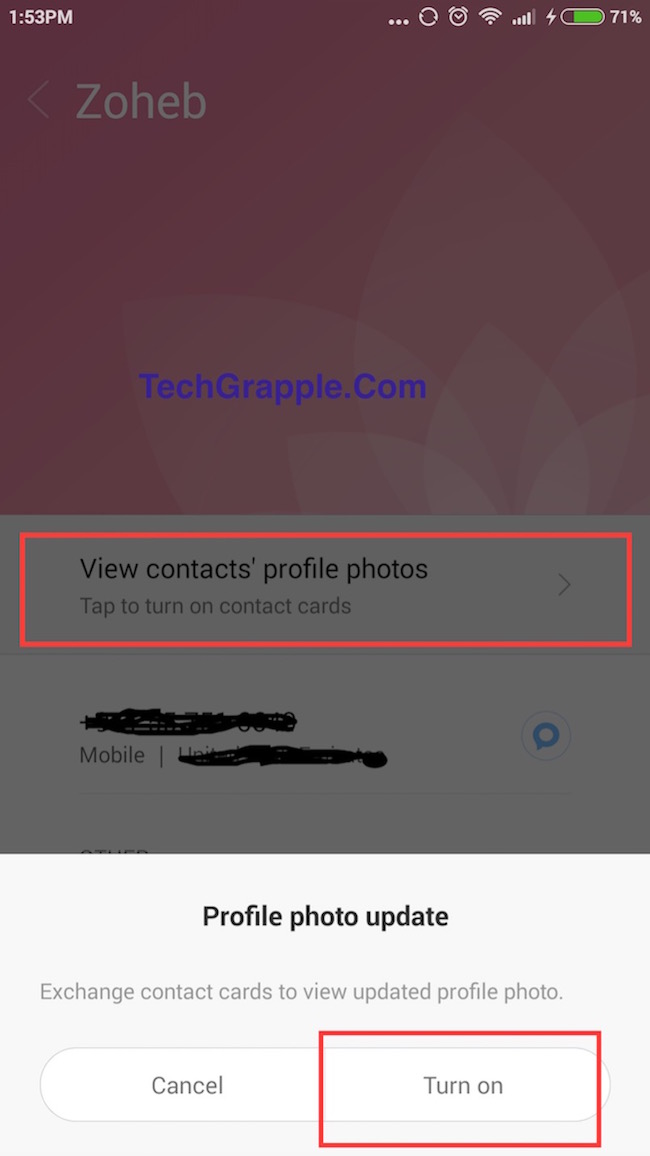How to use MIUI 7 ShowTime feature to set video or image in caller ID

MIUI 7 OTA Update is being rolled out, and it brings some new features and improvement. Showtime feature is one of the unique feature that we will talk about. Please note that this feature is not available in any older version, but MIUI 7.
What is Showtime feature in MIUI 7?
Showtime feature allows to add a short video or image in caller ID. When you call another Xiaomi/Mi Phone user who has MIUI 7 on his/her phone will be able to see your image or video, regardless he/she has your image or video on the device of not. How cool it will be when your friends/family see you live (a short recorded video) when you call them? To use this feature you need to set vCard on your phone.
How to use MIUI 7 ShowTime feature to set video or image in caller ID
The option to add video should appear automatically after the update if you have already added your profile (vCard) in contacts. If it doesn’t please remove your existing vCard/profile and follow these instructions.
- From the home screen, Tap on Phone
- Press and hold the Menu button
- scroll down and look for Show Caller’s Profile Video, turn it on is it is off
- Make sure you are logged in to Mi Account. If you are not, go to Settings, tap on Mi Account, login with existing ID or sign up. Allow device to Sync Contacts including profile photos and videos
- Tap on contacts
- Tap on My Profile
- Fill the detail, at least your Name and Mobile number associated with Mi Account. Don’t add any image here
- Tap on OK to save
- Once you save it, you will have another screen showing the detail you saved. Now tap on View Contact’s Profile Photos
- Tap on Turn on
- Now press the back button, and tap on My Profile again
- Now you will get two options; Add Video and Add Profile Photo
- Tap on Add Video
- Now you can record 5 seconds of video, keep the recording button pressed, and it will finish the recording it self. Now it will show you the preview of recorded video. Now tap on OK to confirm OR record a new video
- In the same way, you can also add any image from gallery or capture new one
Enjoy this great feature on your Xiaomi Phone!