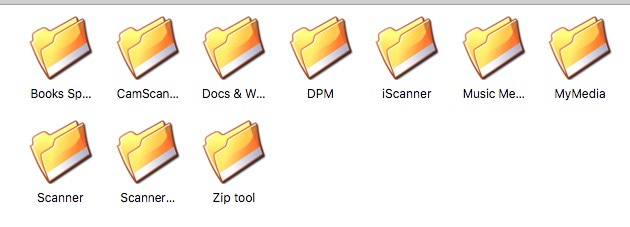Should I use iFunBox to Manage iPhone Files
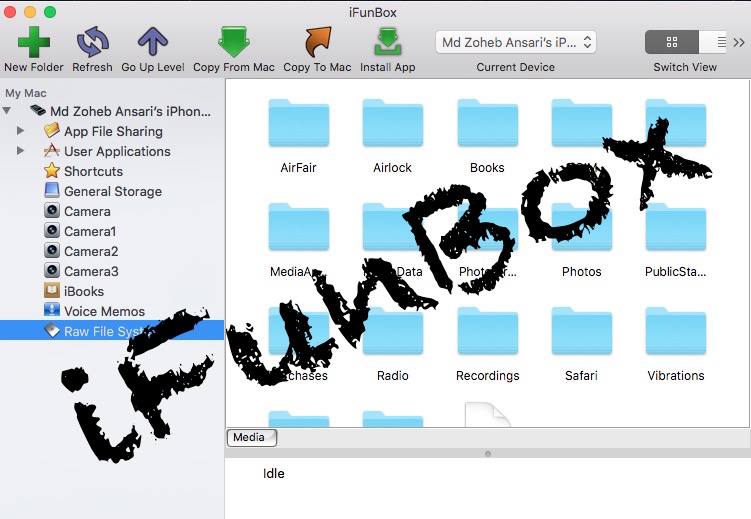
iTunes is great tool to Play Music, Download apps, videos, music and other content. However, managing iPhone, iPad or iPod Touch files is not as simple as with Android devices. You can just connect your Android Phone to computer, then copy & paste any file you want. How about doing the same with your iPhone? Yes, it is possible with iFunBox, but with limited functionality.
What is iFunBox, and Where to Get It
iFunBox is a free file manager application for iPhone, iPad and iPod Touch. This app is available for Windows as well as Mac. It allows to manage iPhone files quickly and without frustration. You can have full control on your iPhone data that includes, apps, music, videos, docs, photos etc.. It works without jailbreak, but some feature need jailbroken device to work.
Download iFunBox for Mac or Windows
What can I do with iFunBox
Voice Memo
You can copy Voice Memo from your iPhone to Computer. This can be done by just dragging and dropping anywhere you want.
Applications
Uninstall any application from the device. This feature is very helpful when you are unable to uninstall an application from iPhone due to any bug. Here is an example.
Managing Files within Apps (Not Possible with iTunes)
You can copy those files you have added to any specific application, and add files to those apps from Mac. For example; if you have installed ZIP Tool app on iPhone, iFunBox allows to add zip files from computer to the app or vice versa. This is not possible with iTunes on Mac or Windows.
Manage Photos
It shows the thumbnail of all the pictures you have on your device. You can right click, and select Copy option, or just drag and drop it to any folder on Mac and Windows.
Features that require a jailbroken device
- App installation from ipa file
- App backup, so that you can install it later or share with other users
Bugs
- You can copy photos from iPhone to Mac, but when you try to copy from Mac to iPhone, the app doesn’t respond.
- iBooks option is useless. You can copy files from Mac to iBooks, but it never shows up on iPhone.
Conclusion
The user interface of the app is very easy to use, it works like finder app on Mac. There are some features, like adding files to apps or copying from them is not possible with iTunes, and copy & paste functionality makes it easier to manage iPhone files even for new iPhone users. But, iFunBox is not the best solution as it can’t help you managing those files within Music and Videos app on your iPhone.