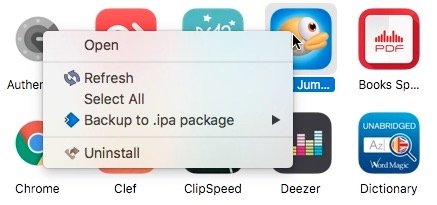iFunbox resolved the bug when iPhone and iTunes Failed
I downloaded a game from App store “Bird Jump-Free Fun Bird Fly Games,” but I am not sure what happened with the app while installation, because it never worked. When the download completed, I found the app in iPhone’s menu, but the app seemed blurry (looked the same way apps look during download). I launched the app store again, and checked, but “get” option was replaced with “open.” I clicked on Open, and nothing happened.
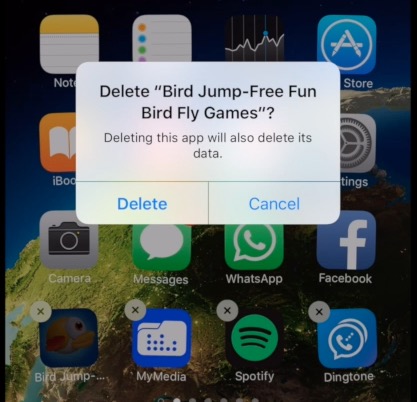
When the app failed to open, I tried uninstalling it from iPhone as well as iTunes. iPhone gave me the option to delete, so I tapped on the cross sign on app, and tapped “delete” option to confirm, but app was still there. Tried to removed multiple times, even rebooted the device, but no luck. When I connected my iPhone with iTunes, it still didn’t help, and I didn’t even get the cross sign on Bird Jump app, but I was able to removed rest of the apps. So iPhone and iTunes both failed to uninstall. Instead of resetting the device, I thought to try a third party app, “iFundBox.”
iFunBox worked where iPhone and iTunes failed
I downloaded iFunBox on my Mac, and launched the application, clicked on Users Applications option where all the installed apps of my iPhone appeared. Right-click on Bird Jump app gave me uninstall option. So I selected uninstall and confirmed. It removed the app successfully.
Using third party app to manage your iPhone is not really recommended, but being a blogger I keep trying new apps to find something unique. However, this was the first time an app from the App Store created such trouble, and iTunes and iPhone both failed to remove the app. Thanks to iFunBox as it saved me from further trouble. If you ever face such trouble, you can download this great app here for Windows as well as Mac.