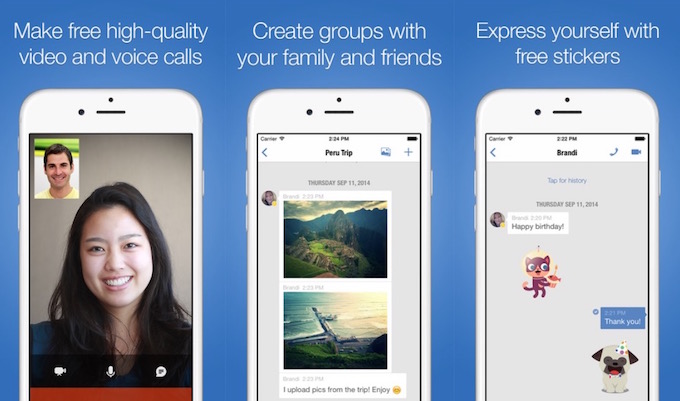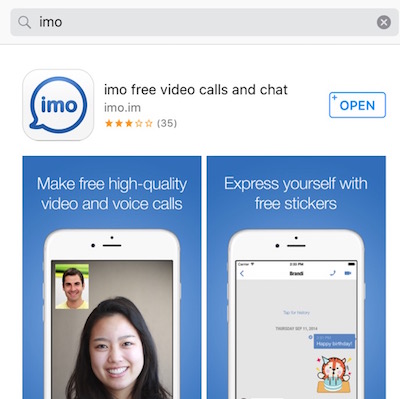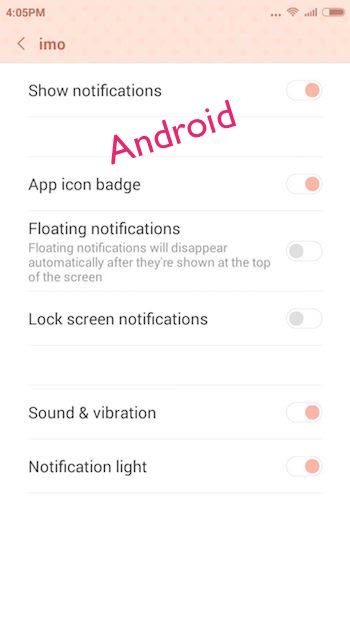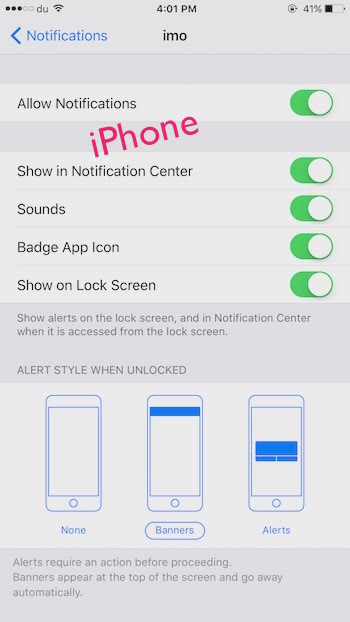imo free video calls and text app detailed information with download link
What is imo App and why should someone use it?
Like many other social messaging applications, imo also offers free audio/video calls and text service. You can make free audio and video calls to any imo user around the world. Along with free calls, you can chat with your friends and family. imo chat is not just a normal text messaging, texts can be combined with emotions and beautiful stickers. It allows to send pictures from your Smartphone’s photo library, and sending a video message is also possible. If you like drawing, imo is the best app to use. Along with all the good features, imo allows to draw within app and send it to any imo user.
If you want to talk to multiple friends at the same time, imo got everything you need. It even allows to make group video calls. To make a group call, you need to create a group first, and add members to the group. Once press the video call button in a group, all the group members will be notified, and they can join if they want.
Now you know what you can do with imo, and all those features come for free. You can download the app and get unlimited access for free. All the messages sent and call that you made via imo are encrypted, so your privacy is also protected. You have already got so many reasons to use imo, haven’t you? There is no need to explain further.
What does imo stands for? You won’t find answer to this question on the web. You should take it as noun, and this is why they don’t write imo in capital letters. As far as slag or chat is concerned, IMO stands for “in my opinion,” but this doesn’t fit for imo social messaging app.
Download imo free video calls and text app for Android and iOS
iOS Users
imo app is compatible for iPhone as well as iPad. Launch app store on your iPhone or iPad, type “imo” in search field without the quote, and hit search button. Now you can install the app. Alternatively, click on this link, and it will take you to app store automatically if you are browsing through Mobile devices.
Android Users (Play Store and apk file)
You can download imo social messenger app from Google Play Store on your Android Phone as well as tablet. While looking for imo app in Play Store, you may find 2 imo apps, another one is known as imo beta. imo and imo beta both do the same job, but beta version is less stable, so it’s better to use the normal version. You can also download imo apk file, and install it on your Android device manually.
imo for PC users
Official imo free video calls and text messenger app is available for Windows PCs as well. Download the setup file, install on your Windows computer, and enjoy.
imo for Mac Users
imo app is not available for Mac, but there is an alternative. We have already discussed how you can install Android apps on Mac, and you can install any Android app on Mac if you follow the instruction properly.
imo messenger for Windows Phone
imo app has been removed from Windows Phone app store. While trying to find out a solution we have got a dropbox link where you can find the imo-im.xap file. You can download the file, transfer to your Windows Phone and install manually. This app may not be compatible with all the windows phone, and please do it on your own risk.
What do I need to use imo Messanger app?
We have already mentioned supported devices. So you need a compatible device to run imo and a reliable internet connection. Please note that data charges may apply if you are not using WiFi. Bad connection may destroy the calling experience. You also need a valid working sim card inside your phone. When you launch imo first time, it asks the mobile number. Enter the mobile number, and wait for the verification code. Once you receive the verification code, enter to verify. Now you need to enter you name and age. That’s it, and you can start using imo. If your friends have your contact number saved and they use imo, they will receive a notification that you have joined imo.
What else can I do on imo?
Like many other social messenger apps, you can also block or unblock contacts on imo, set/change profile picture, change the name, view/delete chat history and you can even delete imo account.
How to turn off notification for imo app on iOS and Android?
Even the app is useful, you may still get frustrated if you keep receiving so many notifications. You device will keep making sound and you may get frustrated. To turn off notification for imo follow these steps;
iOS users
Go to Settings –> Notifications –> imo. Now you can manage or disable notifications and sound for imo app
Android users
Tested on Xiaomi Smartphone. Procedure may vary depending on your device model
Go to Phone’s Settings –> Notifications –> App Notifications –> imo. Notifications and its sound can be managed here
I stay in UAE or other country where imo doesn’t work. What to do?
If your country doesn’t allow to use imo app, you can simply download any VPN app from Play Store or App store on your device. Run VPN app, and follow the instruction. Once you are connected to VPN, launch imo app and it should work fine.