InsTube: App that Downloads Videos and Music from YouTube, SoundCloud and Many Other sites
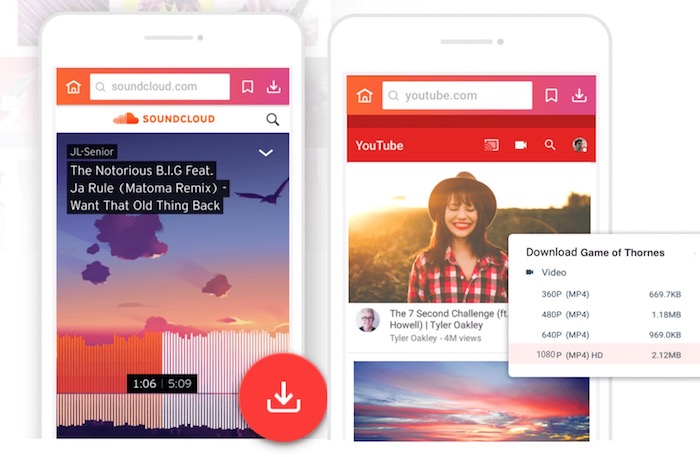
There are many Android Applications that you can download from Google Play Store and many other sites. However, you will not get any app in the Google Play Store that can download Videos from YouTube, Music from SoundCloud etc.. TubeMate has been a popular application for a long time. However, we are here to talk about a next generation application that doesn’t just Download YouTube files, but files from many other sites.
Instube: The Best SoundCloud and YouTube Videos and Music Downloader Application for Android
Why is Instube Better Than TubeMate App?
Instube is the only free Android Application that let you Download Music/Videos from YouTube, SoundCloud, FaceBook, Instagram, Twitter, VuClip, Tumblr, AOL, Vimeo and thousands of other sites. It comes with an integrated browser that let you go to any websites and play video/music files. When the files is being played, you can click on the Download button to download the Video file as Video or MP3. The files can be downloaded in many formats, so it’s up to you. Tubemate is limited to YouTube only. So why should you keep separate application to download YouTube, SoundCloud, Tumblr etc., when one app is enough for you.
How to Download Free Music and Video Files with Instube Application
- Download and Install Instube application on your Android Phone. When you download, an apk file will be saved to your device. You must have “install apps from unknown source” option enabled on your device, just like all other apk files installation
- Launch the application. There are some pre-ready shortcuts for YouTube, Twitter, SoundCloud etc.. Click on it to visit the site or type the URL in the address bar
- Play the video or music file you want to download, then click on the Download icon
![]()
- Now click on the format/resolution you want to download
- It will take just a couple of seconds and the downloading will start
- You can click on the Download icon on the top right corner to see the progress. You can also pause and resume the download later
All the downloaded files can easily be moved to phone’s SD card and keep it to watch or listen anytime you want without spending data.
We have also prepared a video to show you the demo how you can use this app to download YouTube and SoundCloud files. Watch the video to see the app in action and how smoothly it works.