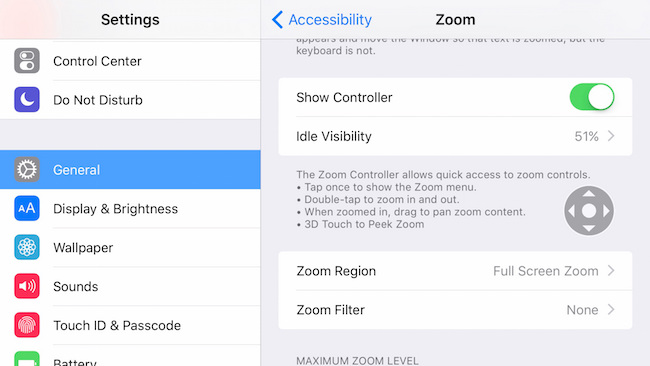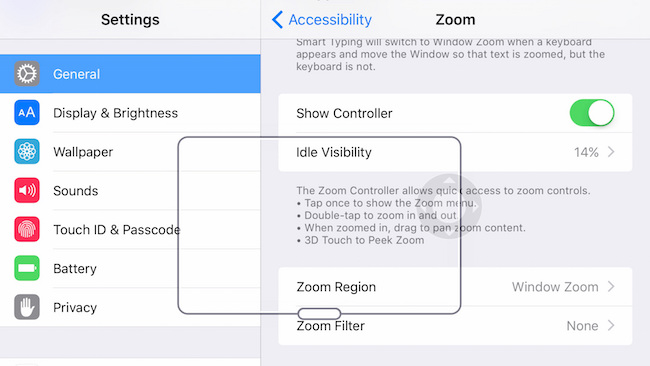iPhone 6s Hidden 3D features and demonstration via Video
New 3D touch in iPhone 6s and 6s Plus makes many things easier. 3D touch setting is located under accessibility of iPhone’s setting. You will see just a few options, like adjusting sensitivity, testing the feature or you can simply turn on/off. However there is one more hidden feature of 3D touch, Peek Zoom. It is disabled by default leaving option for you to turn it on.
Peek Zoom allows you to enlarge any content displayed on the screen. It creates a circle on the screen, and you can use 3D touch pressure to peek or enlarge anything. Earlier, you had to use three fingers gesture to enable this feature, but no longer now. You can simply press little harder anywhere on display and get advantage of this feature. This is a great feature for those who face difficulty to see smaller words/content because of their vision issue.
To enable this feature go to Settings > General > Accessibility > Zoom. Now you need to enable Zoom and Show Controller options. You will see some more options here; Zoom Region and Idle Visibility. It allows you to adjust the Zoom feature.
Here is a video to show what else 3D touch can do