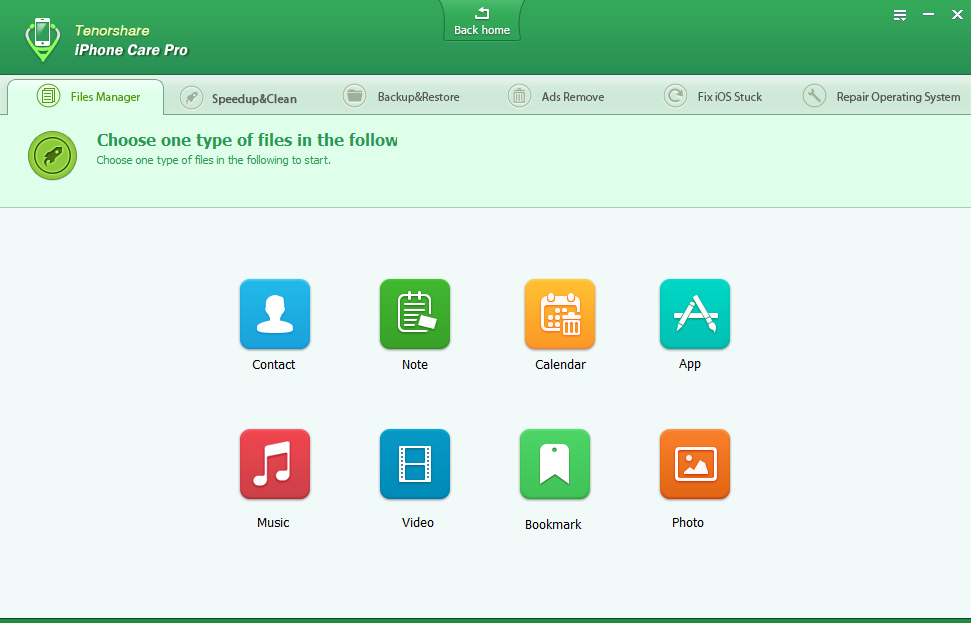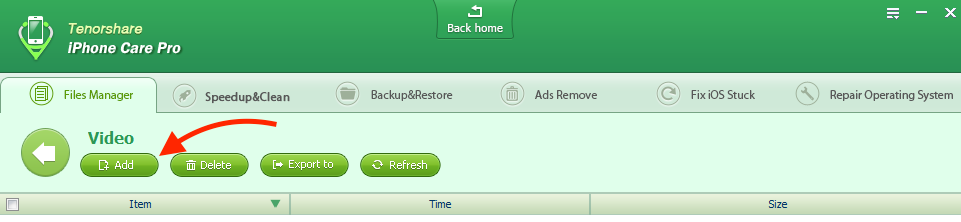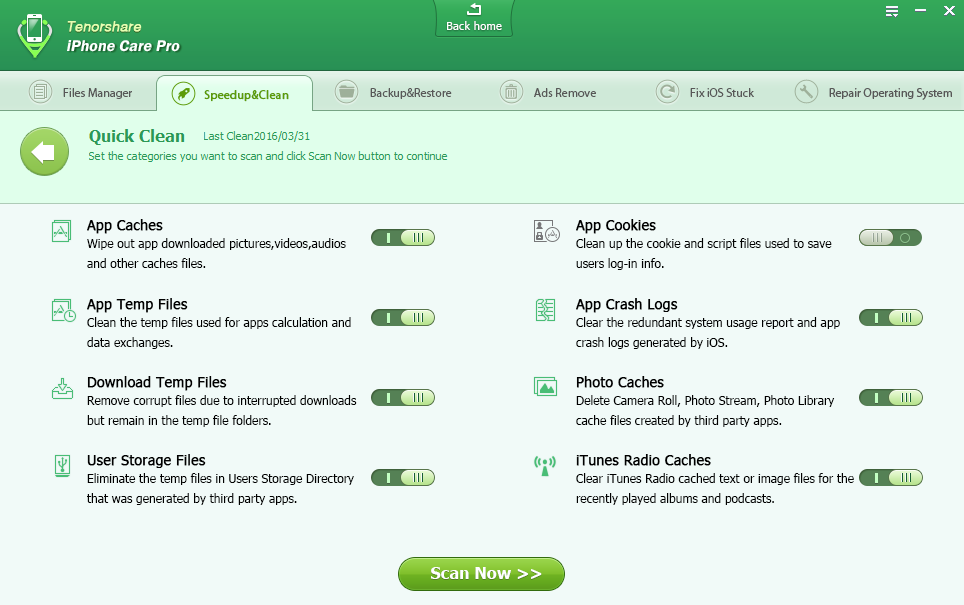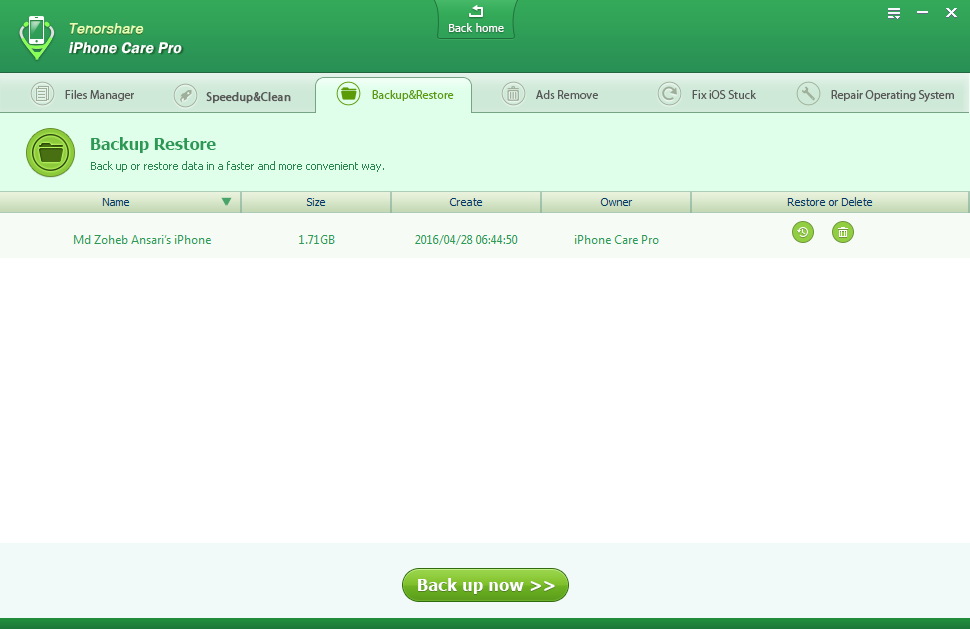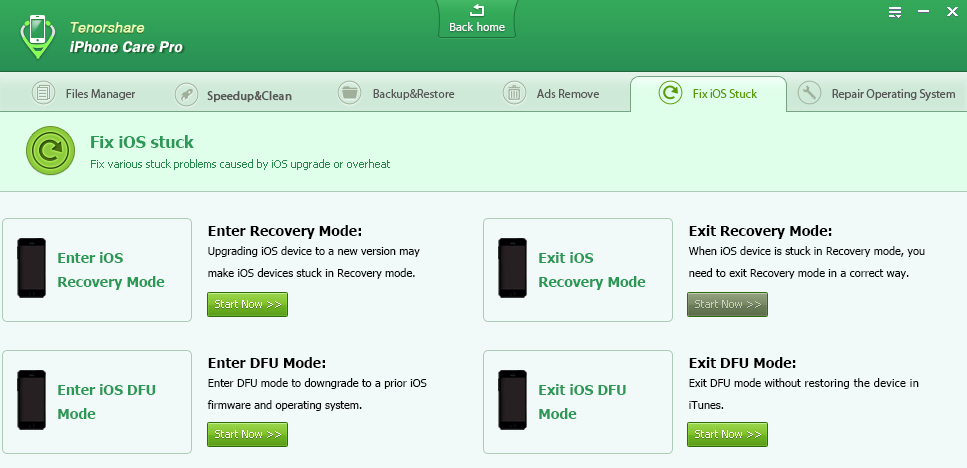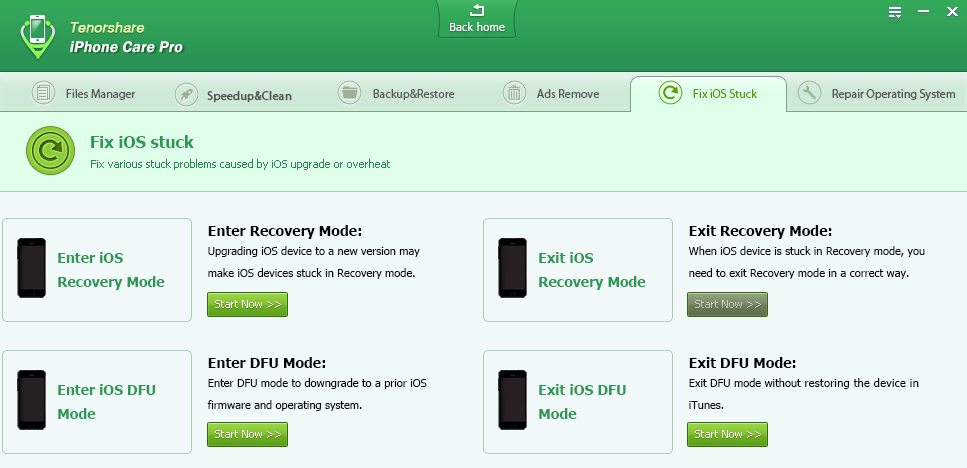iPhone Care Pro is a multi-purpose tool for iOS Device
There are various third party tools that you can use for your iOS device. iPhone Care Pro from Tenorshare is a multi-purpose tool that can help you to manage files and can also fix some issues with your device. This app is compatible with iPhone, iPad and iPod Touch.
Here are the quick features of iPhone Care Pro
Manage your files
You can manage files, like Music, Videos, Photos, Applications etc.. It also allows to add new Note, Contacts etc. directly from iPhone Care Pro application.
Here is an example how you can add new file
Click on Start Now under file manager option (check the first screenshot at the top). Click on any file option (e.g. video), hit Add button, locate the video file from your computer, select all the video file you want to add to your iPhone, and hit Enter. This process will add the videos to iPhone’s Videos App (Not Photos App). In the same way you can add Music and Photos. It also allows to delete already added files.
Speed-up your iOS Device cleaning junk files
iPhone Care Pro helps to clean junk and cache files to free up memory and to speed-up your device. When you go to there Speed-up & Clean section, you will find 2 options;(1) Quick Scan (2) Deep Scan
Quick Scan is useful when you quickly wants to remove junk, and Deep Scan scans the device deeply to find more junk and cache files to free-up memory. When you try to run a deep scan, it will start backing up first, and this will help to restore the device later in case…
Backup and Restore
It allows to create a new backup or restore your device with existing backup file. As we said earlier that Deep Scan creates a new backup before it scans the device to avoid trouble, and you will find the created backup in the Backup and restore section.
Fix iOS Stuck
This feature allows you to fix some issues related to your iPhone, iPad or iPod Touch. One Click will be enough to take you to Recovery Mode and DFU Mode. When you are in recovery/DFU Mode, you can click on Exit Recovery/DFU Mode option to start the phone normally.
Repair Operating System
If your phone is not working properly, you can use Repair Operating System option of iPhone care Pro app. You need to follow the given instruction on the screen that may help to fix the software issue of your device.
Note : All the features work when your device is connected to the computer. We have tested the app on Windows Computer with the latest version of iTunes installed, and it works fine.
Pricing and Download Option
You can download iPhone Care Pro app from Tenorshare, and it comes with Free Trial. You can get the license key paying $29.95 for Windows and $39.95 for Mac.