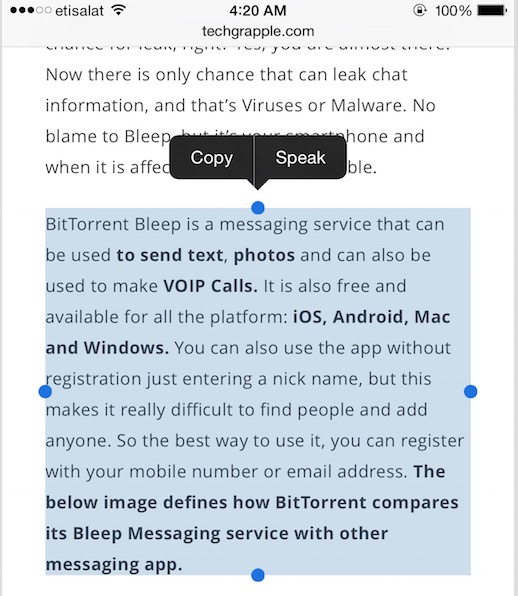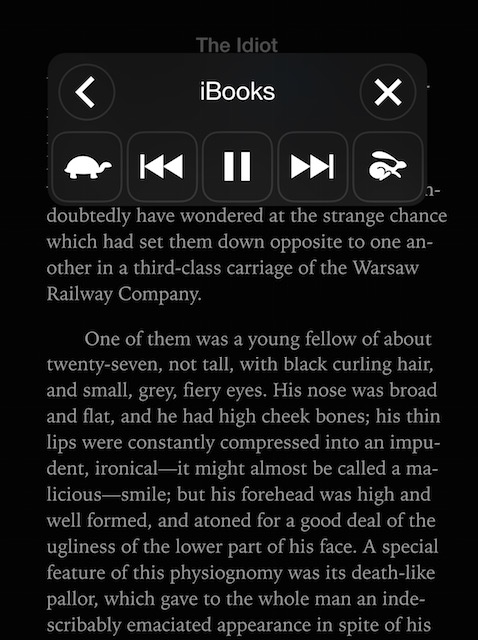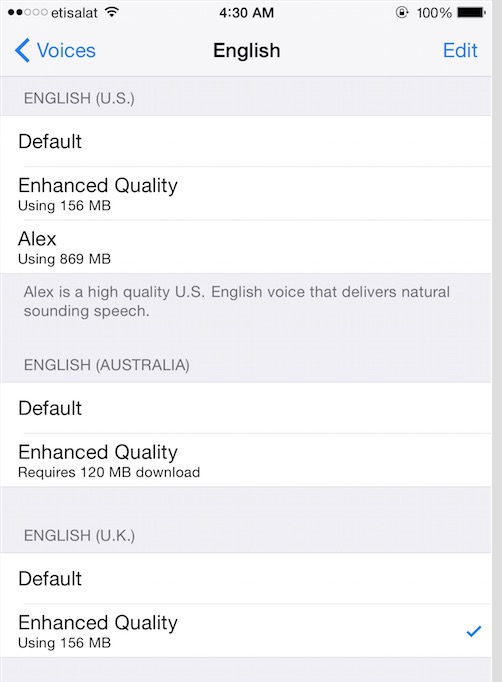How to make your iPhone read any content or even a book: iPhone’s text to speech
iPhone has numerous features, and I keep finding new things that I want others to know as well. Today, I am going to tell you how you can make your iPhone read anything you want? It can read your iBooks, PDF Files, Notes, Texts, WhatsApp Messages, any content on browser or can read only the selected content, and iPhone’s text to speech feature makes it possible. Let’s know how it does it?
You need to follow these steps to enable this feature:
Tap on Settings –> General –> Accessibility –> Speech
Turn on “Speak Selection” that will turn the selected text into speech, and will read out only those words/sentence what you have selected. When this feature is on, you will get the speak option once you select any sentence/word/paragraph.
Turn on “Speak Screen” that will read anything on the screen (a book, document, phone menu, setting and anything what you have on the screen). To use this feature, you need to swipe down two finger (from upper edge of the display, in the same way you swipe down one finger to see the notification in iOS 8).
You can also enable highlight content that will highlight content while reading (the way you see in some videos that the song lyrics gets highlighted as and when they are sung).
Now tap on voices. You will see so many languages, English, Arabic, dutch and many more. Select the language. I have selected English for example. You can also download Alex Voice if you want it, else select the default of anyone (US English, UK English, Australia English or anyone you like). You can download a file which weighs 156 MB to enhance audio quality (file size may vary).
Now go back where you enabled Speak Screen and Highlight Content option, and adjust the speaker’s rate of speech to make it comfortable to understand. iPhone’s text to speech feature provides more than enough options, but you need to know how to use them.
All done, and now you can enjoy the iPhone’s text to speech feature. Select the text and tap on speak to hear the selected text into speech, or simply swipe down with 2 fingers and your iPhone will read anything on the screen.