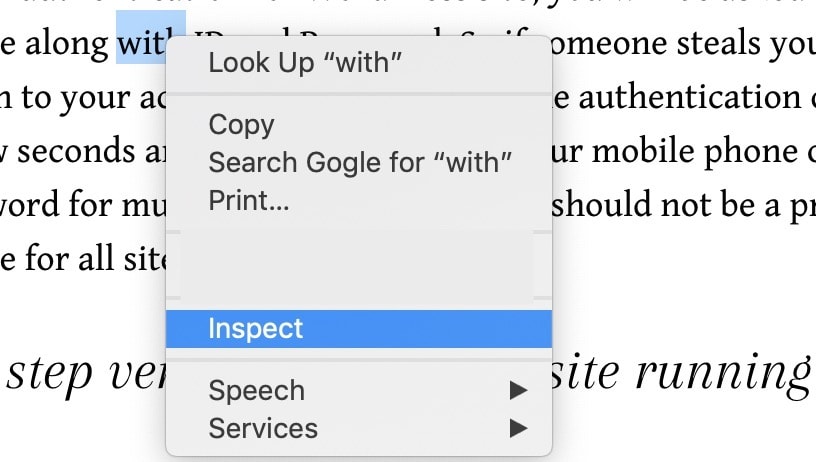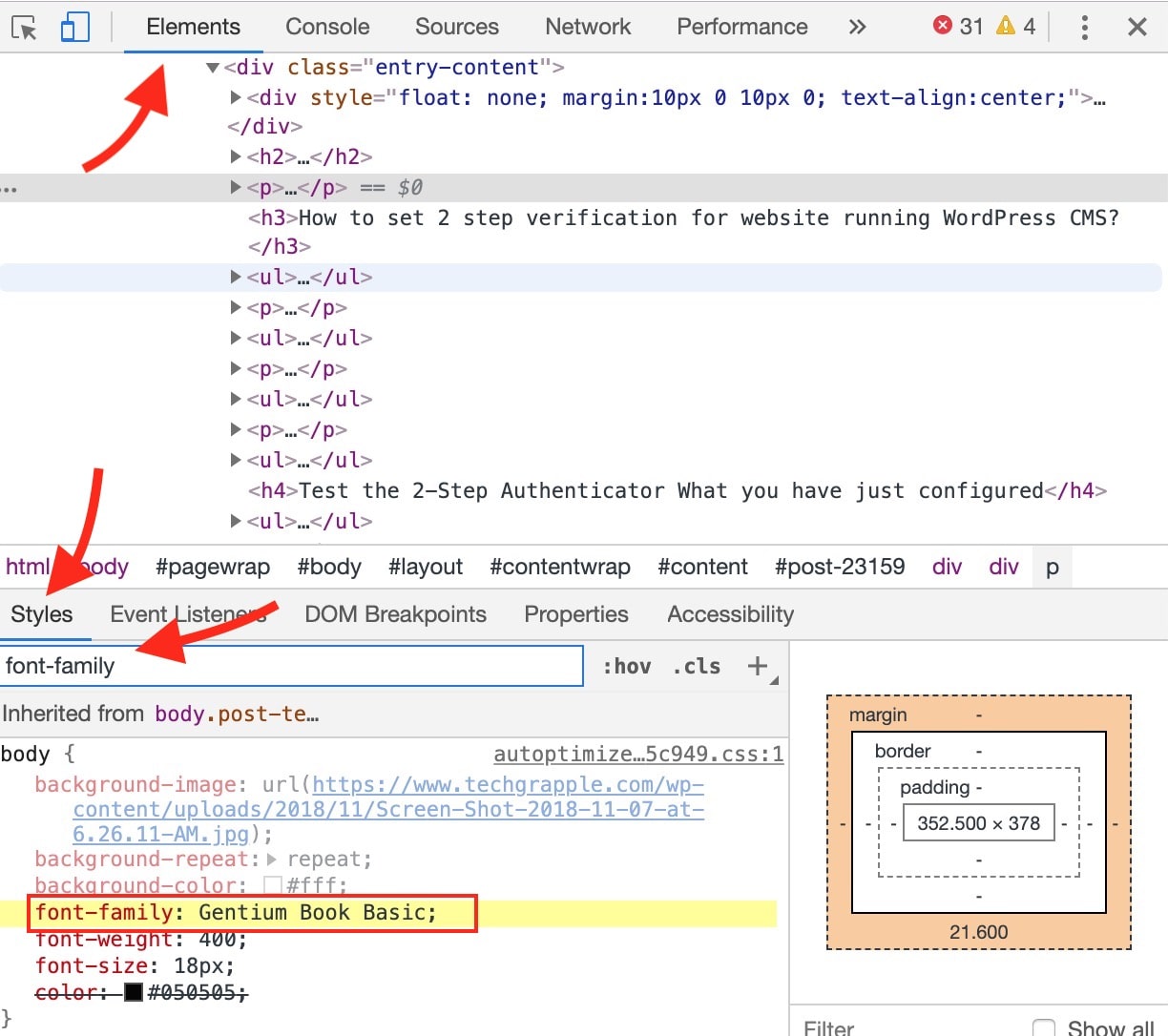How to Know What Font a Website is Using?
There are times when we visit a website and we like the Font of it. Being a blogger, or even a graphic designer, you might need to know what font-family the webpage is using. So we have 2 solutions and you can follow any of them you like.
How to know what Google Font or Font Family any Website is Using?
Method 1: Use a Google Chrome Extension
There may be many Google Chrome Extensions that do this job. However, we will talk about one we have tested that works fine.
- Install Whatfont Google Chrome Extension to your Google Chrome Browser.
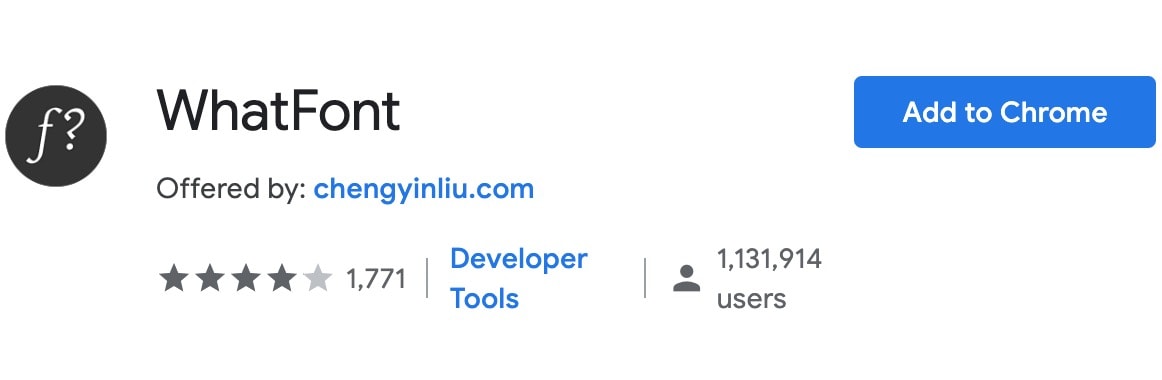
- Once Whatfont extension is added, you will have a small f icon on Google Chrome’s Extension bar. Clicking this f icon will enable the extension and when you click again it will disable it.
- Now click the small f icon (the extension icon that you just added to chrome (See the screenshot below). Make sure you click just once and then click on any text to see the font detail. It will tell you Font-Family, Style, Weight, Size, etc..
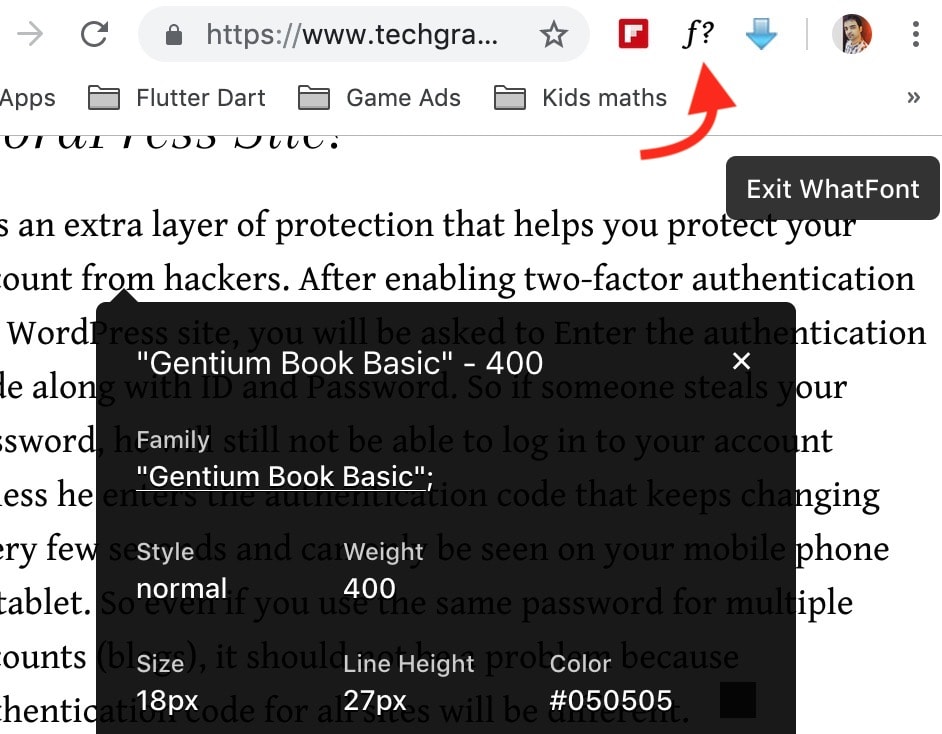
Method 2: Without any Extension (by Checking Coding of the Webpage)
- Visit the website or webpage using Google Chrome Browser.
- Right Click on any paragraph or even text and select Inspect option. Now, look at the font-family that shows what font this webpage is using.
- Now make sure you have select Elements and Styles tab as highlighted in the screenshot. Type font-family in the search field that is located below the styles option.
I hope this answers the query and now you can check what font any website is using. Feel free to comment if you still have any issue.