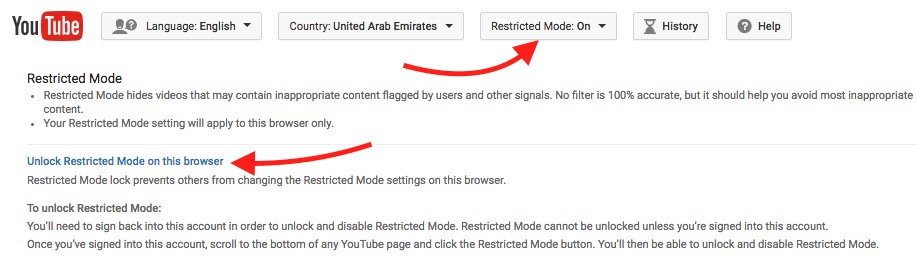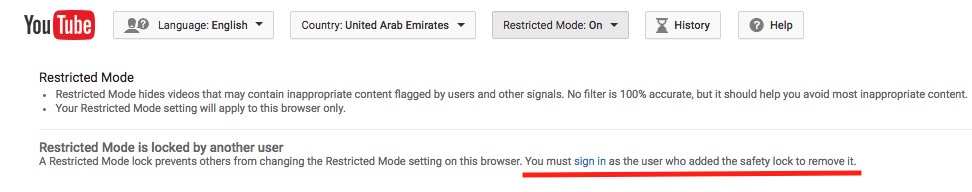How to lock YouTube Safety or Restricted Mode with Password
YouTube has various settings to customize videos, and restricted mode is one of them. If you have children at home who watch YouTube Videos on computer, you must keep the restricted mode on.
What is YouTube Safety or Restricted Mode
Restricted Mode on YouTube filters inappropriate content flagged by YouTube users and other signals. Such content may be not suitable for all ages, and this is the best option to prevent your children watching inappropriate videos if you can’t prevent them to go on YouTube.
Well, Turning on/off restricted mode is very easy that anyone can do on YouTube. So it is essential to lock the restricted mode with a password. So let’s learn how to do that.
How to Lock YouTube Restricted Mode with Password
- Visit YouTube.Com on your computer using any web browser
- Make sure you are logged in with your Google Account. If you are not, you will be asked to log in when you try to lock restricted mode
- Scroll down until you reach the bottom on the page
- Click Restricted Mode
- Select On
- Hit Lock Restricted Mode on this browser
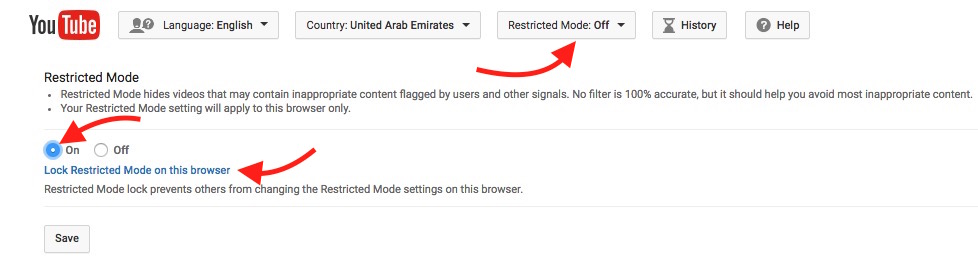
- You will be asked to enter your Google ID Password. Enter the Password, and it’s done
- Now it is locked. If anyone try to turn off restricted mode, he/she must enter Password for you Gmail Account
Note : Restricted mode is locked for browser only. You need to lock restricted mode for all browsers manually. The process of locking it will remain the same.
How to Turn Off or Unlock YouTube Restricted Mode
- When you are on YouTube, scroll down until you reach the bottom. Hit Restricted Mode
- Now click Unlock Restricted Mode on this Browser
- Now you will have to enter the Password for your Google Account, and restricted mode will be turned off
Here is a demo video how to lock or unlock YouTube Restricted Mode

What happens with Restricted or Safe Mode if someone logs me out from YouTube
Restricted mode is locked with the browser, and it cannot be turned off even you are logged out. After you turn on restricted mode, you can log yourself out. If you do so, it will remain a secret which ID was used to turn on restricted mode. When someone try to turn off restricted mode, YouTube will ask to login with the same account that you used to turn on restricted mode, but YouTube will not mention your name or ID.