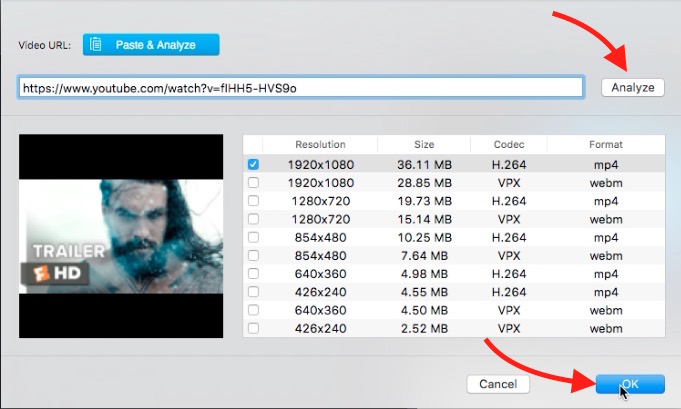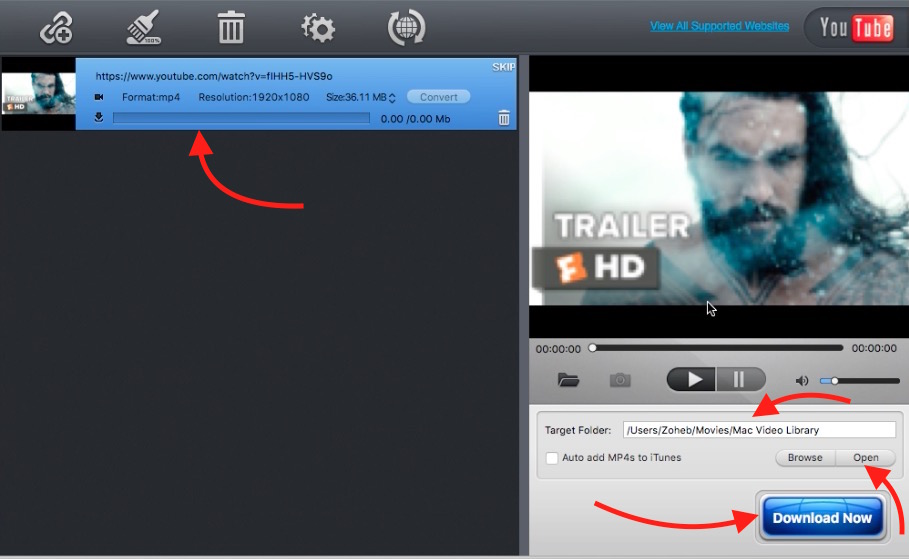MacX Free YouTube Downloader App for Mac OS X
There are various methods that allow downloading of YouTube Videos. TubeMate for Android became very popular for this feature. We have also discussed how users can download YouTube Videos to iPhone, and if you are using a computer, there are so many ways to download YouTube Videos. Now we are going to tell you about an app that can be used for free to download YouTube Videos on Mac OS X.
How to Download YouTube Videos on Mac OS X
- Download this Application “MacX YouTube Downloader”
- The file will be downloaded in .dmg format (in case of zip, unzip the file). Double click on file to open. If you can’t open the file, allow mac to download apps from anywhere
- Now transfer the MacX YouTube Downloader to Application folder
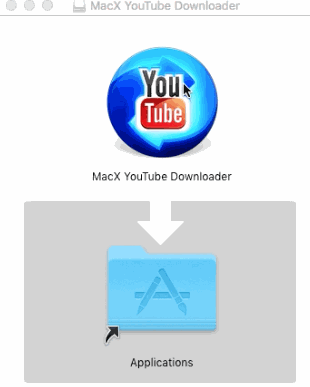
- Go to Launchpad, and Launch the MacX YouTube Downloader application
- Browse YouTube on any internet browser, and find the video that you want to download. Now copy the video link
- Click the chain icon within MacX YouTube Downloader
- Now Paste the YouTube URL in the given field
- Click on Analyze option
- Now Select the Video format and resolution you want to download, and hit OK button
- Now you will see the small window with YouTube URL, File Format, Resolution and size. Click on it to see the preview
- “Target Folder” on the screen shows where the downloaded file will be saved
- Click the Download Now button, and the downloading will start
- Once the download is complete, you can go to the destination folder to check the downloaded video, or simply click the Open icon within the app to go to the target folder directly. Then you can move the downloaded video to any folder on your computer
Note: MacX YouTube Downloader app is free to download any YouTube Videos, but there are much more you can do with its Pro Version. Pro version allows to convert YouTube to Mp3, WMV, AVI, MPEG etc.. You can also convert videos to HD & SD format, and transfer them to your Mobile Devices.