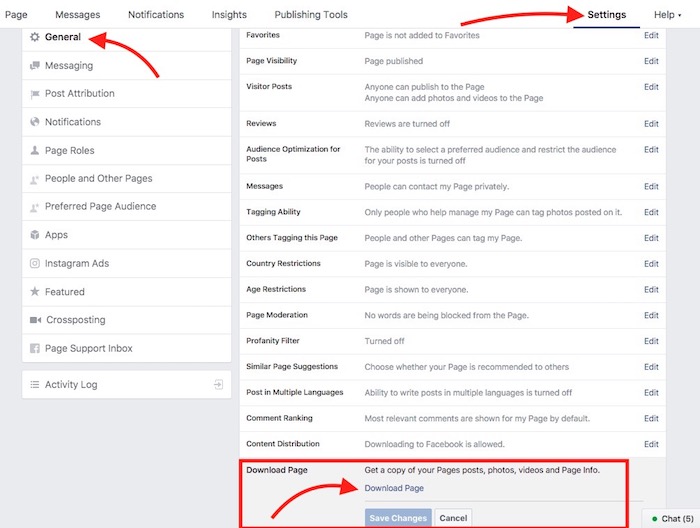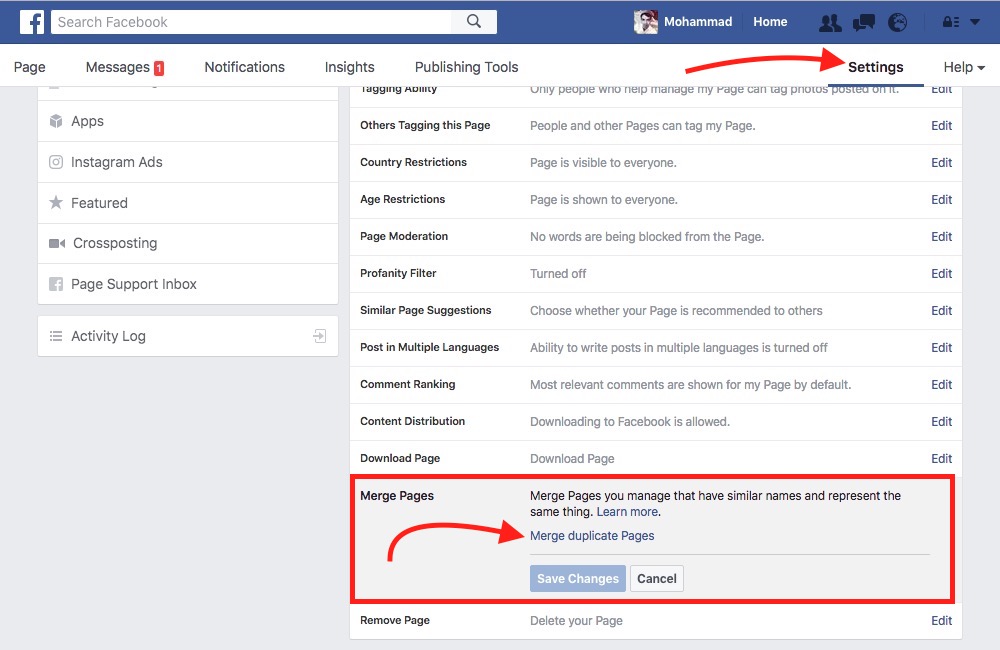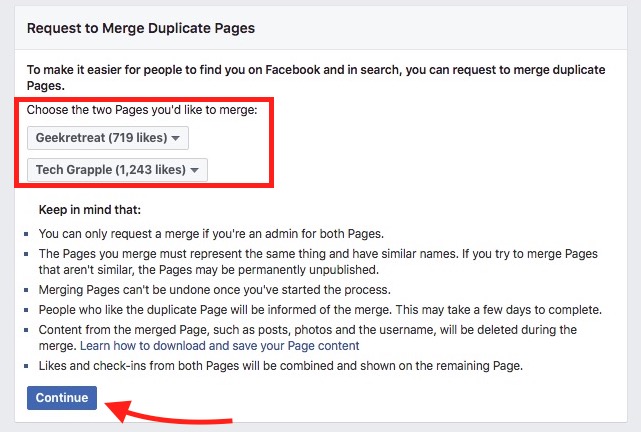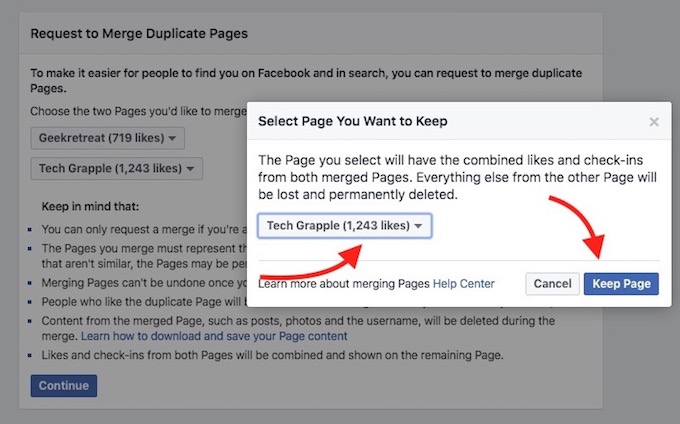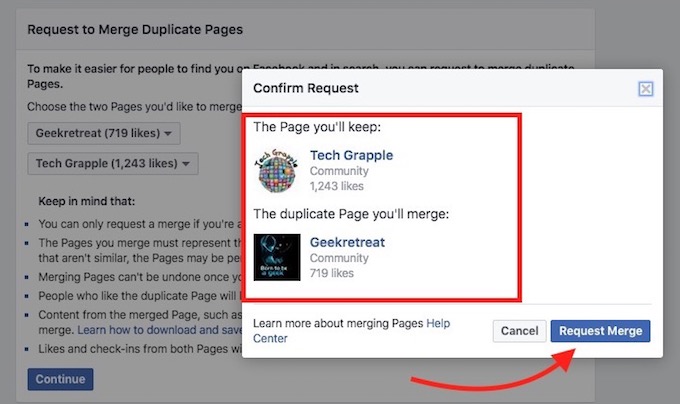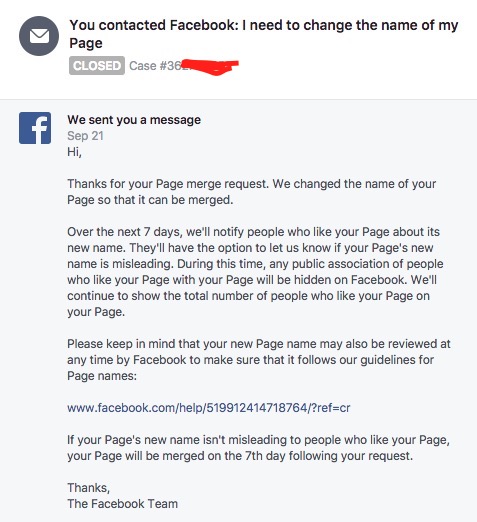How To Merge 2 FaceBook Pages As Well As Likes
I have seen many people asking on forums and social media if they can transfer likes from one FaceBook Page to another. It’s a common thing that anyone wants to do if they have a page with more likes and the other with less. Transferring likes are possible, but it’s not very easy. Let’s know what we can do.
Can I Merge or Transfer Likes from One FaceBook Page to Another Page?
Yes, there is a way to transfer likes from one FaceBook page to another, but at the cost of losing one of the pages. In another word, you can merge 2 FaceBook pages as well as likes. Transferring likes without pages merge is not possible. However, merging 2 pages is not guaranteed.
Things to know before you request FaceBook to Merge 2 Pages
- Request to merge 2 pages can be submitted by Admin only. You must be the Admin of both the pages.
- Page merge is not reversible. Once you submit the request, it can’t be undone.
- Both the pages must represent the same topic, and they must have a similar name. For example, you can’t request to merge and technology page with fashion page. Such requests may end up losing the page permanently without merge completion.
- While submitting merging request, you will be given the option which page you want the keep. So the posts, photos, and other data will be deleted from the other page. You can download them before deleting the page.
- Likes of check-ins will be combined for the both the pages.
- People who like your page will receive a notification of the change, and they may report if the pages are not similar or misleading.
- Page Merge will take some days, and you will receive notification of the change.
How to Download the Page Data before Merging them
You must download the data of the page that you want to merge.
If page A is going to be Merged with Page B, and you want to keep Page B, then all the data from Page A will be removed. So you must download the data of Page A.
Follow these steps to Download Data from FaceBook page
- Go to your FaceBook Page (Not your profile).
- Click on Settings, and make sure you are under General Tab.
- Scroll down, and you will see Download option. Click on Edit option, and then click Download Page.
- FaceBook will prepare Download, and once the data is ready, you will be notified. You can click on the link given in the notification, and follow the screen’s prompt to download. All the data will be downloaded as a zip file.
How to request Merge of 2 FaceBook Pages
- Note : I assume you have read the requirement and consequence of page merge we have explained above, and also downloaded the data. Now we will learn how to Merge.
- Go to your FaceBook Page that you want to merge, Click on Settings.
- Make sure you are under General tab, and then click on Merge Pages option, and then click Merge Duplicate pages.
- Now you will have to select 2 pages that you want to merge. Page A and Page B, any of them can be selected first, the sequence doesn’t matter.
- You can read the detail given here, and then click on Continue.
- Now you need to select the Page you want to keep, and then click on Keep Page option.
- Now FaceBook will show both the pages; Page that you will keep, and the other page that will be merged. Check this carefully, because there is no turning back. If you are sure what you are doing, click on Request Merge.
- FaceBook will send you a notification of Page Merge request. Notification can also be viewed under your Profile’s Settings –> Support Inbox. Here is how this notification looks like;
- FaceBook informs the turnaround time for merge completion (check the screenshot above). You will receive a final notification (approval/denial) within given time frame.
Related;
Share 360 photos on FaceBook
Who visited my FaceBook Profile
How to Download FaceBook Videos