Best free music downloader applications for Android and iPhone
We have already discussed free music apps that you can download on your Android and iOS devices to play music online. Today we will tell about some of the best free music downloader applications for iPhone and Android that you can use to access music files offline. Such apps can help you reduce data consumption.
Best Free Music Downloader Applications for iPhone and Android
1. Trebel Music
Trebel Music app allows streaming as well as download songs legally. You can find even those songs that can never be found in any free legal music downloader apps. This app can be used to stream music online or download them for offline access. The app supports ads, and they serve it to support musicians for their hard work. You will require buying credits to go ad-free, but those credits cannot give you unlimited ad-free access. However, you are free to download as many music files as you want if you don’t mind ads. Once those music files are downloaded, you can play them even without internet connection.
Download for iPhone | Download for Android
2. My Media App (iOS Only)
My Media is basically a file manager app, but it does much more than that. It can be used to download any Music file, Video file or even YouTube videos. This has an integrated browser, and you can use it to download whatever you want. To learn more about this, please read this article.
3. MusicCloud (iOS Only)
MusicCloud is a very powerful application that allows downloading that music you have put in the Cloud Drive. You can access the music on iPhone, iPad, and iPod Touch. You can upload your favorite music files OneDrive, GoogleDrive or DropBox. MusicCloud app will allow downloading those files on your device. Once downloaded, you can play those music files without internet access. It supports iTunes file sharing, and also allows to share music over WiFi. MusicCloud app comes with built in Music Player with Equalizer and visualizer support.
4. 4Shared
4Shared is not specifically for Music, but they have got a huge collection of all type of files including songs. You get 15GB free cloud storage that can be used to upload any file you want. There are millions of music files that users upload on 4Shared, and most of those files are available to public access. Music files that you download from 4Shared also get added to your Cloud Storage, so you can download those even after you switch your smartphone.
Download this app for : iOS | Android
5. Palco MP3
Over 1 million songs from independence artist that you can play and download. This is probably the biggest Brazilian website for an independent artist. You can also send your music to them if you are an artist. This app has been made for those people who have the talent to sing, but they can’t reach more people due to lack of budget. So they upload their songs here and let other listen to them. So users get a chance to download them for free.
Download for Android | Download for iOS
Rest of the MP3 Music Downloader apps are available for Android Devices only
6. Music Paradise Pro

7. Advanced Download Manager
Advanced Download Manager is a very powerful downloading application for Android devices, Along with music you can download any other files, it allows to download three files at the same time, and you can pause any download and resume later. There is an inbuilt browser with the multi-tab support that you can use to browse music, videos or any other files, or simply put the download link, and it will download the file.
8. Omega Mp3
This is another app that allows to Stream and Download Music. You can music play even in the background. Search for you favorite music quickly and download them for free. This app is not available in Play Store, so you need to download it from a third party website. Use the link below, or you can also search in Google.
9. Free Mp3 Downloads
This app allows to browse, download and listen only those songs that are licensed as free to use. Songs can be stored in MicroSD card that you can access even from your Phone Music Player. Music is powered by Jamendo.com, and can’t be used for commercial purpose.
10. GTunes Music Downloader
It’s a simple app to use, and users can search music, download them and listen for free. It also allows to listen to a preview, and then you can store on your device or SD card storage. This app lets you select various search engines to search song. They have specified it as Engine A, Engine B, Engine C and Engine D, but this is not clear where they search the music. If you can’t find a song, switch to a different engine, you will probably find it.
11. Copyleft Music Downloader
This is another app that allows downloading only copyleft and creative common licensed music. If you are okay with limited numbers of music, you can try this app. Browse songs and download MP3 files. All you need is an internet connection to download the file, and then you can listen without the internet.
12. SuperCloud Song MP3 Downloader
A good app for Android Devices that allows to download and stream music for free. Simply enter the name of artist, album of a song, and it will so all related results. You can listen to those songs online or get them to use in offline mode.
13. Simple mp3 Downloader
It works like its name. You can search songs by song name, artist and album name. Once you find the song you are looking for, you can simply download it on your device.
14. Pep Mp3 Music Downloader
It’s an amazing application to download and stream MP3. You can search any song you want, and check the sound quality and size before you download them. The design is based on Holo UI, and it comes with 2 themes that you can choose from; dark and light. You can download multiple songs at a time, and it also allows to share songs on TrackID, Shazam, and SoundHound.
15. Music Maniac Pro
Music Maniac app comes with a very simple UI. When you launch the app, you get a search box where you can type Song, Artist or Album Name, and press OK button. Now you will see 2 tabs; Results and External Results. Most of the time, Results tab will find and show the music file you are looking for, and if it fails, tap on the External Results tab.
16. Mp3 Music Download
All the music you will find within this application is from ccmixter.org, and they are free to download under Creative Common license, but you should avoid using them for professional purpose without reading the description on the website. This app delivers music from CCMixter, and you can download them right from the app.
17. Google Play Music
Google Play Music doesn’t allow to download music for offline access without a subscription, but they keep offering free downloads time to time. If you are already a subscriber, you can listen to music offline, but if you are a free user, you need to wait for the offer when the free download is available.
18. VidMate Music
VidMate is actually a website that serves users with movies, videos, games etc.. However, they also have an application for Android devices that you won’t find on the Apple Store. You need to download the apk file of the app and install manually. Once installed, launch the app and you can enjoy videos and music. The music you play also has download option within the app. So you can tap on it and save to your device.
19. MP3Skull Pro
Update : They have been sued, and their app and website have been shut down for good. You can use other websites that someone else has created with the same name “Mp3 Skull.”
MP3 Skull Website is well known to download any kind of music. Now you can use the app to browse your favorite music using Mp3Skull Pro app and download them to access in offline mode.
20. Mixtapes applications with music downloader
Mixtapes are kind of hip-hop music, and there are many mixtape apps available to download from the App Market. These apps allow to stream and download music files. If you like listening to hip-hop music, you can read our article about Mixtapes where we have listed top 5 applications that you can download for free, and these apps come with unlimited music download option.
21. All in one solution for Android Users
I don’t really think that an Android user needs any music downloader app, you can download any MP3 or other music files directly from the browser that iOS users can’t do. Browse the song in Google Search you want to download, and download from their directly. Save in on your device, and play in your local music player. If you can’t find a song, you can look for it on YouTube, and use YouTube downloader to download the song on your device or convert Youtube to MP3 online.
If you want the best experience of music without frustration and ad, you can subscribe to a music service, like Deezer, Apple Music or Spotify, and find all the songs in one place. It also allows to play those songs in offline mode, The subscription cost is as low as $9.99 each month. If you are a student you can subscribe to Apple Music for Student at 50% discount. If you are confused about choosing which one you should subscribe, please read our article about Deezer vs Spotify vs Apple Music.
Alternatively, you can download Music files on your computer and transfer them to your Smartphone to play them even when you don’t have internet access.
Note : Using a music downloader application is okay, but you are not supposed to download any copyright files. Use them to download only those music that is free under Creative Common License, or you may put yourself in trouble for your illegal downloads.
Also read; Tubidy Website to Download MP3 and Videos
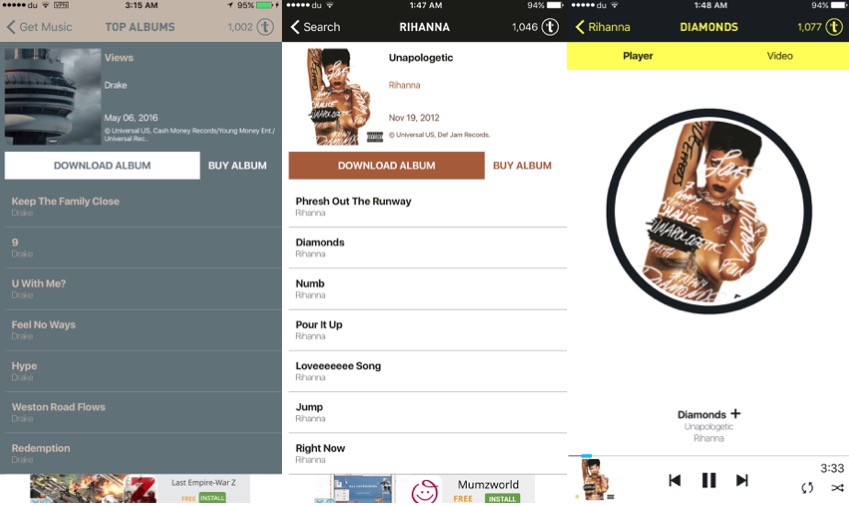


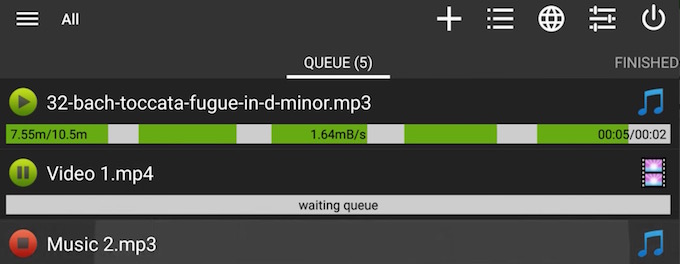
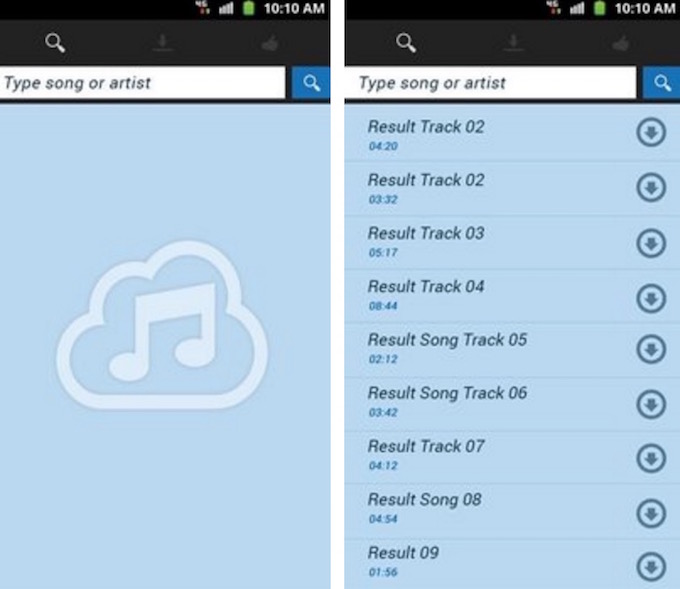
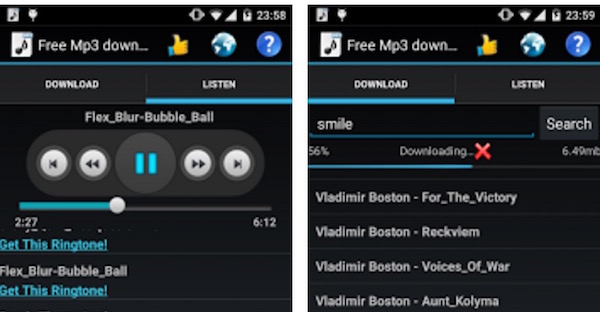
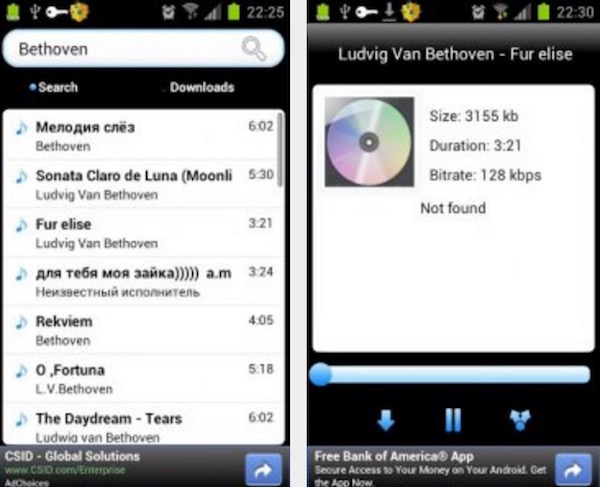
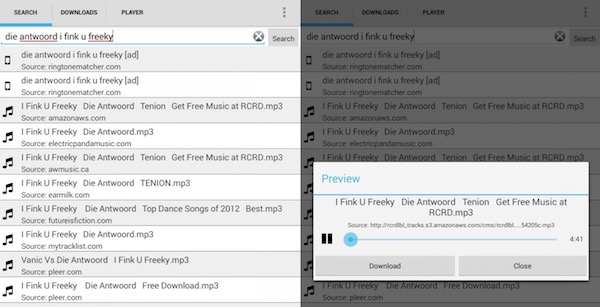
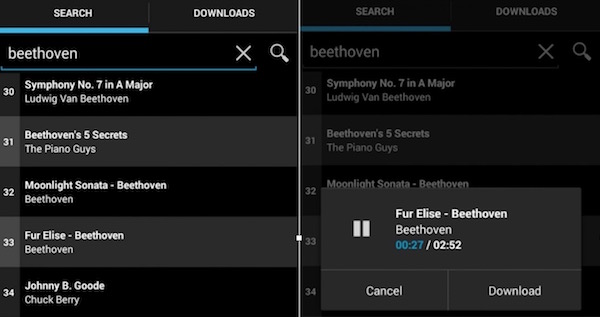
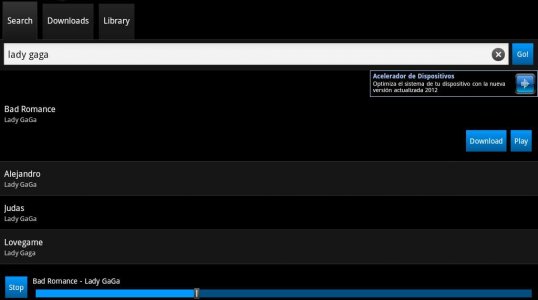
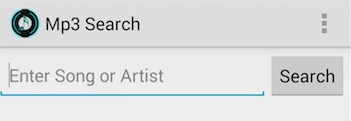
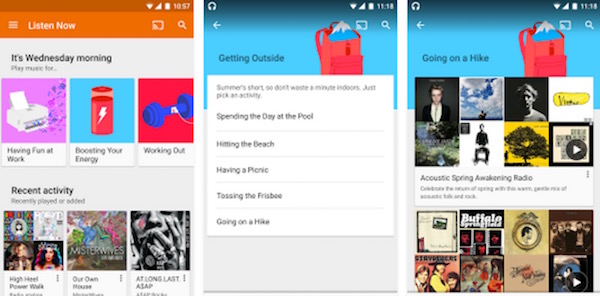
December 22, 2016 @ 7:55 am
Nice post, thanks for sharing..
May 11, 2017 @ 3:25 am
thanks for sharing! I love vidmate music !