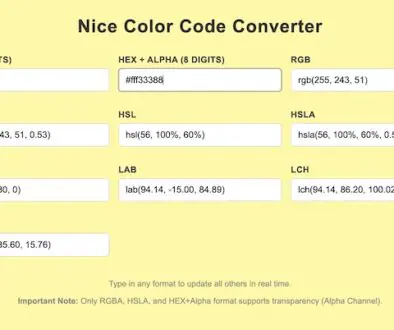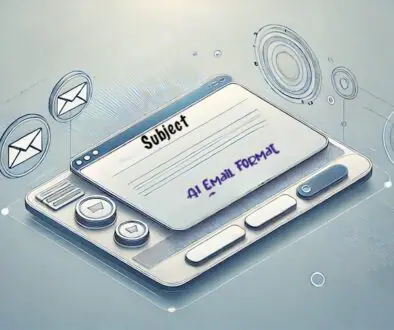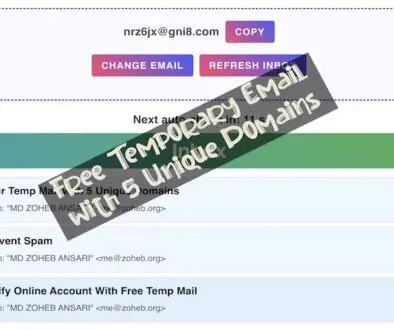Bulk URL Opener
How does this Bulk URL Opener Work?
Using this tool is quite simple and straight foreward. You just have to copy and paste your URL list in the field and then you can click open. Just make sure that each URL is seperated with a new line. Just the way it is in the image below.
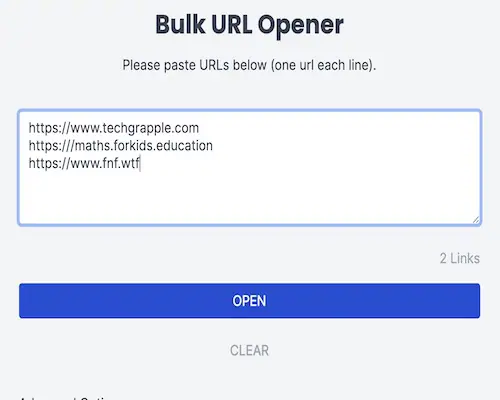
There are other customization option as well.
- All URL + Unique tab is best to keep as it opens all your URLs in the new window of the browser. Other options may not be suited well. But, you can test.
- Keep 700 MS will open each tab at 0.7-Second delay. You can adjust this as per your liking.
If you are not using a computer with good configuration, I would recommend that you don’t open so many tabs as your system may get stuck and you may run our of memory (RAM).