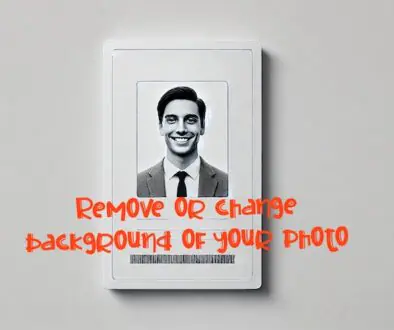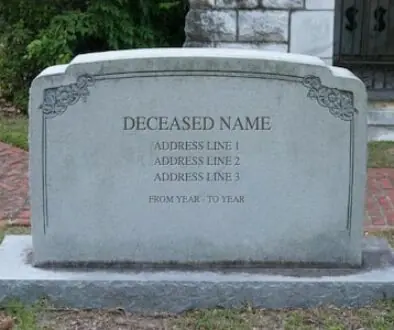Write Stylish Text On Image
An Easy Way To Put Words On Pictures • You can place a picture on the screen.
You can use this tool simply to watermark your image, wish someone happy birthday (uploading a greeting image and adding text), or for any other purpose. These are the features:
- You can type words in different styles.
- You can move the words around.
- You can tilt and turn the words.
- You can pick from many colors.
- You can change how bright the picture looks.
- You can add filters to make the picture look different.
- You can save the final picture.
Image Editor: Add Text on Your Photo
Drag & Drop or Click to Upload an Image
How Can It Help?: This app lets you write on a picture in a simple way. You can make birthday cards or quick announcements without extra steps. You only need a photo to begin. You can pick a style that fits your idea. You can add words on the image in seconds. You can also adjust the picture’s look. You can sharpen or soften colors in a few clicks. It does not require any design training. You can create visual notes that catch the eye. You can share the finished picture with friends or use it for work.
Steps To Begin: First, you upload your photo. The app shows the image in an area. Then, you type your words. You choose a style from a list. Next, you drag the text where you want it to be. You can spin it around or angle it. You can also adjust the text’s color or make it see-through. If the text clips the edge, you can move it until it fits. You can add more than one text box. Each box can have a different font or size.
Adjusting The Picture: This app has tools for changing the look of your photo. You can lower the brightness to mute strong tones. You can raise the contrast if you want bold colors. You can pick a filter to create a new mood. You can make the picture gray or invert its colors. You can slide a bar to add blur or noise. You can do all this with simple sliders. You see changes right away.
Saving Your Work: When you finish, you can save your edited picture. You can press a button to download it. It will save as a single file with your added text and changes. You can store it or share it in your own way. This tool keeps the process easy. You can focus on creativity