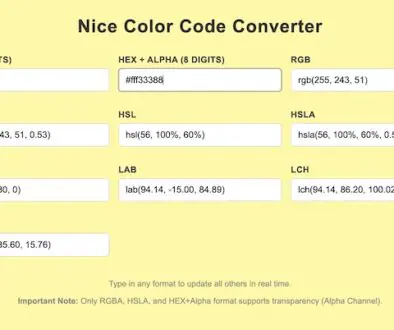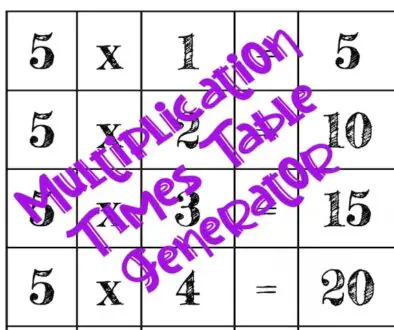Color Name and Code Picker From Any Image: Hex, RGB, HSV, CMYK
Get the Color Name and Color Code from any Image that You Upload in jpg, png, jpeg, or bmp format. You can get Hex, RGB, HSV, and CMYX color codes from your image.
If you are just looking for simple color picking tool, you can use our color picker tool that also has many color palates along with simple picking tool.
Read Instruction Below to learn more about this tool or if you want HSL Color Code.
Mobile/Tab Users Rotate the phone to Landscape mode to view the page properly.
View in Fullscreen Mode
This tool will help you to find color code as well as color name from any image you want to. This tool supports stands format of images, JPG, JPEG, PNG, and BMP.
How to find or get color code form image using this tool?
- Click on the Choose An Image option and it will let you select an image from your computer.
- Once the image is selected, it will appear on the browser page.
- Now click anywhere on the image and the Color Codes will appear on the right side of the image.
Looking at the Color Code after you click on the image (anywhere) (The Values on the right side):
- At the top, you will see the Color Name.
- The second option shows you Hex Color Code from the image, e.g. #be4b76
- The third option gives you RGB color code from the image, e.g. rgb(254, 150, 107)
- The fourth option is for those who want HSV color code from uploaded image, e.g. hsv(18, 58%, 100%)
- The last option let you get the CMYK color code, e.g. cmyk(0%, 41%, 58%, 0%)
How to Get HSL Color code?
- Just copy the Hex code from here after clicking on the image
- Then go to our Color Converter tool
- Paste the Color Hex code and click on the Convert button to get HSL Code