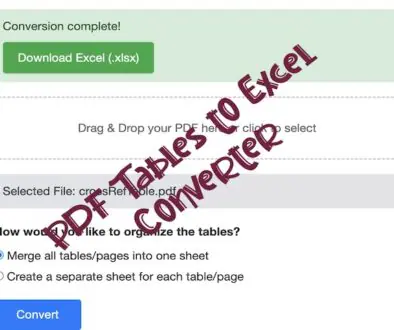Add or Remove Password From PDF File
View in Fullscreen Mode
How to Use This PDF Password Tool
- Select an Option: Choose from the dropdown whether you want to password-protect a PDF or remove the password (only if the PDF is password-protected).
- Upload the PDF File: Upload the PDF file that you need help with.
- Process the PDF: Click on the “Process PDF” button and wait for the file to be ready.
- Download Your PDF: Once the file is ready, you will receive a download link. Click on the download link to download your PDF.
FAQs You May Have in Mind
- Question: Do we store your uploaded PDF?
Answer: It is stored temporarily and deleted once your file is processed. - Question: Do we store the password, or can we see the password you enter to lock or unlock your PDF?
Answer: No, we neither store the passwords nor can see them.