Base64 Encoder and Decoder Tool
Introducing Our Advanced Base64 Encoder/Decoder Tool: Simplify Your Data Encoding and Decoding Needs
In the digital world, encoding and decoding data can be a frequent necessity for developers, data scientists, and IT professionals. To meet this need, we are excited to introduce our cutting-edge Base64 Encoder/Decoder web tool. Designed to be user-friendly and efficient, this tool is a one-stop solution for your Base64 encoding and decoding requirements.
What is Base64 Encoding?
Base64 is a binary-to-text encoding scheme that represents binary data in an ASCII string format. It is widely used to encode data that needs to be stored and transferred over media that are designed to deal with textual data. This ensures that the data remains intact without modification during transport.
Features of the Base64 Encoder/Decoder Tool
- Dual Functionality: Our tool offers both encoding and decoding capabilities. You can easily switch between these two modes based on your requirements.
- User-Friendly Interface: The tool features a simple and intuitive interface, making it accessible even for those with minimal technical background.
- Enhanced Text Input: The spacious text area allows for easy input of data. It’s designed to handle multi-line text, making it versatile for different types of data input.
- Mode Selection Buttons: Conveniently placed at the top, the “Encode to Base64” and “Decode from Base64” buttons let you seamlessly switch between encoding and decoding functions. These buttons also highlight when selected, providing a clear visual indication of the current mode.
- Copy Functionality: After processing the text, the result can be easily copied to the clipboard with a single click. This feature enhances productivity, especially when handling large amounts of data.
- Clear Text Function: To improve user experience and efficiency, a “Clear Text” button is provided to quickly erase the current input and output, streamlining the process of handling multiple data sets.
- Tooltip Feedback: When you copy the processed text, a temporary tooltip appears near the cursor, giving immediate visual feedback that the text has been successfully copied.
- Responsive Design: The tool is designed to be responsive, ensuring a smooth experience across various devices and screen sizes.
How Can This Tool Help Users?
The Base64 Encoder/Decoder is an invaluable resource for various practical applications:
- Web Development: Useful in encoding images, CSS, or JavaScript files into Base64 to reduce HTTP requests.
- Data Storage and Transfer: Encodes data to Base64 format for safe transfer over networks that handle text data.
- Email Systems: Converts binary data to text format, facilitating the sending of files via email systems that only support text content.
- Privacy and Security: Although not a secure method of encryption, Base64 encoding can obscure data contents from plain sight.
Conclusion
Our Base64 Encoder/Decoder tool is more than just a utility – it’s an essential instrument for professionals who regularly work with data encoding and decoding. With its user-friendly interface, dual functionality, and additional features like copy and clear text options, this tool enhances productivity and simplifies the data handling process. Whether for development, data transfer, or general encoding needs, this tool is poised to become an indispensable part of your toolkit.