Free eSignature Maker Online
How does this Signature Pad work:
Start by drawing within the eSignature field. Once you are done with the drawing, click on the Save option and it will download a transparent PNG file with your e-sign that you can utilize for any purpose you like.
Tip: For a perfect e-sign, try using a touch device, e.g. Tablet or Mobile, and use a Touch Pen.
Mobile and Tablet Users Please use the phone/tab in Landscape Mode (Horizontal Mode), else you will get very little space to sign.
View in Fullscreen Mode