Excel to JSON Converter
This tool is made to make JSON Conversion easy without going through so many troubles. All you have to is just copy and paste and click a button.
How this Excel to Json Converter Tool Works? (Works for Mac’s Numbers App too)
–> Copy all your Excel Data or just those cells that you want to convert to JSON.
–> Paste your copied date into the first Text Field and Click on the “Convert to JSON” button.
–> Now you will get JSON Data in another text field. You can either copy manually or just click on the “Click to Copy JSON Code” button.
Convert Excel Cells to JSON
View in Fullscreen Mode