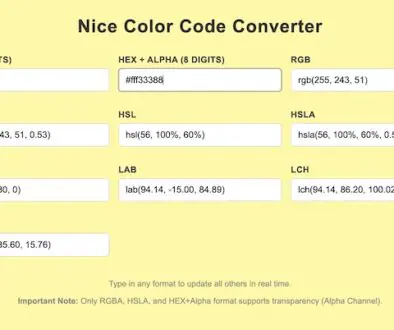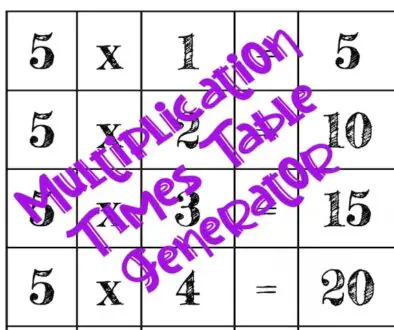Secure and Strong Password Generator With How-to Guide
How to Generate Strong Password Without Any Tool?
There are a couple things you need to take care of that are as follows
- Make sure to include Capital and Small letters. Try to use Capital letters in the middle or anywhere, not only at the start.
- Make sure you include numbers.
- Including Symbols makes the password really strong, so you must use symbols. However, some websites and apps don’t let you use Symbol or makes you limited to use only certain symbols. So do take care of these.
- Don’t use a Word or Name that means something.
Generate Strong and Secure Password With the Online Tool Below
A Little information about usage and if it’s secure to use
–> We don’t store or save any password you generate using this tool. We won’t even know what it generated because all digits, numbers, and symbols are random.
–> The tool will not include symbols by default. You can enable by switching the button.
–> Turn on or off any option or set a digit limit according to your need.
–> Click on the password to copy it.
–> Some websites will not allow using certain symbols. You can simply replace them with anything you like and then use them, or just generate another password and that symbol may not be used