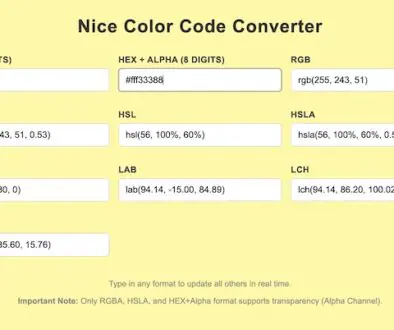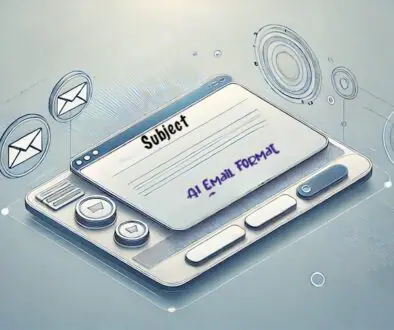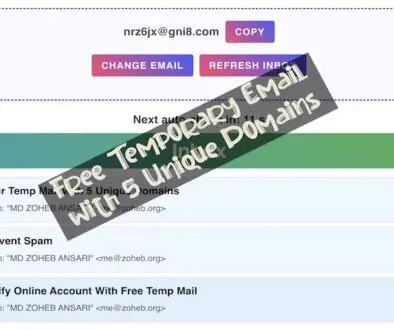Free Text Logo Maker
Here is a simple Text Logo Generator for you that is very simple to use. Reach instructions below the tool if you face any problems?
View in Fullscreen Mode
How to use this Simple Text Designer (Text to Image Logo Maker Tool)?
- Type the Brand Name, Website Name, Logo Name, or any name that you want to design in the input field.
- Click the Submit button and your entered text will show in the logo field.
- Now choose a background color and text color. If you are looking for a transparent background, click on the Background color and then hit the clear button. Once the background is cleared, change the text color as the white text will not show on the screen without changing the color.
- Whenever you choose a color, don’t forget to click on the Save button.
- If you need a rounded image, adjust the ruler.
- Select a font from the left side of the screen.
- Finally, click on the Export button to get the PNG file.