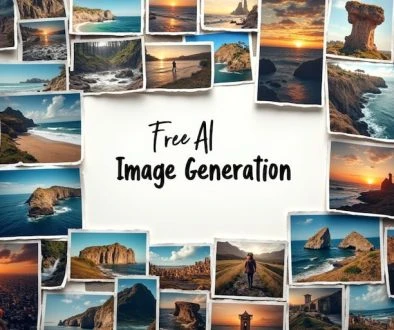PNG and JPG to PDF Free Bulk Converter
If you are on this page looking to convert PDF to Images, then you should visit our PDF to Image Converter Tool Page.
Whether you have 1 image or many images, you can convert them and combine them into a single PDF file. It’s free for unlimited usage. If you want to learn more about the tools and conversion procedure, read the instructions mentioned below the tool.
Multiple Images to PDF Converter
How to use this Convert Tool
- Just click on the Browse button to upload the file, alternatively, you can just drag images.
- It supports 1 as well as multiple image files. In the case of multiple images, it will combine all images in one file. If you want each file separately, then you much convert them separately.
- After uploading images, you can still drag them and rearrange the order.
- Select the Image compression slider and adjust it to make quality changes.
- Finally, click on the Generate PDF button.
Do we get to see or store the Images you upload?
No, we don’t. Your images remain on the computer and it never goes to our server. That’s the reason the image gets uploaded instant without any process, and that’s how this conversion is very fast.