Voice Recorder With Background Noise Cancelation
Free Online Sound Recording With Background Noise Cancelation
- Check the box to enable Noise Cancelation.
- Hit the mic button to start this Voice Recorder app.
- Allow Mic when you are asked (browser will not let your record until you allow).
- Click the mic button again to stop.
- Play it and trim/crop it if you want.
- Select the audio output you want. WAV format will download quickly, other format may take few seconds to start downloading as it converts your audio in desired format. You can download as mp3, ogg, m4a, wav, flac, webm, and aac format.
Voice Recorder + Audio Trimmer + Audio Converter
Drag & Drop your audio here or click to browse
Click again to stop
Your download will start soon…
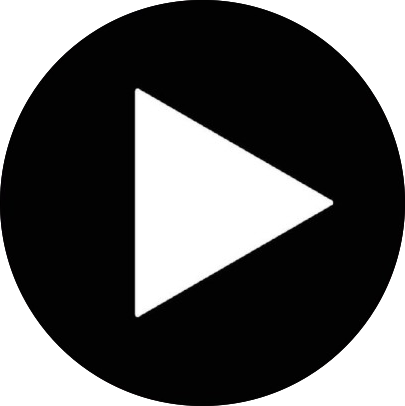
Overview
This tool helps capture and refine audio. It works with short clips or longer segments. It also provides a way to upload existing audio, then clip or trim parts with a wave display.
An Audio Recorder Without Registration or Email
You press a button to begin recording through the microphone. A timer shows how long you have recorded. You stop the process when you finish. The tool displays a wave to represent your sound. You hear the result by pressing a play control. You repeat if you need a better take. You end up with a clear recording that shows every moment of your voice or instrument.
Cropping
You see a visual wave after you record or upload a file. You mark a start point and an end point to define the part you plan to keep. You drag a simple handle at each edge of the selection. You move these handles until you find the right region. You confirm your selection and remove the rest. This prevents waste and saves space. You can also zoom in by using short steps on the timeline. Each adjustment updates the wave. You verify the cropped piece by playing it. You refine as needed until you are satisfied.
Drag and Drop
You can pick a file from your computer or drop it onto the program. The wave appears on the screen. This lets you move quickly from your desktop to the tool. You avoid complicated steps. You do not worry about hidden options. You see the wave at once, then crop it as you wish.
Conversion
When you complete editing, you press a single button to convert the cropped piece. You pick a format such as mp3 or wav. The tool then produces a new file for use in other places. It allows you to share your voice or sound in a common audio format. You do not need extra software. The program handles it.
Playback
You can review your file with a play or pause icon. You track your progress with a playhead line. This line moves across the wave. You pause at any moment to check a specific point. You jump to parts by clicking on the wave display.
Practical Uses
You can prepare a music sample without extra noise. You can record speech for voice notes or short demos. You can capture quick thoughts or personal messages. You can trim away silence from the start and end. You can cut down a longer track into highlights.
Ease of Use
The program avoids complicated steps. It places clear buttons on the screen. It displays a timeline that matches your audio. The wave guides you during the cutting process. You will not see heavy jargon or advanced menus. The design focuses on a clean approach. You see a record button, a play control, and a crop tool.
Final Steps
You confirm the final segment. You convert or download it. You store it for later. The file works on phones and computers. It might also work in other media programs. You can keep the file or share it online.
Conclusion
This program helps capture sound and refine it in an easy way. It records, crops, and saves your audio. It supports drag and drop for convenience. It converts sound files to different formats. The approach is direct and visual. It matches users who want a clear solution without fuss.