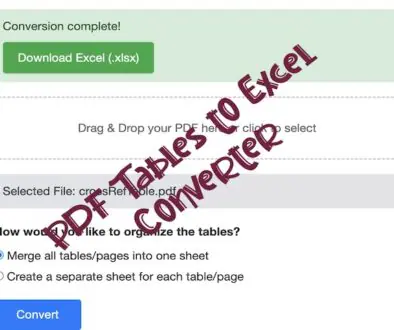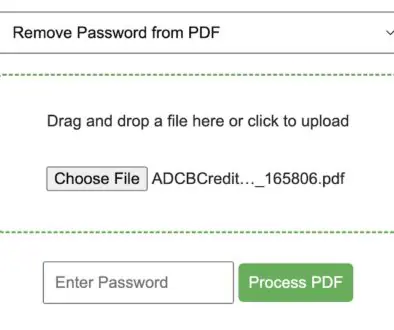PDF Splitter – Split Every Single Page Of Any PDF File
Looking to Merge File, Check our free PDF merging tool.
In today’s fast-paced digital environment, the need for efficient and user-friendly online tools has never been greater. Whether you’re a student, a professional, or anyone in between, handling PDF files is a task you likely encounter daily. This is where our newly developed Advanced PDF Splitter Tool comes into play, a solution designed to streamline your PDF handling experience.
The Advanced PDF Splitter Tool is a web-based application built using a combination of Node.js, Express, and other modern technologies. This tool allows users to upload a multi-page PDF file and split it into individual pages. Each page is then saved as a separate PDF file, and all the single-page files are zipped into one downloadable package. This tool is not only efficient but also user-friendly, with a clean and intuitive interface.
Key Features
- Easy File Uploading: The tool provides a seamless file upload experience. Users can either drag and drop their PDF file into the designated area or use the “Choose File” button to select their file. This dual-option approach caters to different user preferences and enhances accessibility.
- Progress Tracking: Once the file is uploaded, a progress bar appears, providing real-time feedback on the upload process. This feature keeps users informed about the upload status, eliminating guesswork and enhancing the user experience.
- Automatic File Splitting: After the upload is complete, the tool automatically begins splitting the PDF into individual pages. Each page is saved as a separate PDF file.
- Downloadable Zip File: The split PDF pages are conveniently packaged into a single zip file, making it easy to download and store. This approach saves time and simplifies file management.
- Timed File Cleanup: To ensure security and efficiency, the tool automatically deletes uploaded and processed files from the server after 10 minutes. This feature provides peace of mind regarding data security and helps manage server storage effectively.
How It Can Help
- For Students: Quickly split lecture notes or study materials into individual pages for easier reference and sharing.
- For Professionals: Efficiently handle large PDF documents, such as reports or contracts, by breaking them down into smaller, more manageable sections.
- For General Users: Simplify the process of managing personal documents, such as bills or receipts, by splitting them into separate files.
Conclusion
The Advanced PDF Splitter Tool is a testament to the power of modern web technologies in creating solutions that are both powerful and user-friendly. By addressing common pain points associated with PDF file management, this tool not only saves time but also enhances productivity. Whether for academic, professional, or personal use, the Advanced PDF Splitter Tool is equipped to meet the diverse needs of its users, making it an indispensable tool in today’s digital toolkit.