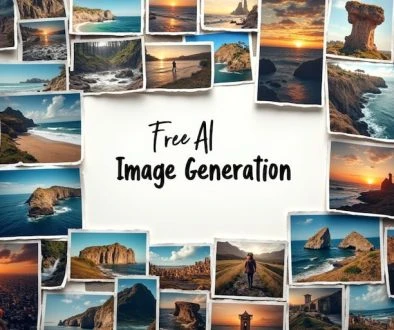PDF to Image Converter (JPG or PNG)
Converting PDF to JPG or PNG file is very simple and can be done on this page without any programming knowledge. All you have to do is upload your PDF file and get the images. Please read the instructions below converter tool if you face any problems.
You should also try our our Image to PDF Conversion Tool
Convert Unlimited PDF Files to JPEF or PNG Images – No Registration Needed
View in Fullscreen Mode
How to use PDF to Image Converter?
- Upload a PDF file. It can be a single or multiple pages file. The out image files will be zipped and will be downloaded together.
- Select the output image format as JPEG or PNG.
- PDF Image scale factor allows adjusting image resolution. The higher the value is, the larger the image will be.
- Adjust image quality.
- Click the Download button (If you have selected a higher value in Image Scale Factor, then it will take some time to prepare the file, else it will be quick).
- Unzip the download file and you will have all your images in one folder.