PDF to Word Document Converter (NON-OCR or OCR)
In today’s digital world, efficient document management is crucial for both professional and personal tasks. Recognizing this need, we’re thrilled to present our Advanced PDF to Word Converter Tool – a solution designed to cater to a broad spectrum of PDF conversion needs. This tool stands out for its ability to convert both Non-OCR and OCR PDF documents into Word format, making it a versatile choice for users.
Key Features
Comprehensive PDF Conversion
Our tool is not just another PDF converter. It’s crafted to handle all types of PDF files, including those with selectable text (Non-OCR) and image-based text (OCR – Optical Character Recognition). This means it can effortlessly convert scanned documents, images, and regular PDFs into editable Word documents.
OCR Technology Integration
A key highlight of our tool is the integration of OCR technology. For PDFs composed primarily of images or scanned text, the tool utilizes OCR to extract and convert the content into selectable, editable text in the Word format. This feature is particularly beneficial for digitizing old documents, processing scanned reports, or handling image-based PDFs.
User-Friendly Interface
Ease of use is central to the design of our PDF to Word Converter Tool. It features a straightforward, intuitive interface that simplifies the conversion process. Users can drag and drop their PDF files into the tool or use a file selector to upload their documents. The tool also sports a clean, uncluttered layout, making it accessible even for those with minimal technical expertise.
Progress Tracking and Efficient Processing
The tool includes a progress bar, offering users real-time feedback on the conversion process. This feature ensures a transparent user experience, particularly for larger files that might take more time to convert.
Secure and Private
We prioritize user privacy and data security. The tool processes documents locally, ensuring that sensitive information does not leave the user’s device. This approach provides peace of mind, especially when handling confidential or personal documents.
Benefits and Use Cases
- Versatility: Suitable for students, professionals, and anyone in need of converting various types of PDFs to Word documents.
- Accessibility: Makes content in scanned documents and images editable and accessible.
- Time-Saving: Eliminates the need for manual transcription of non-selectable text documents.
- Cost-Effective: Provides a free alternative to paid PDF conversion services.
Limitation
While you will get what you need, it still has some limitations. For example, images cannot be sent to converted Word files, and the layout or design will not be the same. Mimicking the same layout from PDF to Word is impossible. Once you get the converted file, you need to adjust the layout, font, pages, etc.
Conclusion
The Advanced PDF to Word Converter Tool is more than just a utility; it’s a solution designed to make document handling more efficient and accessible. Whether it’s for academic purposes, business documentation, or personal use, this tool is equipped to meet diverse PDF conversion needs with ease and reliability.