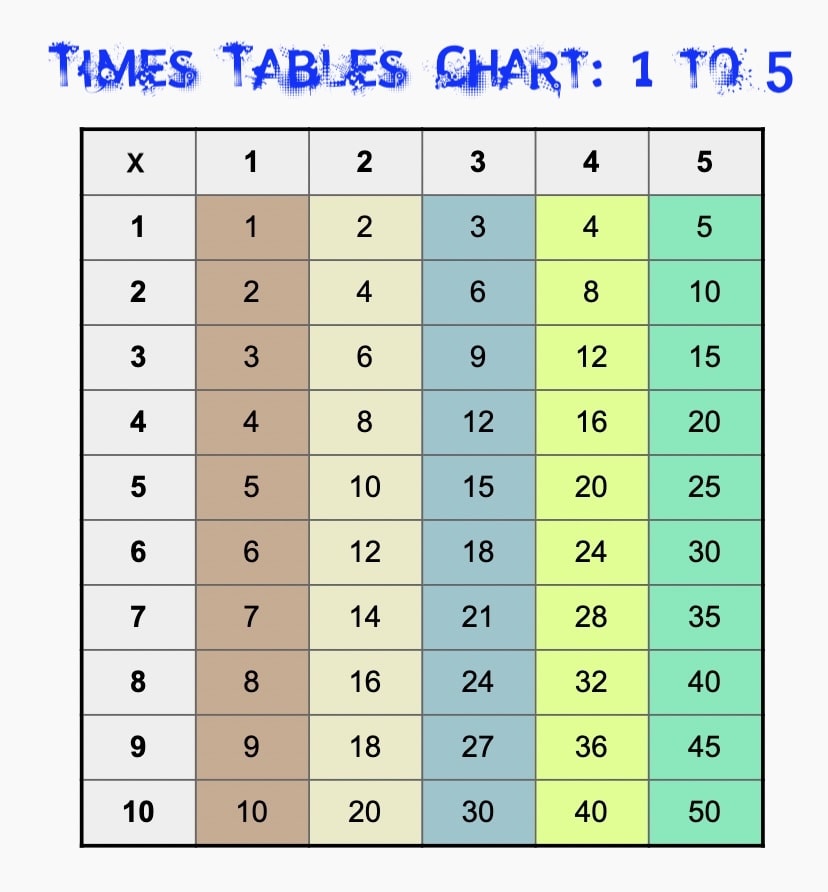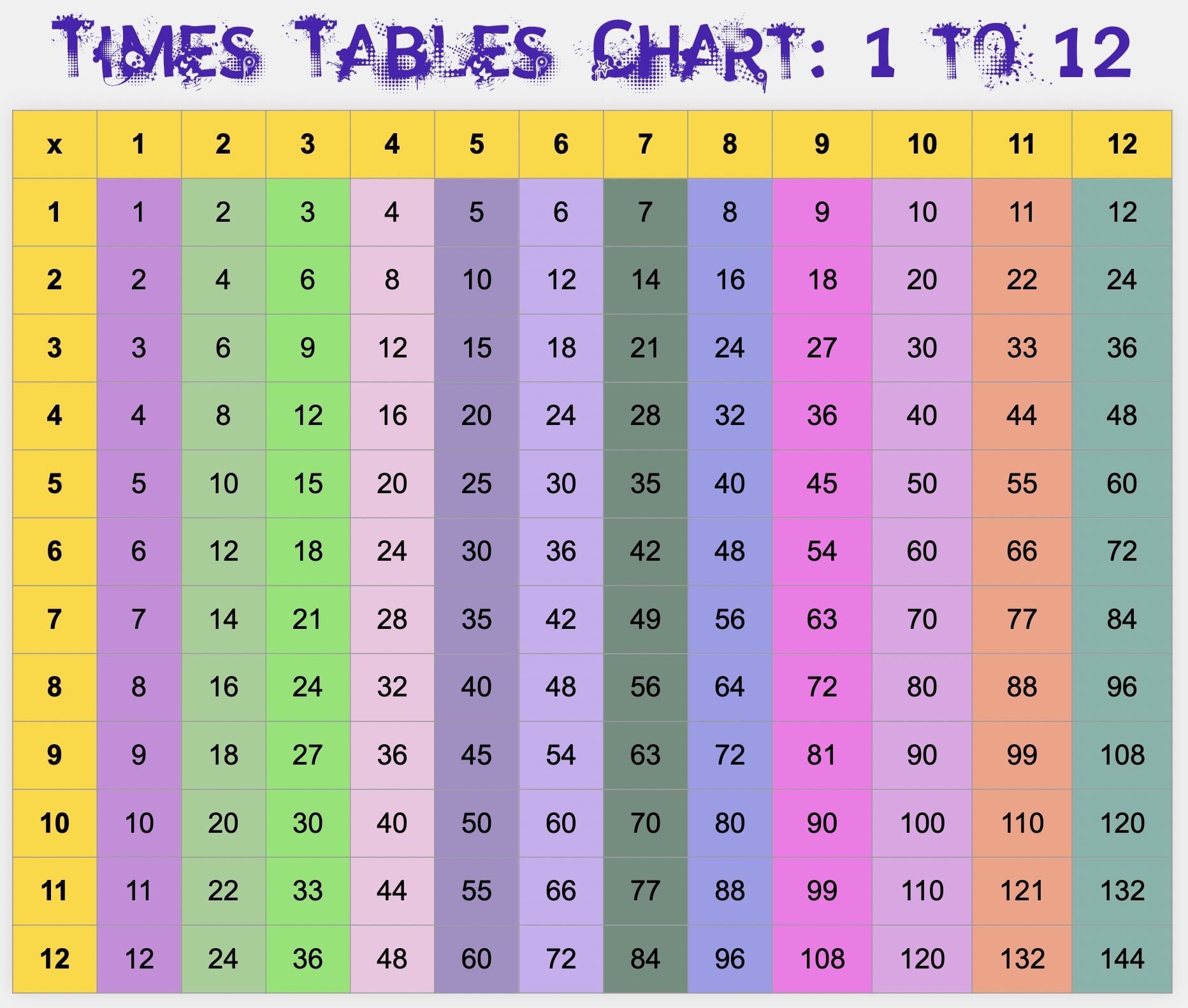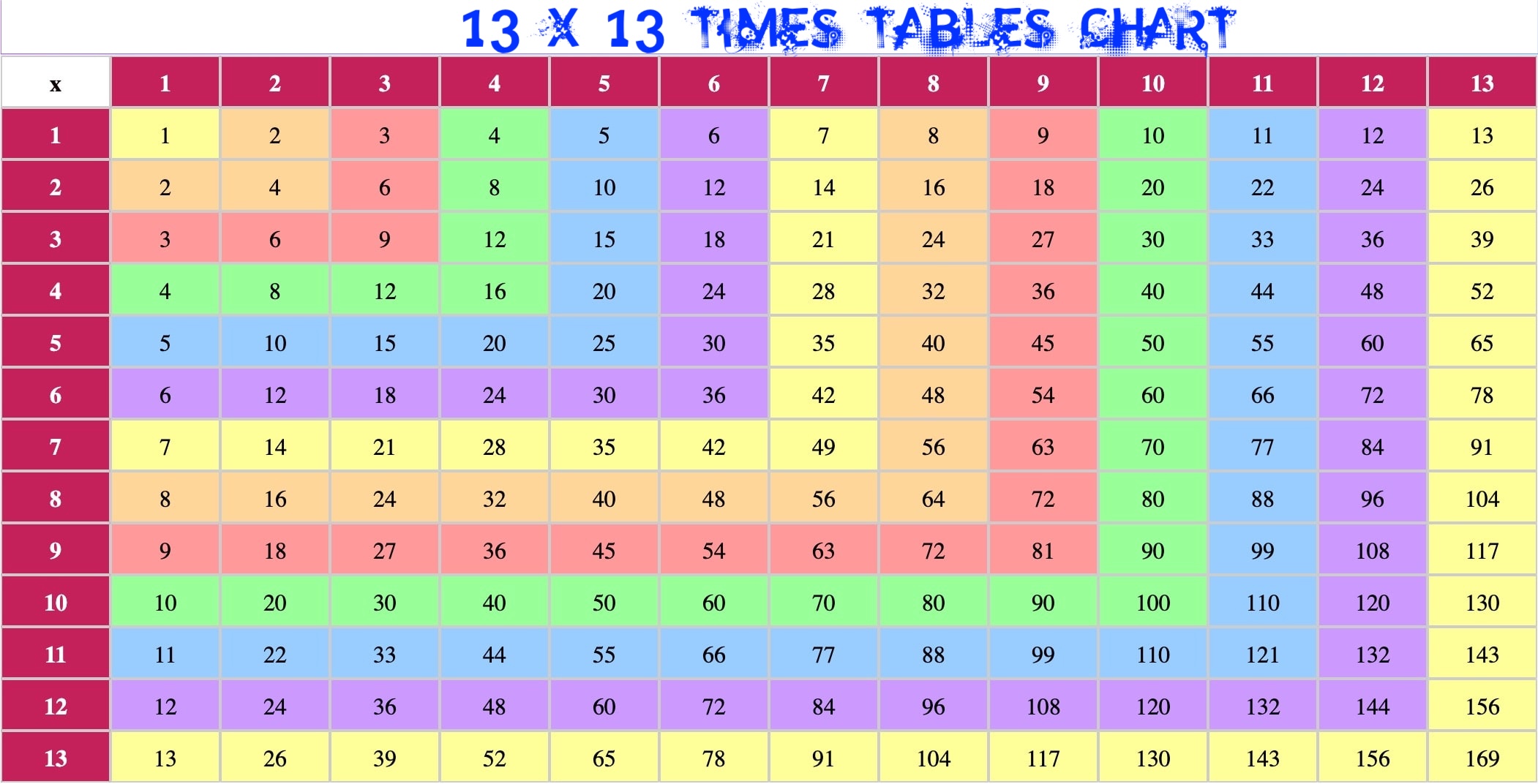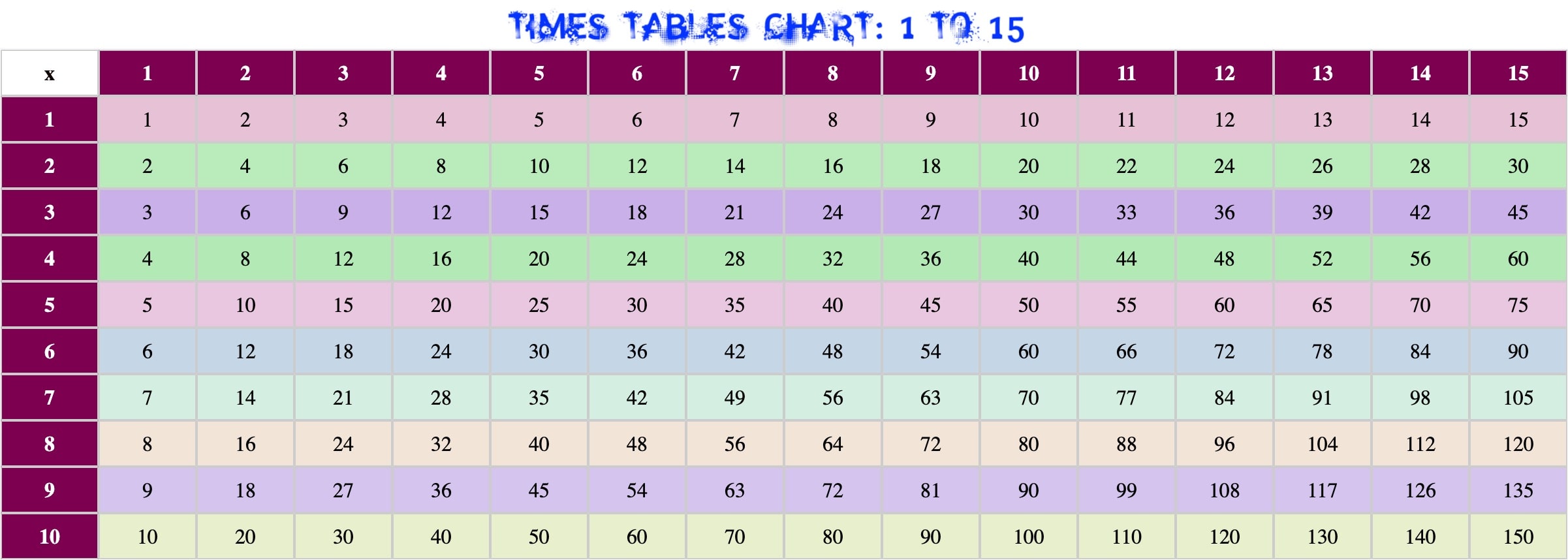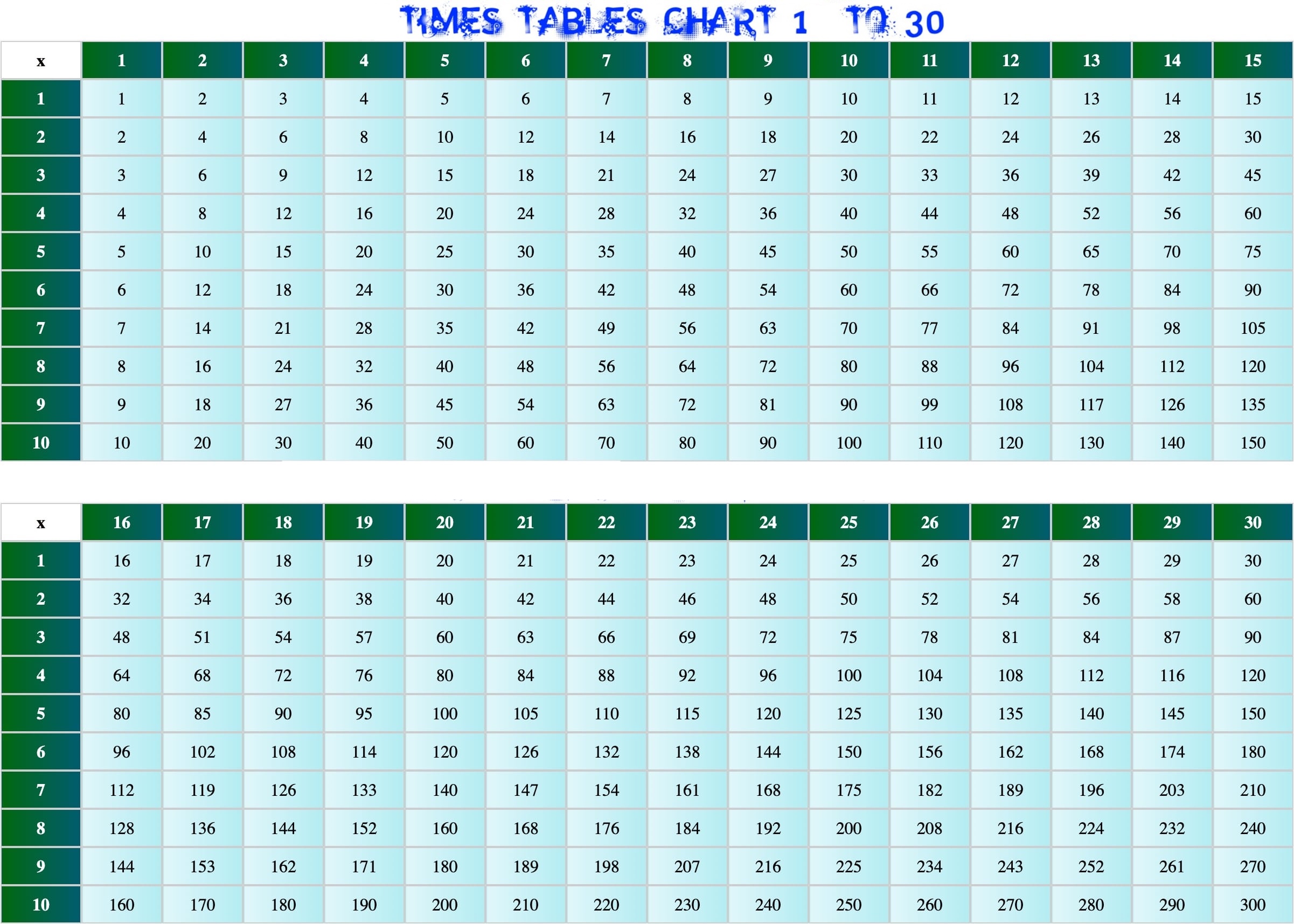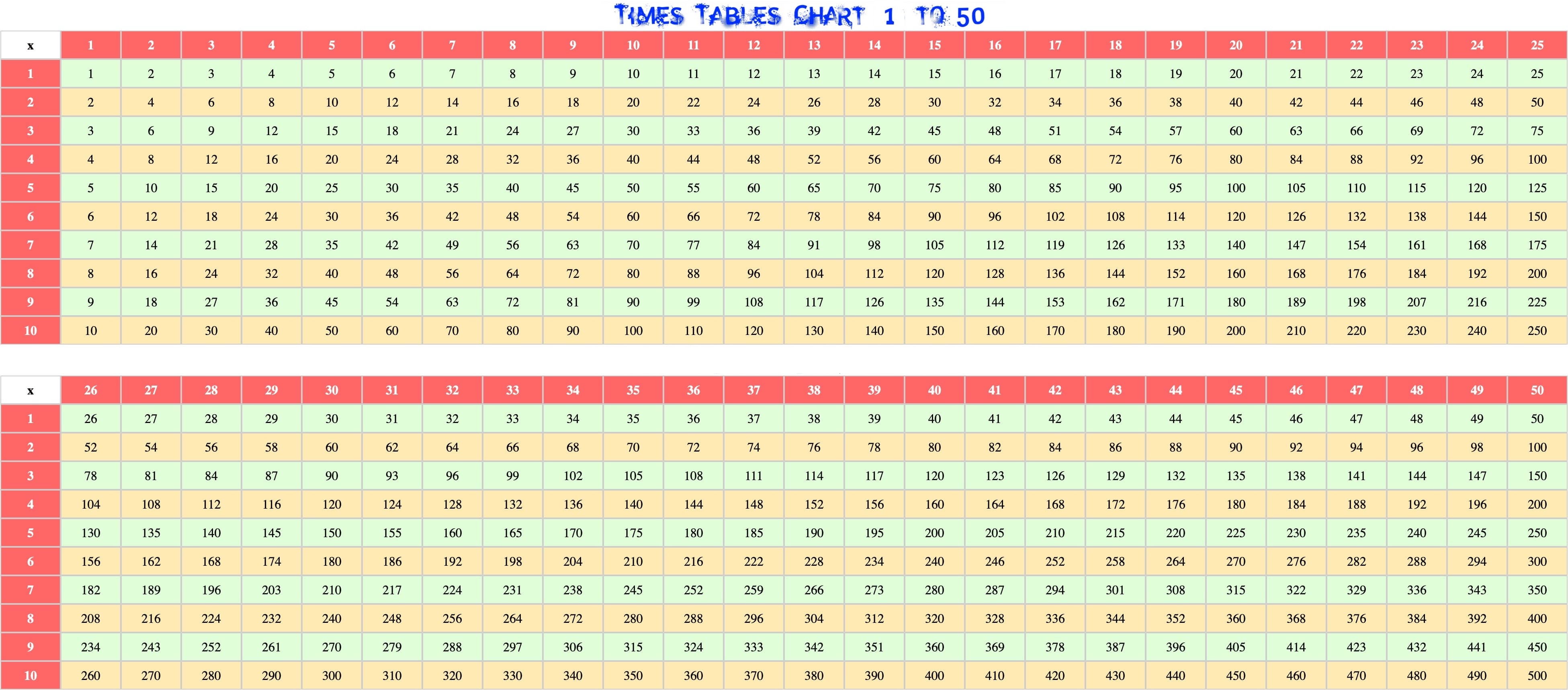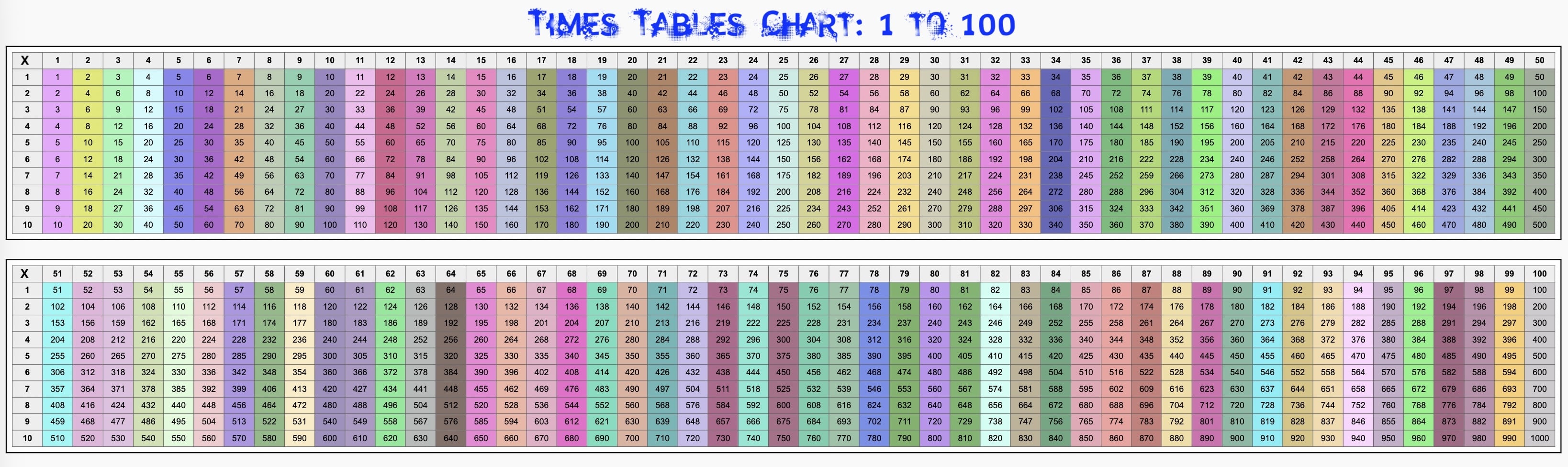Chart Maker for Any Multiplication Times Tables
Important Note:
Max Product (to) field is about how many numbers you want (not about the maximum digit). For example, if you use 10 Rows and 100 in Max Product. It will definitely generate 100 as max number. But, if you use 10 Rows and 100 in Max Product and you type 6 in Start From field, it will generate 150 as the maximum number in the chart since you skipped first 50.
Multiplication Table / Times Tables Chart Generator
Example: How to Create 100 by 100 Multiplication Times Tables Chart
- Write 100 in the Rows (from) field since we need 100 rows.
- Write 10000 in Max Products (To) because 100 x 100 is 10000. If we needed Just 100 x 50, we will write 5000 there since 100 x 50 is 5000.
- Write 1 in start from and then click on Generate. If you need to skip first 9 for example and start from 10, you can write 10 in this field.