URL Extractor (from any text of HTML code)
The URL extractor tool is a simple, yet powerful tool built using JavaScript that lets you extract all URLs from a block of text. The interface of the tool consists of two main components: an input text box where you enter or paste the text from which you want to extract URLs, and an output text box that displays the extracted URLs. Additionally, there are two buttons – one for extracting the URLs and the other for copying the extracted URLs to the clipboard.
How to use
To use the tool, you simply paste or type text into the input box and then click the ‘Extract URLs’ button. The tool will parse the text, identify any URLs present, and display them in the output text box. Each URL will be on a separate line for easy readability. If you want to copy the extracted URLs, just click on the ‘Copy URLs’ button, and the URLs will be copied to your clipboard, ready to be pasted wherever you need.
This tool can benefit a wide range of users. For instance, researchers who are looking through large amounts of text and need to identify all the web resources mentioned could use this tool to quickly get a list of all URLs. Similarly, digital marketers and SEO specialists could use this tool to extract all the links from a webpage or a piece of content to analyze the link structure, identify outbound links, or create backlink reports.
Another example might be a network security analyst who could use this tool to extract URLs from logs or other sources of data to identify potentially malicious web addresses. Social media managers could use it to find all URLs in user comments or posts to identify popular or trending websites.
Overall, the URL extractor tool simplifies the process of identifying and extracting URLs from text, which can be useful in many situations where you need to isolate, analyze, or manipulate web addresses. Its simplicity and ease of use make it accessible to anyone, regardless of technical expertise.