Word to PDF Files (Convert DOCX and DOC Documents)
View in Fullscreen Mode
Key Features
1. Multiple File Conversion
- Batch Processing: Users can upload and convert up to 5 Word documents (both DOCX and DOC formats) at a time, enhancing productivity for bulk conversions.
2. Drag and Drop Interface
- User-Friendly Design: The tool features a simple drag-and-drop interface, allowing users to easily upload files without navigating through folders.
3. High-Quality PDF Conversion
- Layout Preservation: The conversion process retains the original layout and formatting of the Word documents, ensuring that the PDFs are a mirror image of the source files.
4. Fast and Secure Processing
- Efficiency: With a swift conversion process, the tool minimizes waiting time.
- Data Security: Uploaded files are handled securely, ensuring the confidentiality of your documents.
5. Downloadable Outputs
- Instant Access: Converted files are immediately available for download.
- ZIP File Creation: For multiple documents, the tool automatically creates a ZIP file, simplifying the download process.
6. Cross-Platform Compatibility
- Wide Accessibility: The tool can be accessed from various devices and platforms, offering flexibility for users on-the-go.
Benefits of Using the Word to PDF Converter Tool
- Ease of Use: Its intuitive interface requires no technical expertise, making it accessible to everyone.
- Time-Saving: The ability to convert multiple files simultaneously significantly reduces the time spent on document conversions.
- Document Integrity: By maintaining the original formatting, the tool ensures that the integrity of the document is preserved.
- No Installation Required: Being a web-based tool, it requires no software installation, making it convenient and accessible from anywhere.
- Free of Charge: This tool is offered free, providing a cost-effective solution for document conversion needs.
Ideal Users
- Professionals: For those who need to convert business documents into a more professional and widely accepted format.
- Students and Academics: Useful for assignments, research papers, and other academic documents.
- Legal and Administrative Personnel: For converting legal and official documents that require a secure and uneditable format.
Conclusion
The Word to PDF Converter Tool is more than just a file conversion utility; it’s a testament to the seamless integration of user-friendliness with functionality. Whether you’re a professional, a student, or someone in need of a reliable document conversion tool, this tool stands ready to meet your needs. Experience the blend of efficiency and simplicity – try the Word to PDF Converter Tool today!