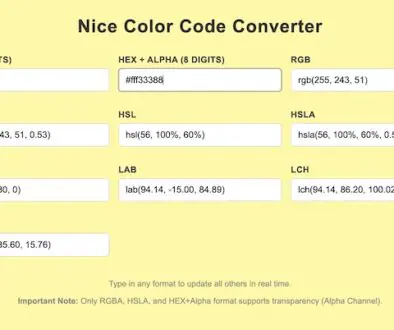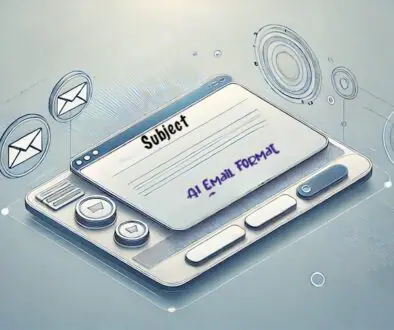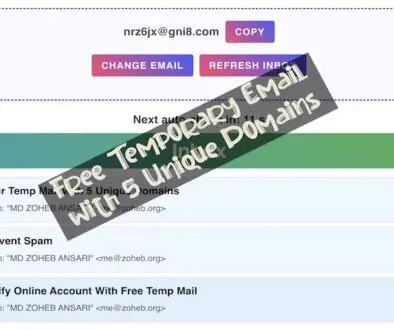WordPress Theme Checker (Detect Any Website’s Theme)
The WordPress Theme Checker is a straightforward web application designed to help users identify the WordPress theme used by any given website. Additionally, it can detect if the website is utilizing a child theme for customization. This tool is ideal for web developers, designers, and anyone curious about the technology behind their favorite WordPress sites.
How to Use the WordPress Theme Checker
Enter the Website URL:
- Open the WordPress Theme Checker in your web browser.
- You will see a form prompting you to enter the website URL.
- Type or paste the URL of the website you want to check into the input field.
Submit the Form:
- Click the “Check Theme” button to submit the form.
View the Results:
- After submitting, the page will display the WordPress theme used by the website.
- If a child theme is in use, this will also be indicated in the results.
- The theme name will be prominently displayed at the top in bold and large font for easy readability.
Example
When you enter the URL of a WordPress site, such as https://www.techgrapple.com/, and click “Check Theme,” the tool might return:
“The WordPress theme used by https://www.techgrapple.com/ is: Twenty Twenty-One. This site is using a child theme for customization.”
Or, if no child theme is detected:
“The WordPress theme used by https://www.techgrapple.com/ is: Twenty Twenty-One.”
If the website is not using WordPress or cannot be accessed, you’ll see:
“This site is not using WordPress.”
What the WordPress Theme Checker Tells You
Theme Name:
- The name of the WordPress theme used by the specified website.
- The theme name is highlighted in bold and a larger font for emphasis.
Child Theme Detection:
- The tool checks the HTML source code to see if the theme name is associated with the term “child.”
- If a child theme is detected, the result will indicate that the site is using a child theme for customization.
Error Handling:
- If the tool cannot access the website or determine the theme, it will display appropriate error messages such as:
- “Error accessing the URL: Invalid URL or the site is not reachable.”
- “This site is not using WordPress.”
Benefits of Using the WordPress Theme Checker
- Identify Themes: Quickly find out which WordPress theme a website is using, perfect for design inspiration or learning about the tools others use.
- Detect Customizations: Discover if the website is using a child theme, indicating additional customizations and tweaks on top of the main theme.
- User-Friendly: The simple interface ensures that anyone can use the tool without needing technical knowledge.
This tool is designed to be user-friendly and provide valuable insights into the themes and customizations of WordPress websites. Whether you are a developer, designer, or just curious, the WordPress Theme Checker is a handy tool for discovering the technology behind the sites you love.