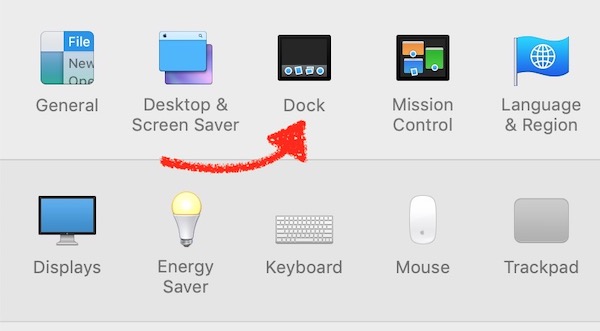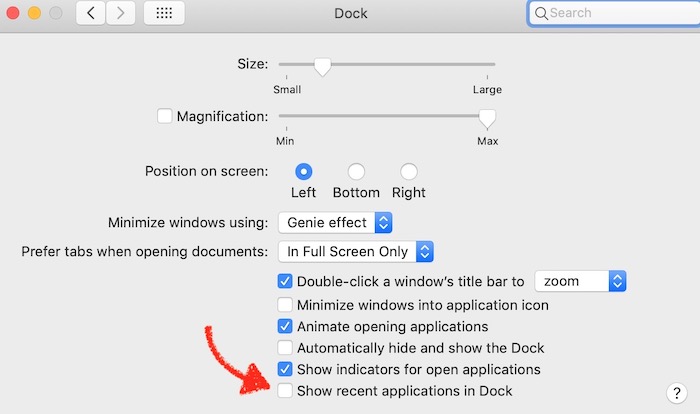Prevent Mac from Showing Recent Used Applications in the Dock
If you have updated your MacBook or iMac to the latest version of macOS (macOS Mojave 10.14), then you must have realized that Mac now keeps the application in the Doc by default even when you close or quit the application. You need to remove them manually that could be very annoying. So you might be thinking that it’s a bug if you don’t know what has changed in the new version. So let’s know what happened here.

Why Mac Keep Apps in the Doc by Default When We Open Any App?
This is because macOS 10.14 Mojave has brought a new feature to keep 3 recently used apps in the Doc for quick access. This is not the bug, but a feature that can be turned on or off from settings.
How to Disable or Deactivate Recent Apps from Showing in the Doc on macOS?
If you have watched the video we added above, then you already know how it is done. However, if you are on a limited data plan and trying to save some data, here is the guide how you can do it.
- Go to System Preferences. You can either go by clicking on the System Preferences app icon or just click on the App Logo on the top left corner and select System Preferences.
- Click on the Dock option to access Dock settings.
- Now uncheck the option “Show recent applications in Dock.”
- That’s it and recent apps section will be removed from the Dock and Mac will now stop adding any app to Doc itself unless you do it yourself manually.
Note: If you still see some apps as recent apps that means those apps are still running. You will have to right-click on the app in Doc and select Quit option to remove them, rather exit those apps.
Don’t forget to check some cool Mac Tips