How To Protect Front-End Web Development Code From Stealing?

Front-end web development involves creating interactive pages that show content and styles in a browser. This code often includes files with instructions for design and behavior. People can open the browser and see parts of the code. Some folks want to keep that code safe from unwanted copying or tampering. This can happen for many reasons. Some want to safeguard a custom layout. Others want to protect special functionality. Many want to avoid easy misuse by outsiders.
Front-end code protection can sound tricky. The browser has to display HTML markup, style sheets, and script files. Some methods help reduce direct access or discourage prying eyes. These steps will not offer total secrecy. They make it harder for casual observers to grab certain parts. They also help reduce the risk of malicious actions. Simple protective steps often go a long way. They also save time on major issues later. Consider some ideas below and pick ones that suit your project.
Understand Why Code Protection Matters
Front-end code can form the heart of user engagement. People scroll through interesting pages. They click buttons that trigger interactive features. They see clean layouts that load images or icons. These things happen through lines of HTML, CSS, and JavaScript. The code decides how items appear and when events occur.
Unprotected code may cause issues. One person might copy a unique design. Another person might break parts of a site. Publicly exposed code sometimes leads to confusion. Stolen code may appear on another platform. These events create stress for developers. Lost time can happen when someone tries to fix or rewrite pieces.
Protection prevents casual snooping. It also reduces quick copying. This helps in preserving unique layouts or custom animations. Extra steps show care for the final product. It signals attention to detail. Many people see well-guarded code as a sign of professionalism. This leads to a better brand image. It can also limit unexpected problems. Proper defense often boosts confidence when developing front-end projects.
Use Private Repositories
Placing code in a private code hosting environment helps limit direct access. A repository is a storage place for project files. Developers often push their changes there. The platform keeps track of versions. It also handles collaboration features. When a repository is private, outsiders cannot look inside. This step secures your code at the source.
Many version control platforms offer private options. They lock out visitors who do not have permission. This ensures that code is not open to random viewers. Private repositories block casual access. They also keep your code safe from general browsing.
Developers still share files among team members. They do so without letting the entire world peek inside. This sets a good foundation for future steps. Private repositories are not advanced steps. They are the start of a secure workflow.
Restrict Direct File Listings
Web servers often list out contents in a folder when no default file is found. This means someone can type an address in the browser and see a directory. That can reveal file names and structure. Turning off directory listings helps avoid that. Many hosting services have a setting or file for access rules. Sometimes an extra file with specific lines can disable these listings.
Turning off directory listing protects the layout of your site. It also stops people from browsing your folders. This hides how your code is arranged. People no longer see the file paths with a quick address. It will not block them if they know the exact name of a file. It does stop random scanning though. That alone can help a lot.
Minify and Bundle Your Files
Minification shrinks the code for HTML, CSS, and JavaScript files. You can use our free tool to minify CSS and minify javascript. It removes line breaks, extra spaces, and any unneeded elements. Bundling merges multiple files into one. Both steps help reduce the file sizes that the browser downloads. Smaller files load faster. The site might run more smoothly.
Minification also makes the code look scrambled. When an onlooker opens a file, it appears as one giant line. Each variable or function name becomes short. That helps reduce the clarity of the original logic. It also makes it less inviting for quick copying. Some people may still decode it with enough effort. Yet many casual attempts stop after seeing messy code.
Bundling piles everything into a single file. That means folks do not see a folder of separate scripts. The single file is big and minified. It hides original file structure. These techniques do not completely lock out advanced intruders. They do place hurdles in the way. Sometimes that is enough to safeguard simple front-end work.
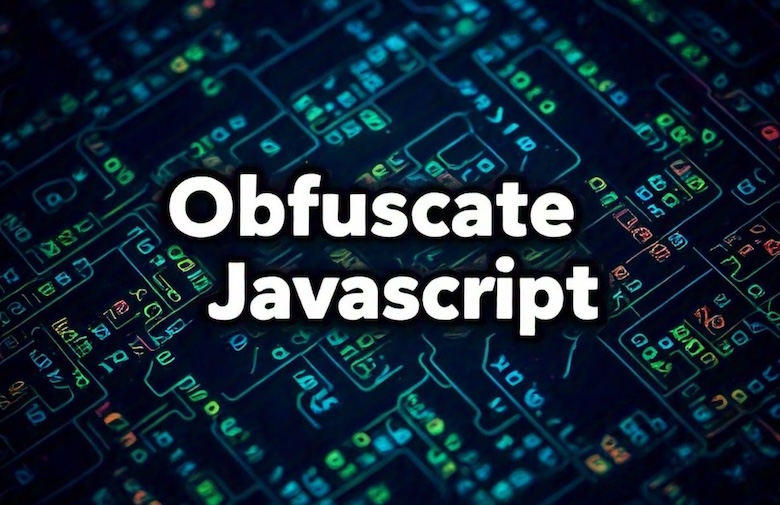
Obfuscate JavaScript Code
Obfuscation of JS is another step that scrambles JavaScript code. It changes variable names. It rearranges function declarations. It modifies strings and logic. The file remains functional. Yet the structure is hard to follow. This reduces easy readability. Casual attempts to view your scripts often stop at that stage.
Basic obfuscation tools scan code. They replace function identifiers with random letters. They alter strings so they look cryptic. They add unnecessary code paths or reorder lines. Obfuscation does not make the code impossible to figure out. It adds effort for anyone who wants to copy or change it. Experienced folks might still reverse engineer a script. Most do not try if it takes too much time.
Many online tools help with obfuscation. Some are simple. Others have advanced settings. They add protective layers that slow down direct analysis. This helps if your code includes special logic or calculations that you want to keep private. Obfuscation is often combined with minification. That approach doubles the confusion for would-be intruders.
Avoid Placing Sensitive Data in the Front End
Some projects store secret tokens or login details in front-end code. This is not a good plan. Browsers let people see the code. That includes certain keys or other data that should stay hidden. Move these details to a safe place on the server or keep them in environment files that are never pushed to the front end.
Front-end code should only hold logic that deals with display or user interaction. Server-side code handles tasks that involve private or secure data. This means calls to external services happen through server routes. The front end never knows the hidden keys or tokens. This design limits the chance of exposure.
Storing secrets in a browser environment puts them at risk. People can open the developer tools panel and scan the code. They might grab those values. They could use them anywhere. That invites trouble. A safe approach keeps important data locked on the server. The browser only sees the data it needs to show content.
Limit Functionality to Server-Side APIs
When possible, shift heavy tasks to server-side endpoints. The front end sends requests. The server processes and returns the result. This keeps your logic secure on the backend. Front-end code only shows data in a nice style. The real power stays hidden. The user sees the outcome. They do not see the original process.
This method also centralizes maintenance. Changes happen in one place on the server. The front end remains simple. The code that runs behind the scenes stays on lock. People cannot view server code in their browsers. They see calls that fetch results. This design protects core features. It also makes your front-end code smaller.
Moving tasks to the server can also boost performance in some cases. The server can handle large computations. The front end can handle user interactions. This approach does not guarantee zero risk. It does remove an open invitation for those who want to copy logic from the browser.
Set Up User Authentication
Some sites let visitors access private sections or secure data. Authentication gates these areas behind logins. Visitors need valid credentials. This means your code for special features sits behind user checks. Only authorized folks can load or use them. This helps keep certain files out of direct reach.
Developers often connect authentication with role-based access. Different roles see different features. This approach divides your code. Regular visitors do not load parts that belong to admin panels. This is not foolproof. It still reduces random browsing. It also promotes better organization.
Authentication systems help businesses that run membership sites or dashboards with user data. They add a buffer between casual eyes and private content. The front end can still get loaded, but certain modules remain locked until a user logs in. This step works with the rest of your protective measures.
Block Hotlinking and External Embeds
Hotlinking occurs when another site uses your assets by referencing their direct links. This sometimes includes images, styles, or scripts. Disabling hotlinking ensures that files load only within your domain. This prevents direct usage of your code or images elsewhere. Many hosting services offer a setting for this. This small change helps maintain control.
External embeds can also pose a problem. Some unscrupulous actors embed scripts from your domain. They then gain certain functionalities without permission. A good practice is to set your server rules so only your site can load these resources. This reduces unauthorized usage. It also cuts down on traffic from outside requests.
Hotlinking might not look like a direct code theft. It still involves using your resources. That can impact your bandwidth. It can also reveal your code structure to others. Blocking hotlinking is a quick fix. It often comes with a small toggle or file change on the server side.
Monitor For Unusual Activity
People sometimes attempt to scan or scrape the code. Tools exist that crawl pages and gather data. Some organizations monitor their logs to spot high request rates or suspicious traffic. They see if someone is hitting the site from random addresses. Regular watchfulness helps catch unauthorized scraping attempts.
Various analytics platforms track usage metrics. They can show spikes in traffic or unusual patterns. Quick detection allows fast action. Site owners might block IP addresses that attempt mass scraping. This does not always stop advanced attackers. It can scare off those who test random sites. Combining it with other steps makes your code less accessible.
Monitoring can also reveal attempts to inject malicious scripts or tamper with forms. Someone might try to break your site. Good logs and alerts warn you. You can fix problems before they grow. This ensures your code stays functional and safe.
Regularly Update Dependencies
Front-end projects often rely on libraries or frameworks. Some rely on them for animations. Others rely on them for user interface elements. Outdated libraries present security gaps. Attackers use old code to find vulnerabilities. This can lead to stolen data or compromised sites.
Updating dependencies keeps your project current. It also patches known flaws. Modern versions of libraries sometimes come with better security features. They reduce the risk of infiltration. They also improve performance. Prompt updates protect your code from known exploits. Skipping updates may leave your site open to easy attacks.
Maintaining an updated environment encourages best practices. It shows a proactive approach. Each release often includes improvements that harden the software. The front end then becomes more reliable and safer. Regular check-ups and upgrades create a stronger base for everything else.
Remove Debug Messages and Comments
During development, people sometimes add notes to the code. They write debug messages that log data. They leave comments to explain complex sections. They add placeholders or test code. This helps the team build features. In a live site, these items can reveal secrets. They might show function outlines or file paths. They might show references to back-end systems.
Stripping out comments and debug logs helps keep the production files cleaner. It avoids showing the internal thought process. It reduces the chance of leaking small hints about the structure. It prevents visitors from reading details that do not belong in the final version. Many build tools let developers remove these items automatically.
Clean files can also help with performance. Shorter files load faster. The site feels more responsive. It also looks more polished to anyone who inspects it. The production build should focus on the essential parts only. That is a good habit.
Limit Access to Sensitive Routes
Some sites provide routes that perform special actions. They might generate specific data or handle important updates. These routes should not be open to everyone. They might contain logic that could harm your site if misused. Limiting who can reach these routes is wise. Many frameworks include built-in ways to restrict certain paths.
Developers often place sensitive routes behind authentication. They check if the visitor holds the correct permissions. If not, the visitor never gets a chance to see the data or run the action. This step keeps your front-end code from revealing these endpoints. It also prevents random passersby from stumbling onto them.
Protecting these routes goes hand in hand with server-side safety. The front end remains a user interface. The real magic happens on the backend. It is important to keep that magic away from uninvited visitors. This also maintains the overall quality of your application.
Conduct Basic Security Reviews
Simple reviews can prevent major problems. Scan your front-end code for any leftover test items. Check if any references to hidden keys exist. Inspect your code for direct calls to external resources. Make sure every file is essential. Remove items that do not belong. This keeps everything lean.
People sometimes forget to remove old scripts. These might pose vulnerabilities. Regular reviews help spot these mistakes. They also catch leftover debug code. They spot outdated links or references that no longer serve a purpose. Trimming them keeps the code fresh. It also helps you spot potential leaks early.
Manual reviews add a personal touch. Automatic tools also help by checking for known risks. They scan the code base for certain patterns. They raise red flags about suspicious lines. Both manual and automated reviews ensure stronger defense. This approach helps maintain a tidy code base.
Stay Aware of Browser Developer Tools
Browser developer tools provide direct access to front-end code. They let people see elements, styles, and scripts. They can also modify values or check network activity. This feature is helpful for debugging. It is also an easy entry point for those who want to copy or inspect code.
There is no way to stop them from existing. They are built into modern browsers. The best approach is to accept this reality. Then place enough barriers so that reading the code does not reveal everything. Use minification, bundling, or obfuscation. Move logic to the server. Avoid storing keys on the client side. These steps reduce what can be learned from developer tools.
Any public site has some level of exposure. People will see the final output. Keep your code organized and guarded. That helps discourage deeper snooping. The result is a site that feels more secure.
Avoid Over-Engineering
Over-engineering can lead to confusion. Simpler solutions often achieve the same protective goals. Methods like minification or obfuscation are enough for many projects. They discourage immediate copying without harming usability. Mixing many complicated processes can slow down development. It might introduce weird bugs.
Keep your approach balanced. If the project is a simple site with minimal scripts, focus on basic steps like minification and private repositories. If it has complex sections with unique logic, add obfuscation. Shift important tasks to the server. These choices keep the site safe without overcomplicating the build pipeline.
Sometimes new developers try multiple complex security approaches. This can cause confusion for the team. It might break certain features or cause performance hits. A measured approach ensures a stable final product.
Keep an Eye on Emerging Tools
New approaches appear as the web evolves. Tools might appear that add fresh ways to protect front-end code. They might involve innovative packaging or new build pipelines. These developments can improve how your code is hidden. They might include specialized obfuscation with advanced transformations. They might offer code splitting that hides certain parts until needed.
Staying updated helps keep your options open. Read about fresh releases from popular libraries. Learn about new web standards that could impact code safety. This step does not require advanced knowledge. It only involves awareness of big changes. This can lead to better strategies when building the next project.
Maintain a Healthy Mindset
Protecting front-end code can feel daunting. It is important to remember that no approach guarantees total secrecy. Browsers must read the code, so it remains accessible at some level. Your goal is to slow down casual copying and reduce easy misuse. That is enough for many scenarios.
Stay calm and pick solutions that fit your needs. Follow best practices for security. Hide important data on the server. Use private repositories. Minify and obfuscate your scripts. Update dependencies. Watch for suspicious activity. These steps discourage most prying eyes.
Confidence grows when you embrace this mindset. It helps you keep the code secure enough for real-world needs. It also allows you to deliver a pleasant user experience. Balancing security and performance keeps your site in a sweet spot.
Build a More Secure Future
Front-end code protection involves many small actions. They work together to form a stronger barrier. Private repositories and disabled directory listings hide the basic structure. Minification, bundling, and obfuscation scramble the files. Server-side actions limit what the front end reveals. Authentication ensures only valid users see sensitive parts. Logs and analytics watch for odd behavior. Updates keep dependencies current.
Each step adds a piece to the puzzle. Combined, they create a project that is not easy to copy. Some may say front-end code is public by nature. That is partly true. You can still raise the difficulty level. This keeps the code from being casually stolen or used. It also shows pride and care in your craft.
Try these tips in your daily workflow. Start small. Enable privacy settings on your code repository. Disable directory listings. Minify your files. Then grow into obfuscation and advanced server-side methods. Review your progress often. Remove leftover test lines. Watch for new ways to shield your code. This creates a safer environment. It also helps you focus on making amazing web experiences without undue worry.