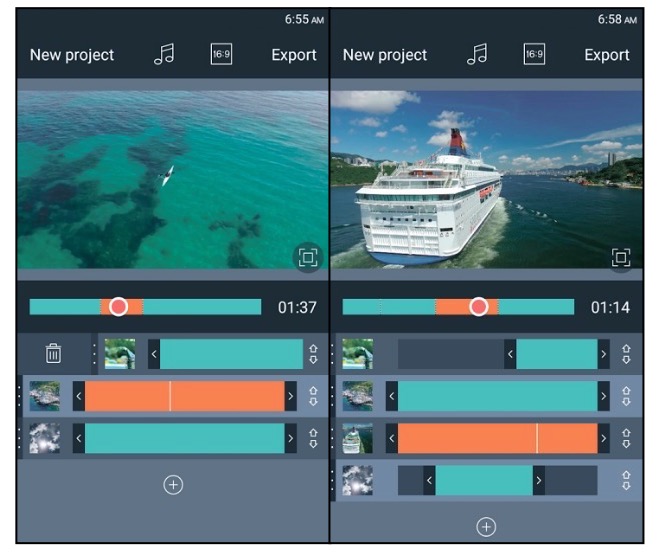How to Overcome the Limitations of Recording Videos on Android Devices
Please Subscribe to our YouTube Channel
Every day more and more people are starting to rely more heavily on their smartphones and other Android devices to record videos. However although the modern generation of Android devices have better video cameras than ever before, there are still limitations that can affect the quality of videos that you record.
Assuming you want to make sure that your videos have great definition and quality, you should know what those limitations are, as well as how to overcome them:
-
High contrast between bright and dark areas
If you ever record footage with extremely bright and extremely dark areas, you will find that the latter tends to lose almost all definition. The way to compensate for this limitation is by making sure you frame your shot in such a way that the contrast isn’t so sharp and the scene is more evenly lit. Alternatively you could look to use an additional external light source, but that may not be sufficient to overcome extremely high contrasts.
-
Poor quality audio recording and lots of background noise
In most cases you shouldn’t expect much from the microphone on Android devices and it is the main reason why audio recorded along with a video may sound ‘noisy’ or ‘scratchy’. The best way to get around this issue is by using an external microphone that is of a better quality – or even one that is specialized so that you can really capture high quality audio.
-
Shaky or blurry video recordings
Probably the most common problem you’ll encounter when you’re recording videos on any mobile device is shaky or blurry video recordings. Normally this is because the device itself (and by extension the camera too) is not being held steadily – and to fix that you should look into using a tripod, smartphone holder, or some other accessory that can keep it in place.
In addition to overcoming the limitations inherent in the device that you’re using, it also helps to edit your video after the fact. Assuming you’d like a movie app for Android that will let you edit and produce videos directly on your device you should certainly check out Clip&Go.
At first glance Clip&Go may appear simple and basic – but that is really part of its appeal. It is designed to be easy to use while still letting you create great videos by allowing you to cut your video into segments, remove the parts that aren’t needed and merge separate clips into the sequence you desire for your video. After the video itself is ready, the app will even let you select an audio track to accompany it – from amongst its inbuilt collection or by choosing your own audio file.
Suffice to say Clip&Go is an easy way to create videos that are appealing and professional. By using it and also overcoming the limitations that you’ll face when recording videos on Android devices, you should be able to produce videos that are really quite impressive.