Redmi Note 3 Pro Global ROM, How to unlock bootloader and flash ROM
Please Subscribe to our YouTube Channel
Xiaomi has now released the Global Version of MIUI ROM for Redmi Note 3 Pro (Snapdragon 650 version). You can download and flash it on your device, but there is only one issue that will prevent you from doing this. First of all, you will need to unlock the Bootloader, and then you can install Global ROM.
Note : Please follow the steps on your own risk. I won’t be responsible if anything wrong happens to your device
How to unlock Bootloader on Xiaomi Redmi Note 3 Pro (also works on Mediatek version)
- Request to Unlock Bootloader using this link
- Click on Unlock Now, and log in with your MI account ID and Password (Make sure you login with the same account you use on your Mi Device
- Enter your Name and Mobile Number, Mention the unlocking reason with your Mobile Model Number and IMEI
- Accept the terms, and click on Apply Now
- Wait for approval SMS
- Download the Flash Unlocking Tool
- Unzip the file, and run MiFlashUnlock.exe
- Login to Unlocking tool with the same Mi Account that you used to request unlock
- Now turn off your phone
- Press Volume Up + Power Key together, and hold it until you see the recovery (bootloader) screen
- Connect your smartphone to computer using USB cable
- Click on Unlock button, and the Bootloader will be unlocked in few seconds
Now the bootloader is unlocked, you can flash MI as well as custom ROM. Global ROM for Mediatek Version is not out yet. Users with Snapdragon 650 version of Redmi Note 3 can follow the further steps.
How to flash MIUI 7 V7.1.7.0 Global Version on Redmi Note 3 Pro
- Take a backup of your file, before you follow the steps below
- Download Redmi Note 3 Global ROM from here
- Transfer the ROM file on mobile
- Open Updater app, and tap on 3 dots icon (located at the top right corner)
- Tap on Choose Update Package
- Select the Zip file (ROM that you downloaded), and wait for the update to complete. It will reboot in this process
If you are unable to flash Global ROM using your device, you can also use Mi PC Suite. Download it here

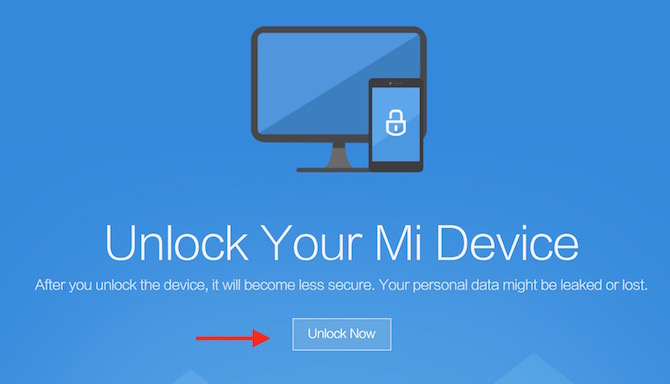
April 26, 2016 @ 9:13 pm
What are the advantages that this rom have ?
April 30, 2016 @ 1:01 pm
The link “Download the Flash Unlocking Tool” is dead where can we download ?
April 30, 2016 @ 5:33 pm
Thanks for the update, download link has been updated and working now