How to remove Prisma Watermark from Photos on Android and iPhone
Prisma is a fun app if you want to apply some cool effects to your photos. However, it adds the big Prisma word in each and every photo you edit via Prisma app. Well, this Prisma Word (Watermark) can be removed easily in few seconds. whether you are using an Android Phone or iPhone, you can do it following these steps.
How to remove Prisma Watermark from Photos (Android and iPhone users)
- Launch Prisma app on your iPhone or Android device
- Tap on Settings icon (Android users have the Settings option on the middle right corner, and iPhone users have it on the top right corner)

- Now slide the Watermark button to stop Prisma adding watermark to your Photos. You can enable it again whenever you want
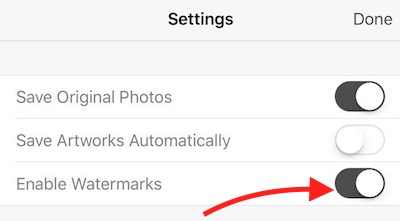
- Now Prisma word (watermark) will not be added any of your photos you edit with Prisma app

