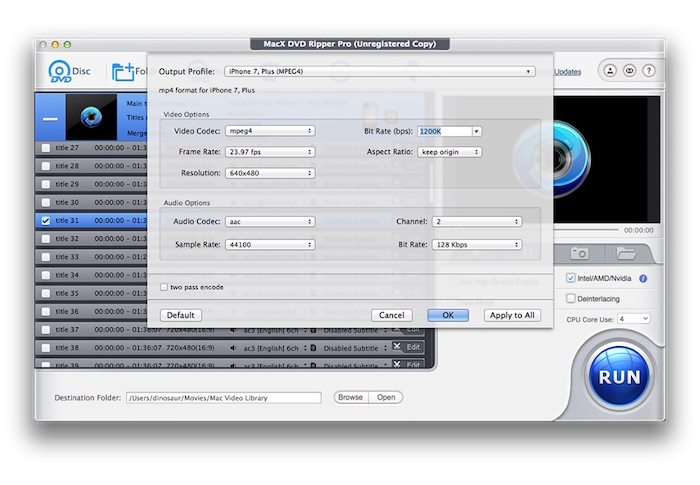Rip Any DVD to Any Format in 5 Minutes with MacX DVD Ripper Pro
DVDs are a great way to watch movies that are digitally released. However, DVDs are limited to DVD players, Computers/Laptops, or other gadgets that comes with a DVD player. There are many users who buy external DVD players for their computer to Play movies via a DVD or install OS/Apps. However, transferring those videos to a Smartphone or Tablet could be a pain. So we will tell you the app that can help to achieve this task.
MacX DVD Ripper Pro: The Fastest DVD Ripper App
MacX DVD Ripper Pro comes with lightning speed to rip DVDs that you can download as free trial to test the features. It can rip a DVD in around 5 mins only with a maximum speed of 320 FPS whereas a traditional DVD ripper can take up to 1.5 hrs. It is because of the level 3 Hardware Acceleration feature that MacX DVD Ripper Pro features. It supports almost all the popular formats: MP4, H.264, MOV, HEVC, QT, AVI, MPEG, FLV, MKV, M4V, MTS, M2TS, ISO image, etc.. So whether you want to rip a DVD to Mp4 to watch it on computer or other gadgets or you want to rip for an iOS compatible device (e.g. .m4v), then MacX DVD Ripper Pro is a great solution. The output provided by this app is also awesome and lossless that means it rips without destroying the quality.
Looking for HandBrake Alternative?
HandBrake is also an application that allows Ripping DVDs, but it takes around 20 mins to rip a DVD compared to around 5 mins taken by MacX DVD Ripper Pro. Handbrake can rip in Mp4 and MKV only whereas MacX DVD Ripper Pro supports many formats. Here is a quick comparison sheet if you are a handbrake user and want to compare MacX DVD Ripper Pro;

After looking at the comparison sheet above, you must have realized that MacX DVD Ripper Pro is the better solution in many ways.
What else can you do with MacX DVD Ripper Pro
If you are an advanced user, then you can also Adjust video parameters like video codec, video bitrate, frame rate, resolution, etc., so it can be the best fit for the device you want to transfer and play on.
Ripping DVDs with MacX DVD Ripper Pro
Ripping a DVD with MacX DVD Ripper Pro is very easy. Insert the DVD and let the app scan and get the title. This app has the ability to rip even protected DVDs. So you don’t need to worry whether it’s a homemade DVD, Protected DVD, or any other DVDs. Once the app gets the title, you can choose a format of the output and start ripping. You can read the article “How to rip DVD free on Mac” to learn more about this app and many other Mac DVD Ripping apps.