Shell.php Explained: Differentiating Between Legitimate Use and Malicious Exploits in WordPress
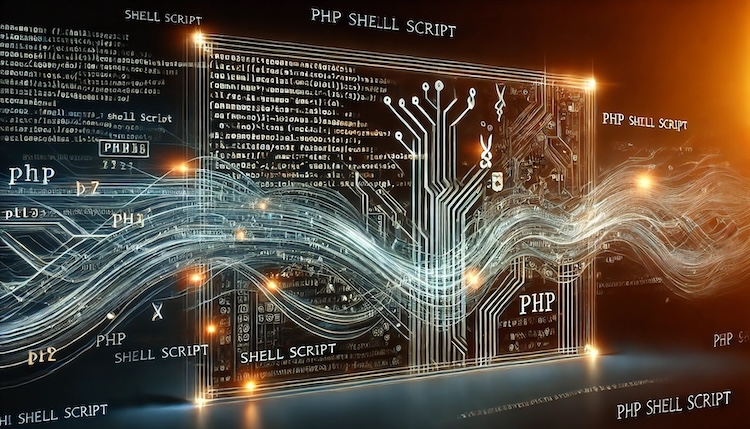
In the realm of WordPress security, the term “shell.php” can often cause alarm due to its association with malicious activities. However, it’s important to distinguish between the legitimate shell.php file present in some WordPress installations and the malicious scripts that attackers use to compromise websites. This article seeks to clarify the function of shell.php in WordPress, explore why it is targeted by attackers, and offer strategies to safeguard your site against potential threats.
The Legitimate shell.php in WordPress
Purpose and Location
In specific WordPress setups, particularly those using certain plugins or themes, you might encounter a file named shell.php in the directory /wp-includes/Text/Diff/Engine/shell.php. This file is part of the Text_Diff library, which is a tool designed for comparing text differences. It aids in functionalities like version control and content merging, providing developers with a straightforward method for handling text changes.
Default Behavior
Within this context, the shell.php file is not inherently harmful. It serves a legitimate role as part of the WordPress core or its associated extensions. By default, WordPress does not allow users to upload or execute arbitrary PHP files through its interface, and having shell.php in its intended location does not pose a direct security risk.
Malicious Use of shell.php by Attackers
How Attackers Exploit shell.php
Despite the legitimate uses of shell.php, attackers frequently target it for the following reasons:
- Misleading Name: The term “shell” is often linked with backdoor scripts. Attackers exploit this by uploading malicious files with the same name, intending to confuse site administrators or security software.
- Exploiting Vulnerabilities: Attackers look for vulnerabilities in WordPress plugins or themes that allow them to upload arbitrary files. Once they gain access, they might replace or alter the legitimate
shell.phpfile with a malicious version, enabling remote code execution. - Remote Code Execution: A malicious
shell.phpscript can give attackers complete control over the server, allowing them to execute commands, access sensitive data, and potentially use the server to launch further attacks.
Common Vulnerabilities
Several factors increase the risk of shell.php attacks:
- Outdated Software: Using outdated versions of WordPress, plugins, or themes can leave known vulnerabilities unpatched.
- Weak Passwords: Using weak or compromised passwords increases the risk of unauthorized access.
- Improper File Permissions: Incorrectly configured permissions can allow unauthorized users to modify or upload files.
- Unsecured Uploads: Plugins and themes that don’t properly sanitize and validate uploads can inadvertently allow attackers to upload malicious scripts.
Preventing shell.php Exploits
Security Best Practices
To protect your WordPress site from potential shell.php exploits, consider implementing these security measures:
- Regular Updates: Keep your WordPress core, themes, and plugins updated to patch known vulnerabilities.
- Strong Authentication: Use strong, unique passwords for all accounts and enable two-factor authentication (2FA) for enhanced security.
- Secure File Permissions: Configure file and directory permissions to restrict unauthorized access. For example, set files to 644 and directories to 755.
- File Integrity Monitoring: Utilize security plugins that monitor file integrity and alert you to unauthorized changes. Tools like Wordfence or Sucuri can automate this process.
- Restrict File Editing: Disable file editing through the WordPress dashboard by adding
define('DISALLOW_FILE_EDIT', true);to yourwp-config.phpfile. - Regular Backups: Conduct regular backups to ensure you can quickly restore your site if a security breach occurs.
Monitoring and Response
- Security Audits: Perform regular security audits to identify vulnerabilities and ensure compliance with security best practices.
- Incident Response Plan: Develop a response plan for potential security incidents, including steps for identifying, containing, and mitigating threats.
By understanding the dual nature of shell.php in WordPress—both as a legitimate file and a potential attack vector—you can better protect your site from malicious exploits. Implementing robust security practices and maintaining vigilance will help ensure your WordPress installation remains secure and resilient against threats.